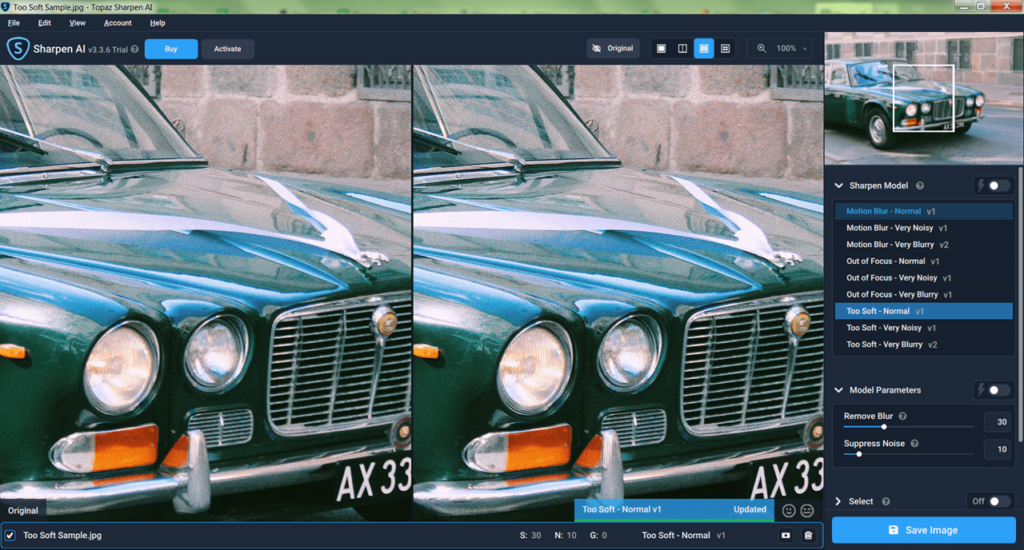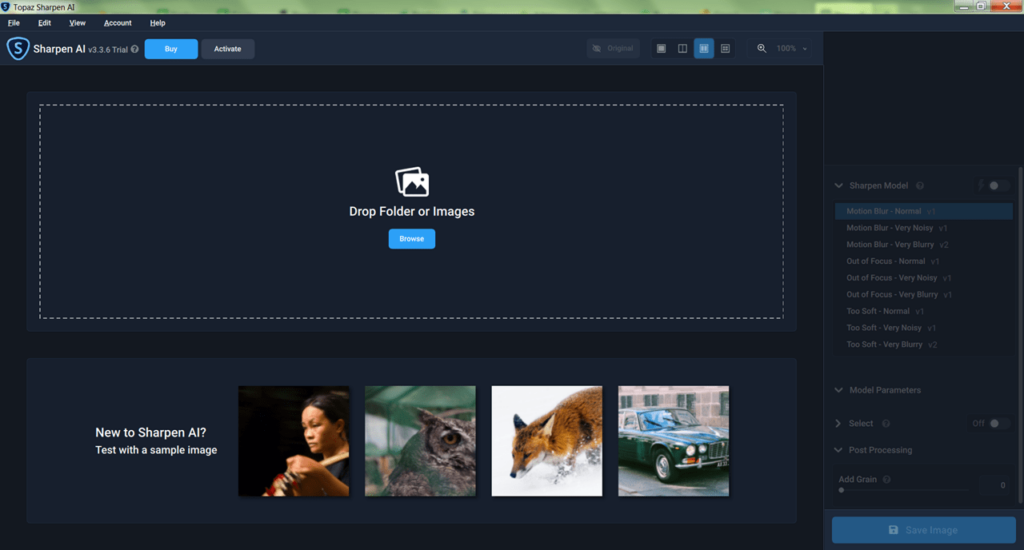Using this software you can improve the quality of digital photos. There are tools for sharpening blurred images, removing small defects and tuning the color gamma.
Sharpen AI
Sharpen AI is a Windows program based on artificial intelligence and machine learning. It allows users to automatically increase picture sharpness and overall quality.
AI technology
This app utilizes powerful neural networks for analyzing and enhancing the photos. This way you can achieve high levels of sharpness that were previously unattainable with traditional photo editing methods.
Working with photos
It is possible to process several files simultaneously to save time and effort. There is support for multiple popular formats, including RAW, JPEG and TIFF. Additionally, users are able to use this program as a plugin in several common graphics editors like Adobe Lightroom and Photoshop.
The utility offers you the following enhancement modes:
- deblurring;
- sharpening;
- and recovering image details.
Users can select the correct option depending on the characteristics of every individual photo.
Results
Thanks to the use of modern AI algorithms, this software provides high quality image processing. Output pictures are more sharp and detailed. There are tools for saving the resulting file to the hard drive or exporting it to another graphics editor for further modification.
Features
- free to download and use;
- offers you instruments for increasing the sharpness of photos;
- there is support for multiple common image file formats;
- can be integrated with other graphics editors;
- compatible with modern versions of Windows.