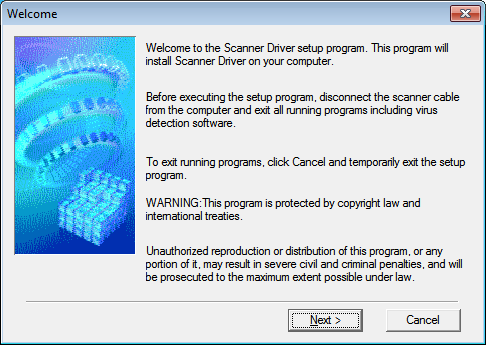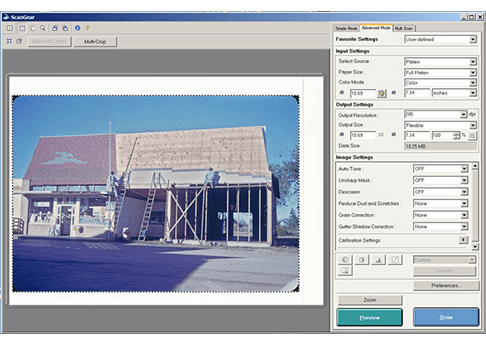This package is necessary for the correct functioning of various Canon scanners. There is support for CanoScan LiDE 120, MF 4400, N670U and other models.
Windows version:
Windows XP, Windows Vista, Windows 7, Windows 8, Windows 8.1, Windows 10
ScanGear is a Windows application that contains system drivers for scanners made by Canon. It allows users to configure quality settings and perform other basic operations with the hardware.
Installation
You can unpack the contents of the included package in any directory on the hard drive. The next step is to choose the driver for the correct device. There is a wide variety of compatible Canon hardware. After accepting the license agreement terms you are able to set up all components that are required for image scanning and processing. It is necessary to connect the device to the computer via USB cable to finish the installation.
How to use
Every Canon scanner has physical controls for performing basic operations. Users can press the Scan button for acquiring a new picture. A window with the preview image will pop up on the desktop. It is possible to adjust the color settings, output resolution and various page format options. The resulting picture can be saved as a JPG, PNG, GIF or PDF file. Alternatively, users are able to send the image for further processing in Photoshop or another graphics editor.
It is important to note that ScanGear is an obsolete software. It is not required for interacting with Canon scanners in modern operating systems.
Features
- free to download and use;
- offers you drivers for various Canon scanners;
- it is possible to adjust advanced quality parameters;
- the results can be saved as a PDF file;
- compatible with all modern versions of Windows.
24,4 Mb (downloads: 1240)
 DriverDoc
DriverDoc Windows XP, Windows Vista, Windows 7, Windows 8, Windows 8.1, Windows 10 Free
This application is a tool for searching and installing drivers automatically. This utility allows users to schedule updates according to their preferences.
ver 5.0.384
 PPJoy
PPJoy Windows XP, Windows Vista, Windows 7, Windows 8, Windows 8.1, Windows 10 Free
This utility allows you to connect a joystick from a gaming console to the computer. It is possible to customize control settings and assign actions to buttons.
ver 0.8.4.6
 Driver Magician
Driver Magician Windows XP, Windows Vista, Windows 7, Windows 8, Windows 8.1, Windows 10 Free
This software is designed for creating backups and restoring drivers. The app also allows you to create a self-extracting archive for standalone installation.
ver 5.4
 TweakBit Driver Updater
TweakBit Driver Updater Windows XP, Windows Vista, Windows 7, Windows 8, Windows 8.1, Windows 10 Free
This utility allows you to download and install drivers for hardware in just one click. The app provides information about system components and peripheral devices.
ver 2.2.4.56134
 A4Tech X7 Driver
A4Tech X7 Driver Windows XP, Windows Vista, Windows 7, Windows 8, Windows 8.1, Windows 10 Free
This program allows you to configure the settings of the A4Tech gaming mouse. It is possible to create macros and profiles for games, as well as remap buttons.
ver 2018.0503
 Canon LiDE 110 Driver
Canon LiDE 110 Driver Windows XP, Windows Vista, Windows 7, Windows 8, Windows 8.1, Windows 10 Free
This driver facilitates the interaction between the Canon scanner and your computer. With the utility, you can connect the device and initiate the scanning process.
ver 17.0.5
 Toshiba Bluetooth Driver
Toshiba Bluetooth Driver Windows XP, Windows Vista, Windows 7, Windows 8 Free
This program allows you to connect wireless devices from Toshiba to your computer. The app provides the option to configure the hardware and adapter settings.
ver 8.00.12
 VStabi
VStabi Windows XP Paid program
The software gives users the means to set up and modify their VBar device. Additionally, it is possible to deploy product specific drivers on the computer.
ver 5.3