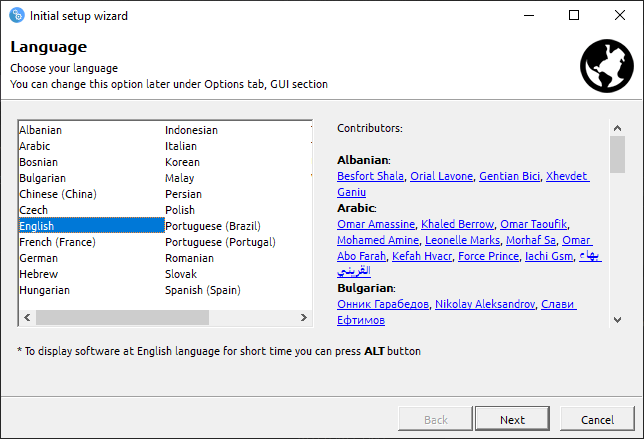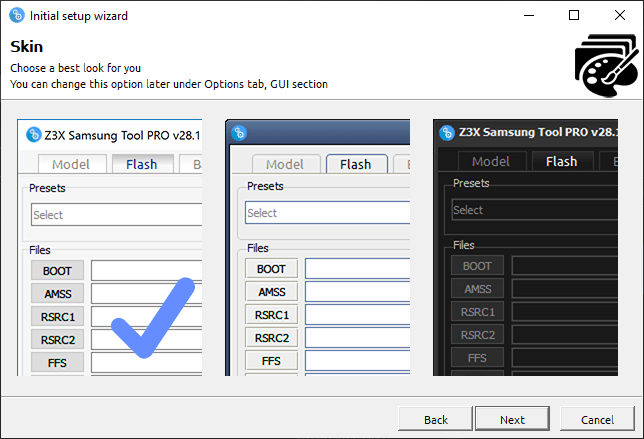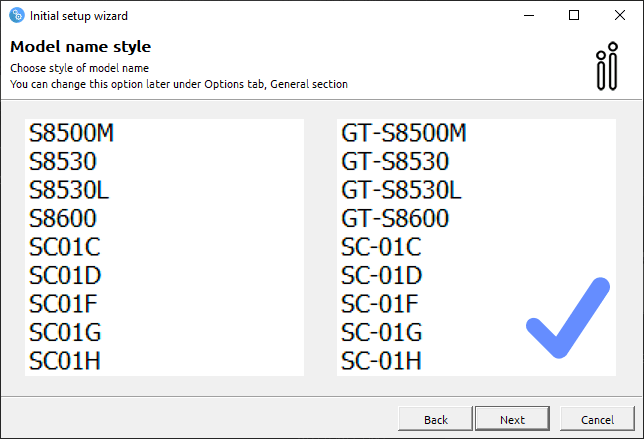The application enables users to perform various operations with Samsung smartphones. It is possible to update firmware, read device information and more.
Samsung Tool Pro
Samsung Tool Pro is a special program for Windows designed to help you return your mobile phone to default factory settings, switch to download mode, read and write calibration data files. It is also possible to directly unlock and read codes, repair Bluetooth connection, remove FRP, and perform other operations with Samsung devices.
Overview
The software solution is famous for its extensive recovery and customization capabilities. Thus, it provides a considerable amount of features aimed at all types of users. Due to the fact that New Samsung smartphones come equipped with better security measures, you need to have appropriate instruments to overcome this problem. With Samsung Tool Pro you are able to unlock SIM locks and IMEI, otherwise known as the serial number.
View information
When it comes to main functions, you can read detailed information and view the status of any compatible device. For example, you may see the factory and hardware data. Moreover, you have the possibility to access unlock codes stored in your mobile phone and update firmware. In order to organize content on your Samsung smartphone, you may use another utility called Samsung Kies.
Features
- free to download and use;
- compatible with modern Windows versions;
- gives you the ability to configure Samsung smartphones;
- it is possible to read detailed information about your device;
- you can update firmware, unlock SIM and view IMEI number.