This official application contains tools for configuring advanced system settings on Samsung laptops. It is possible to adjust power management options.
Samsung Easy Settings
Samsung Easy Settings is a Windows tool that lets you specify several hardware parameters for portable computers manufactured by Samsung. Network and display settings are available.
Included instruments
This program offers Samsung users a variety of tools for enhancing the performance or conserving the battery. There is an option to set the maximum charge level for the accumulator to 80% for extending its life. Eco mode is available as well. To tune battery settings even further users can download Samsung Battery Manager.
Display parameters include the brightness level and color filters. Moreover, you can configure the multi-monitor setup.
It is possible to configure the USB ports to charge any connected device even when the laptop is in sleep or hibernation mode.
Network
Both wired and wireless connection settings are provided. There is a list of available networks along with the information about the security protocols and signal strength. To save the settings and maintain them after system restart users can mark the corresponding checkbox.
You are able to use the laptop as an Internet access point for other devices. This feature is helpful for organizing complex networks with several routers and clients.
Features
- free to download and use;
- allows you to adjust system settings on a Samsung laptop;
- power management parameters are available;
- wireless network attributes can be configured;
- compatible with all modern versions of Windows.

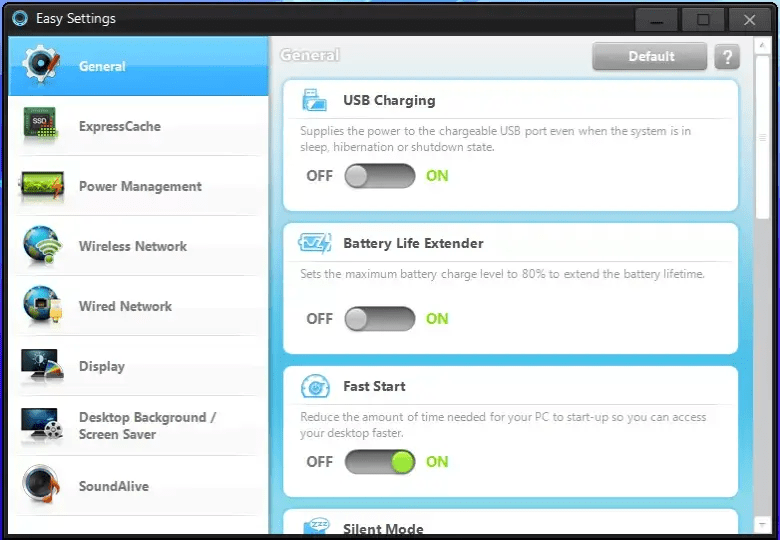
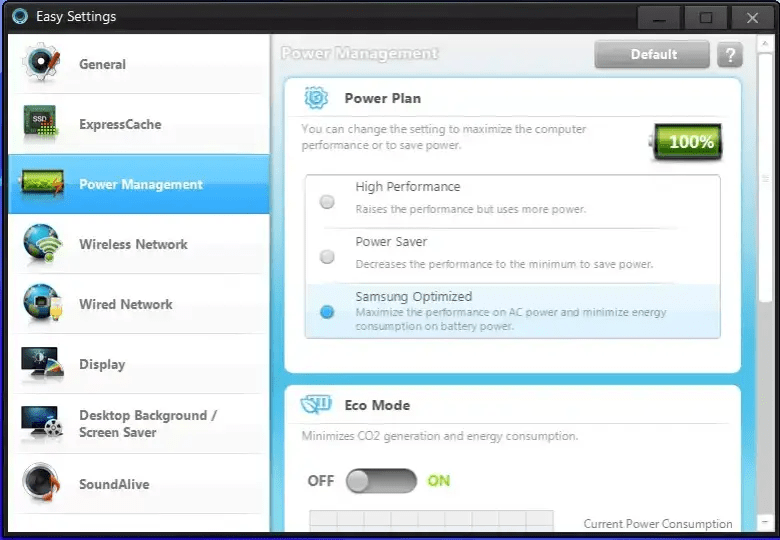
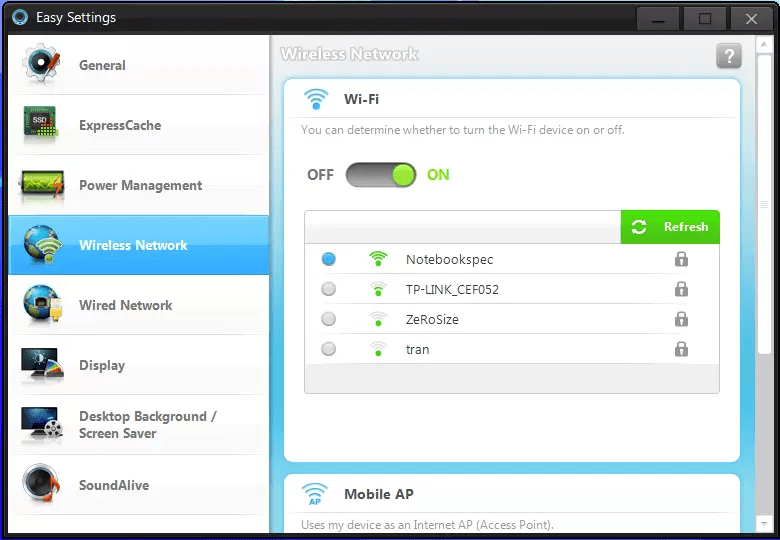
Hi, But this soft didn’t work on Win 8.1 64x