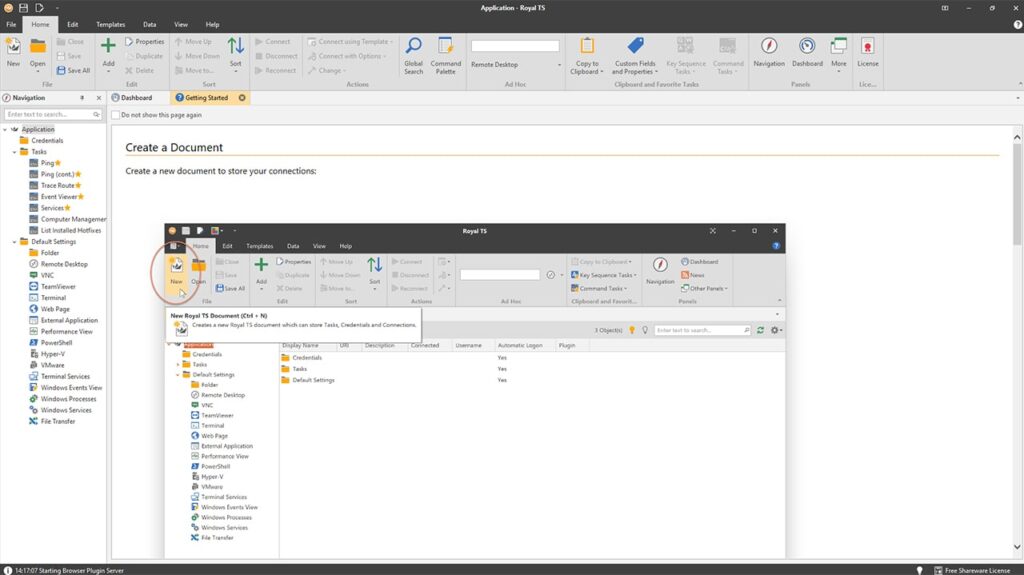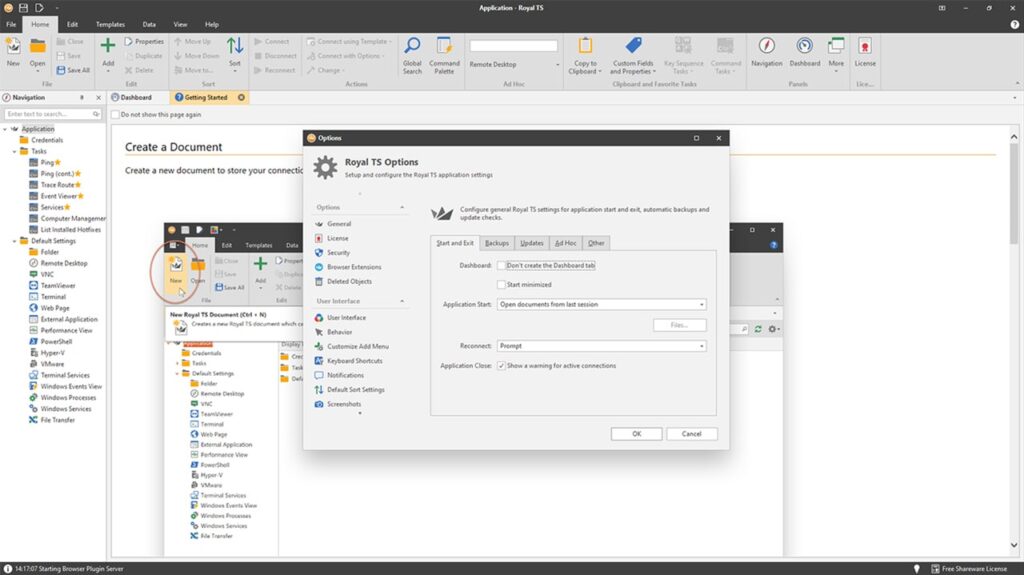Royal TS is a Windows program that allows you to connect to and control remote computers. It has credentials management tools and supports many popular protocols.
Royal TS
Royal TS is a Windows utility for connecting to remote desktops. You can execute commands and manage credentials with ease.
Remote control
This powerful tool allows you to control many computers remotely. It supports different connecting protocols like SSH, VNC, Team Viewer, RDP, Apple Remote Desktop, FTP etc. You can connect to a PC no matter what remote controlling software it uses. It is also possible to execute CMD commands right from the main interface window.
Unlike some other apps, for example UltraVNC, it is easy here to manage several remote connections at once. This one app allows you to connect to many users who have different PC remote programs. Versions for iOS, Android and Mac with cross-compatibility between them are also available to download.
Limitations
Please note Royal TS is a shareware tool. You can use it for free with the following limitations:
- only one document can be opened at the time;
- the maximum number of connections is 10;
- the maximum number of credentials is also 10.
If you would like to buy a full Individual User License, it will cost you about 40 Euro.
Interface
The main interface is Windows-like and highly customizable. You can add, modify or remove any tab or window. Options for starting the connections are readily available from the main page. Moreover, managing credentials, users and tasks is easy and straightforward.
Features
- free to download and use with some limitations;
- support for many popular remote protocols such as RDP, VNC, SSH, S/FTP and more;
- powerful tools for managing credentials and users;
- compatible with modern Windows versions;
- the interface is simple and straightforward.