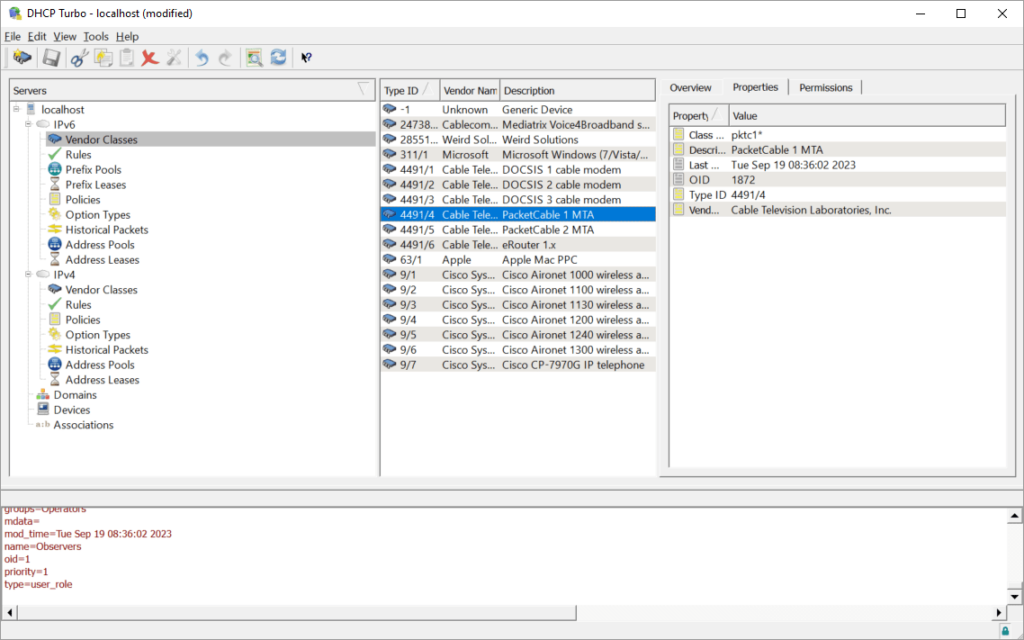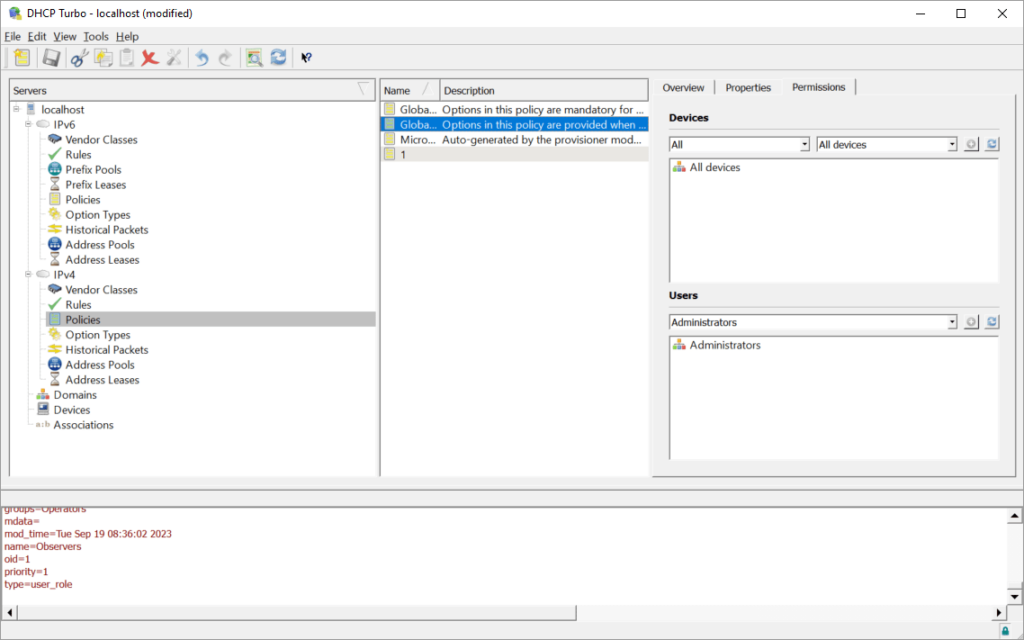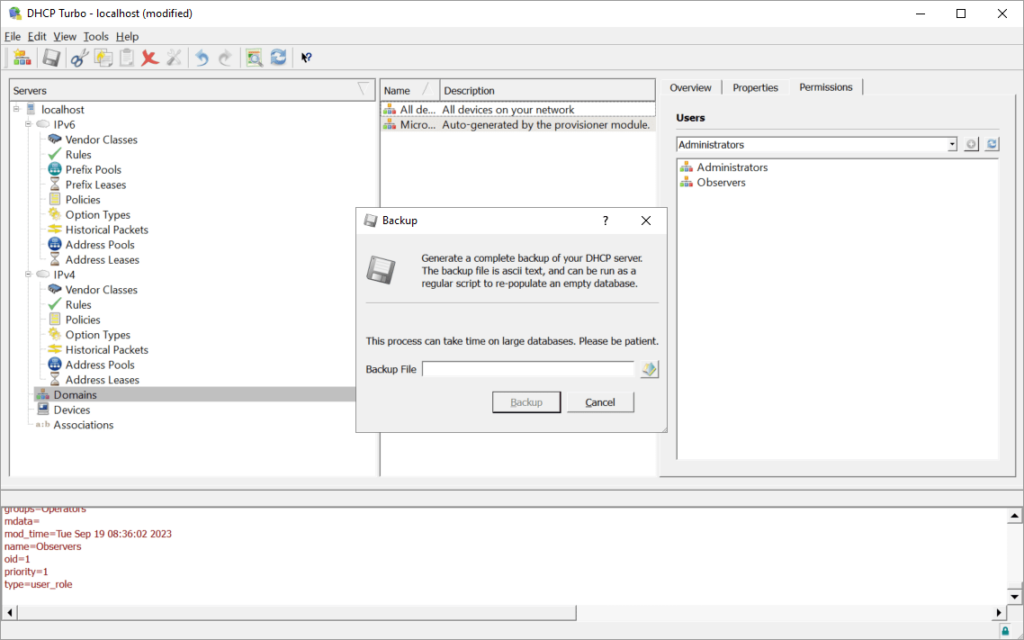This program offers users a custom DHCP solution for corporate networks. There is support for IPv6 expression scripting and automatic device classification.
DHCP Turbo
DHCP Turbo is a Windows software oriented toward administrators of large corporate networks. It allows you to automatically assign IP addresses to all connected devices. Moreover, instruments for managing regional DHCP servers from a central location are provided.
Main purpose
With the help of this application users can view the list of all computers connected to the local network. Details about every client are available. It is possible to create custom IP address pools to avoid potential conflicts. The Console section at the bottom of the main window displays information about all performed operations.
Similar to Cisco Identity Services Engine, there are tools for configuring complex traffic rules and policies. You are able to set individual access permissions for different account types. Supported connection protocols include IPv4 and IPv6.
Please note that the free trial version of DHCP Turbo will stop working 30 days after installation.
Additional options
Users can change the default administrator password to prevent unauthorized changes. Instruments for creating a complete backup copy of the DHCP server are included as well. It is easy to run the generated ASCII file as a regular script to repopulate an empty database.
Features
- free to download and use;
- allows you to configure a custom DHCP server for a large corporate network;
- it is possible to monitor all active connections;
- users can manually assign IP addresses to avoid potential conflicts;
- compatible with all modern versions of Windows.