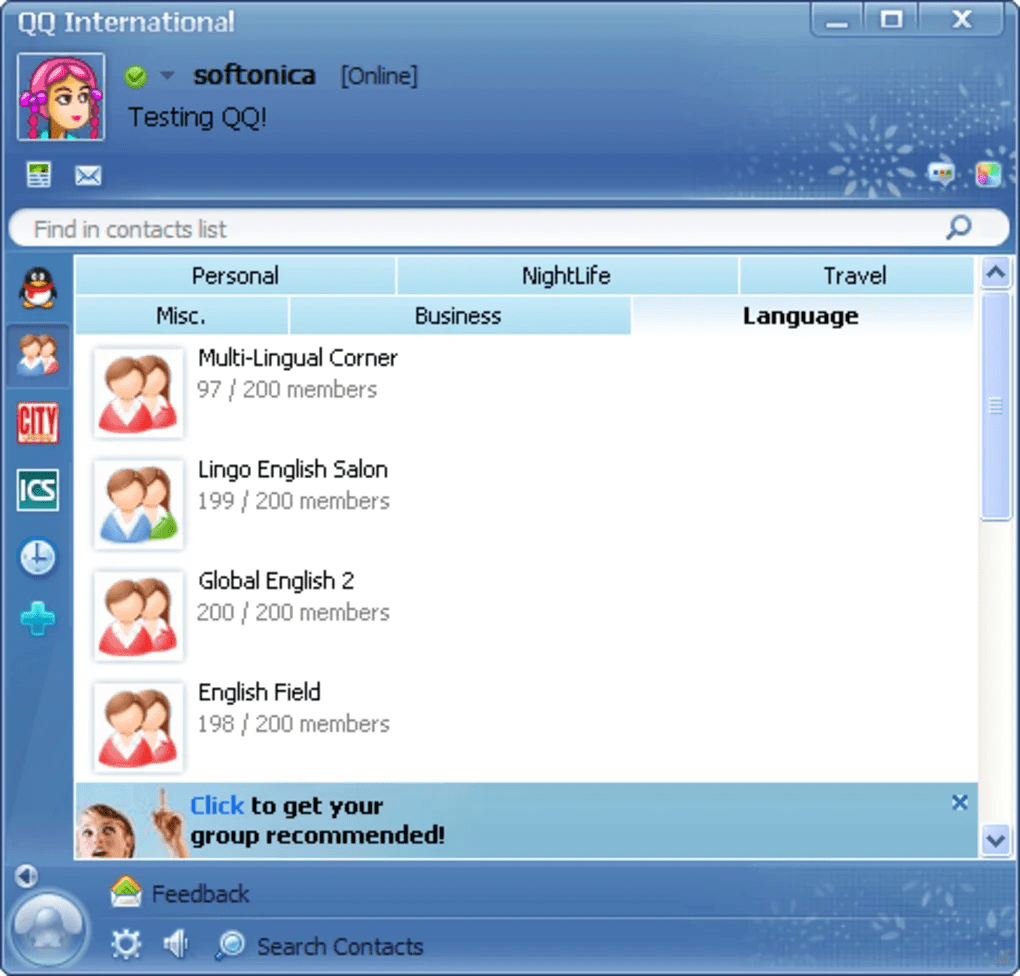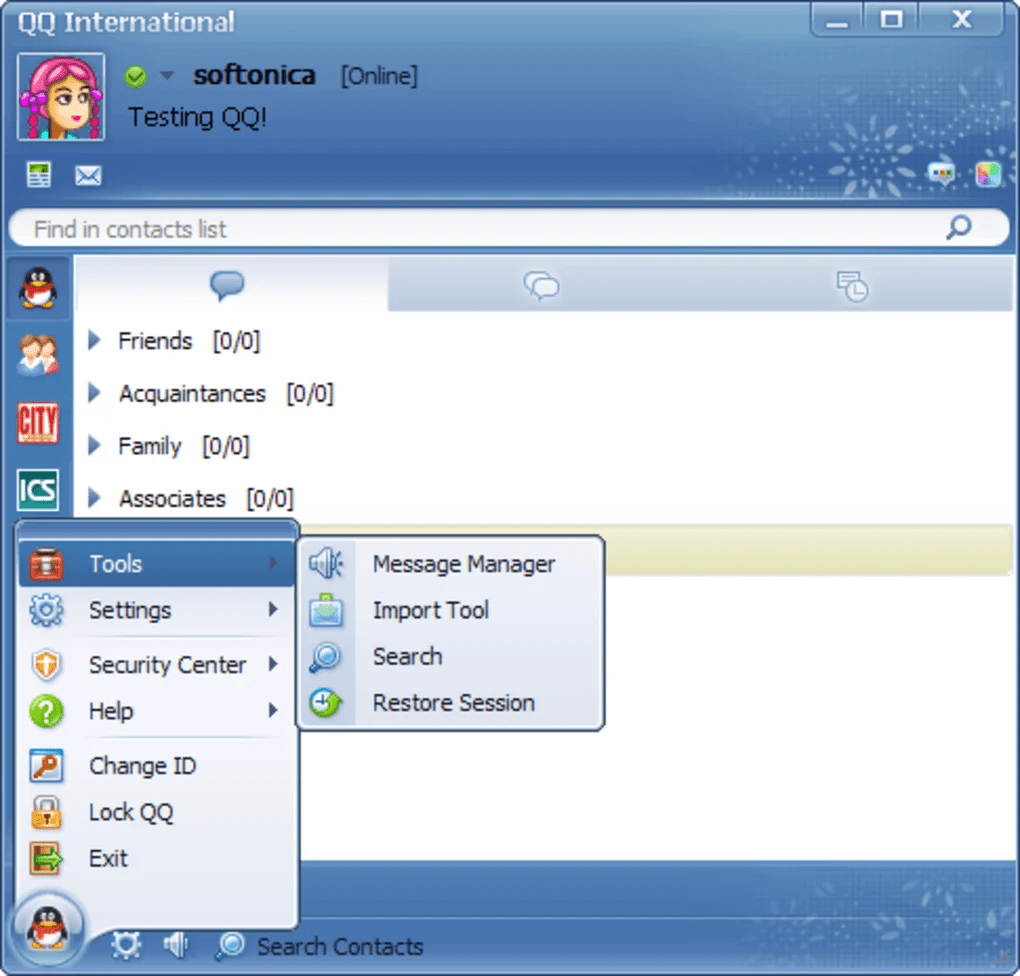Using this piece of software, you have the ability to talk with people over the global network connection. Moreover, you can customize the graphical interface.
QQ Messenger
QQ Messenger is an instant messaging program for Windows that is popular in China, and has a wide community of active users. It is not that different from similar clients, since you are able to organize lists of contacts, create groups, chat via voice and video, as well as send emojis, photos and files.
General notes
Besides the standard IM capabilities, the utility offers different uncommon features. For example, you have the ability to capture your screen to record clips, and instantly share the results with your contacts. However, one of its main advantages is the absence of advertisements.
Another interesting aspect is the in-depth customization. You can personalize almost every aspect, from selecting a skin for the graphical interface to the font of your messages. The application also provides you with a wide range of avatars to choose from, but if you do not like preset options, you may upload your own images from the hard drive.
Remote assistance
It is necessary to mention that the program can also be used to help your friends or customers perform certain tasks on their PC. This is done via the Remote assistant tool, a special instrument for remotely accessing the desktop. Unfortunately, the development of the International version has been suspended. However, you may try more professional utilities like UltraVNC or mRemoteNG.
Features
- free to download and use;
- compatible with modern Windows versions;
- enables you to chat with other users and share files;
- you can customize the graphical interface and pick avatars;
- it is possible to organize contacts by creating groups.