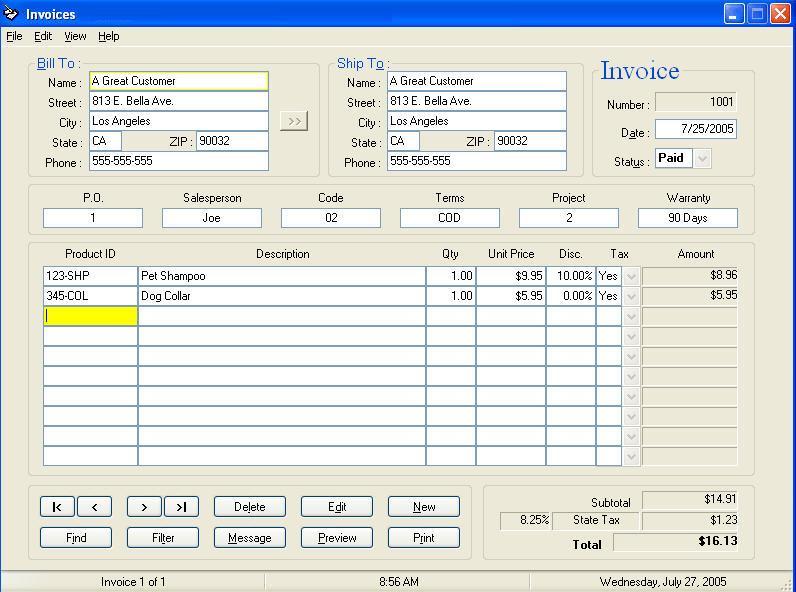With the help of this utility you can generate invoices, quotes and purchase orders in just a few clicks. There is a library of customizable templates.
ProVenture Invoices
ProVenture Invoices is a Windows software for creating and editing various financial documents. It is possible to automatically number outgoing invoices and track payments. Please note that ProVenture Invoices is discontinued and no longer maintained by the developer. The installation files are not available.
Invoice creation
After starting the program users can clock the New button to create a blank document. The next step is to fill out all relevant text fields in the Bill To and Ship To sections such as the name, street address, city, state, ZIP code and phone number. The invoice date is adjustable as well.
There is a list of ordered products or services. Similar to BUSY Accounting Software, you are able to change the quantity, description and price for every item. Moreover, it is possible to apply personal discounts and automatically add taxes to the total sum.
Multiple custom invoice templates are included. Users can easily modify them to better fit the project.
Payment tracking
Instruments for monitoring unpaid invoices are provided. There is an option to configure audio notifications for received payments. Additionally, you can send SMS and email reminders to customers.
Features
- free to download and use;
- offers you tools for creating financial documents such as invoices and purchase orders;
- it is possible to track payments and send reminders to customers;
- includes a collection of customizable invoice templates;
- compatible with all modern versions of Windows.