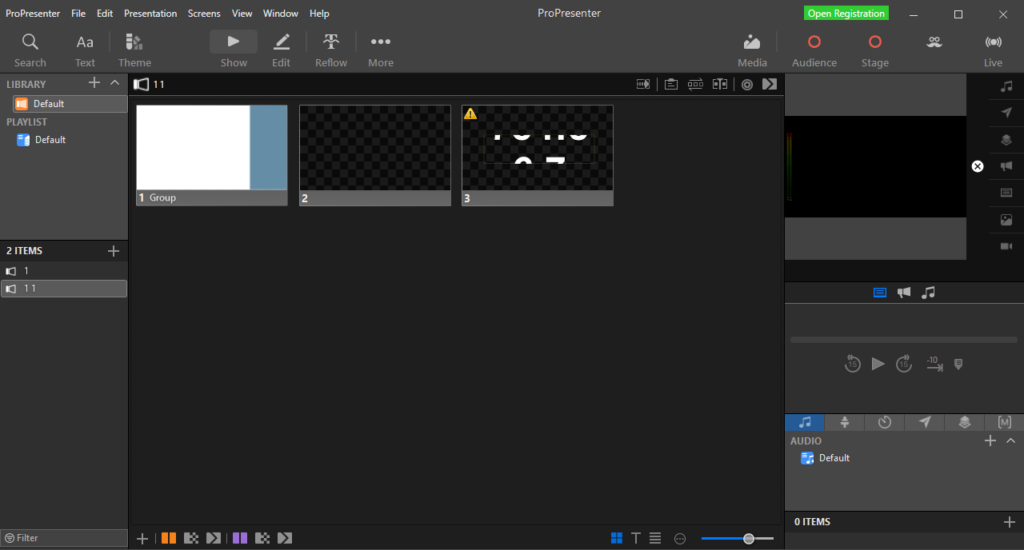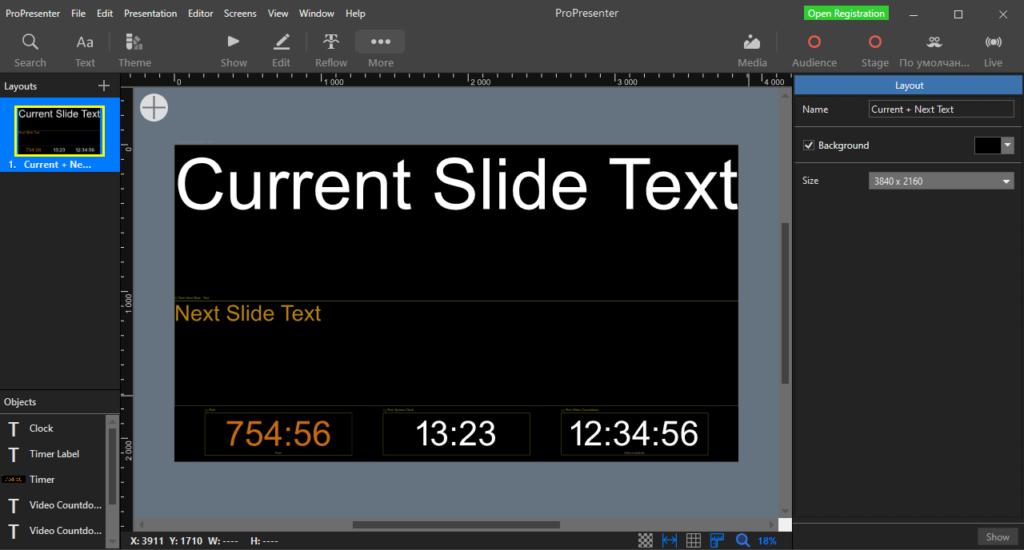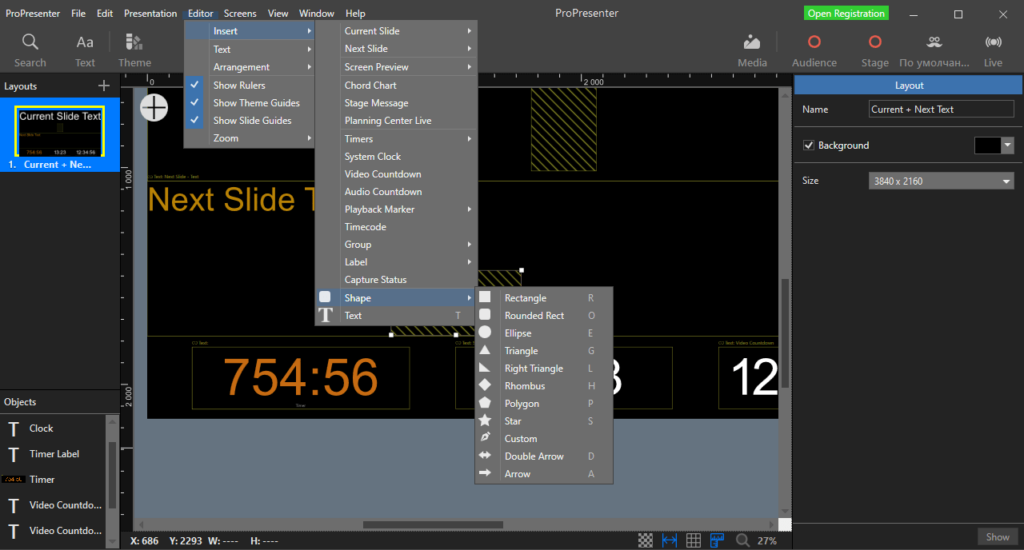Using this software you can design informative audiovisual presentations. It is possible to add video clips, songs, images and other media content to the slides.
ProPresenter
ProPresenter is a Windows program for creating presentations. It is helpful for organizing mass events, lectures and speeches. There is support for working with two displays. This way users can control the presentation on one screen while demonstrating the slides on another.
Media library
The utility provides a file manager for importing and sorting all content required for the project. You can add video clips, pictures and audio files. Additionally, it is possible to work with presentations created in Microsoft PowerPoint.
Editor
The workspace for creating and modifying the slides is located at the center of the main window. There is a large selection of instruments for editing the content. Users can add text inscriptions, photos, animations and videos to the project.
Like in StarOffice, you are able to adjust frame viewing duration and configure visual transition effects. Presentation slides can contain several layers for easier editing.
Playback
A preview mode for evaluating the project before public demonstration is included. There are tools for changing the viewing speed and skipping individual slides. Moreover, users can add custom audio tracks to accompany the presentation.
Features
- lets you design and demonstrate digital presentations;
- free to download and use;
- it is possible to add images, text inscriptions and videos to the project;
- a preview mode is available;
- compatible with modern versions of Windows.