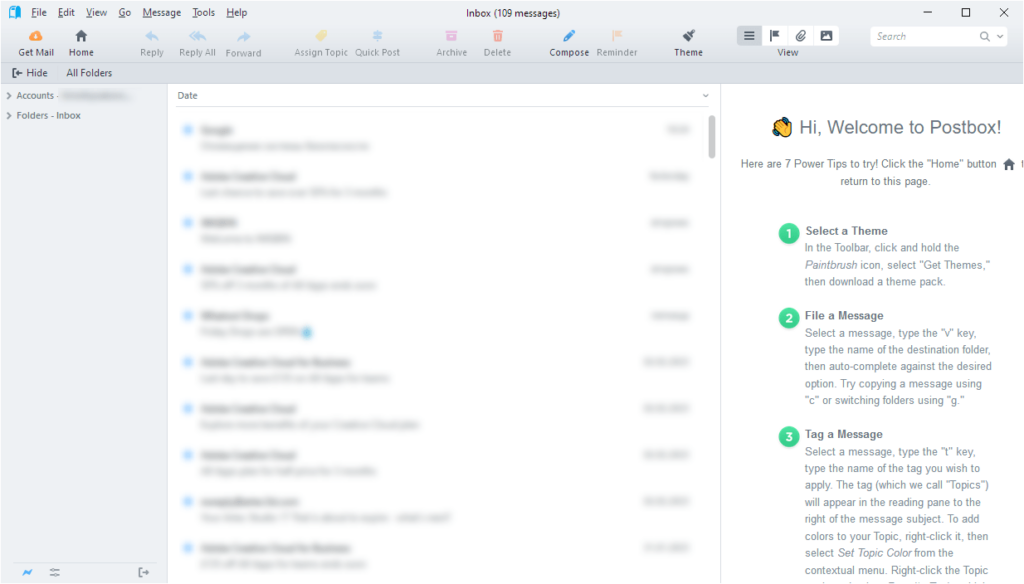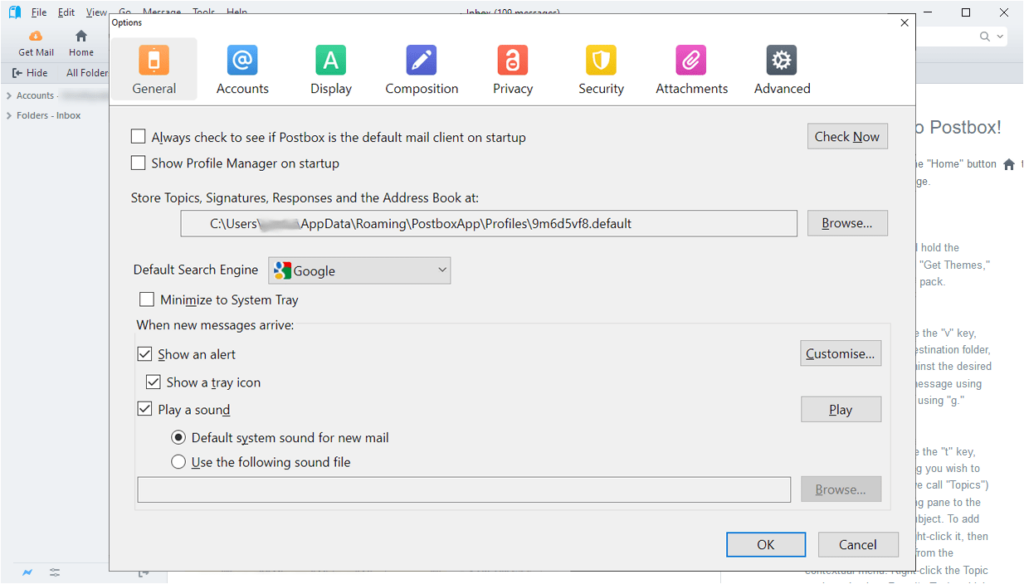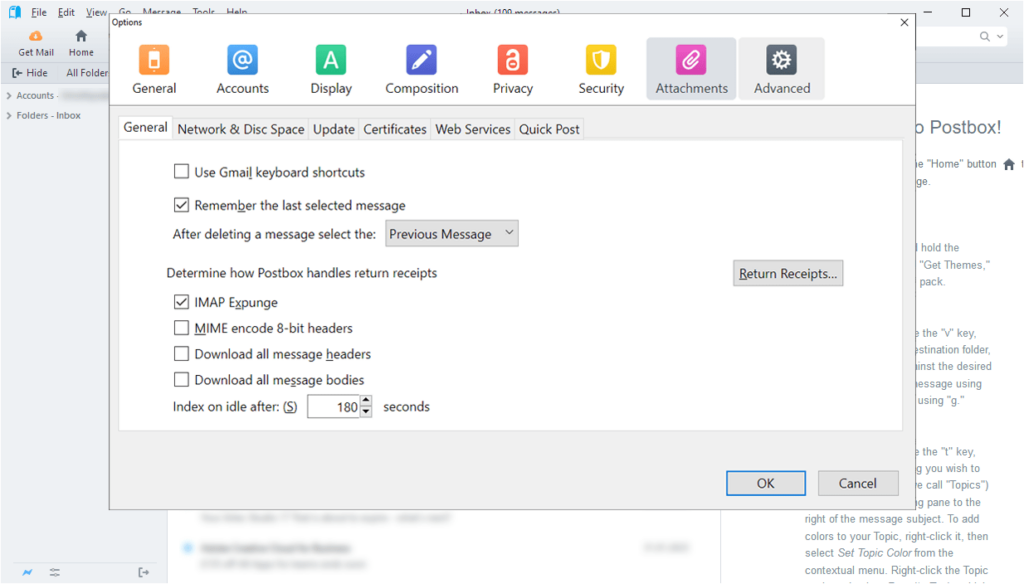This software allows you to send and receive email messages. It is possible to connect and manage multiple accounts. Flexible text formatting options are available.
Postbox
Postbox is a Windows program for working with email accounts. There are instruments for searching through all received attachments. Users can sort the list of emails by sender, recipient, topic, creation date and other attributes.
Account connection
After starting the utility you are prompted to enter personal email credentials for accessing the account. Popular online services such as Gmail and Yahoo are supported by default. However, it is necessary to enter additional technical information for connecting accounts on custom POP3 and IMAP servers. There are multiple authentication options, including the password, encrypted keyphrase, NTLM and OAuth2.
Please note that the free trial version of Postbox will stop functioning 30 days after installation.
Composing a message
It is possible to personalize the visual appearance of the text by changing the font, color, size and style of the letters. Buttons for aligning the current paragraph to either side of the window or centering it are provided.
Like in Foxmail, there is an option to insert images into the message. Moreover, you can attach documents, video clips or other types of files to the email as well as automatically add a personal signature to every message.
Features
- free to download and use;
- lets you send and receive email messages;
- it is possible to connect several accounts;
- there is support for multiple popular authentication methods;
- compatible with modern versions of Windows.