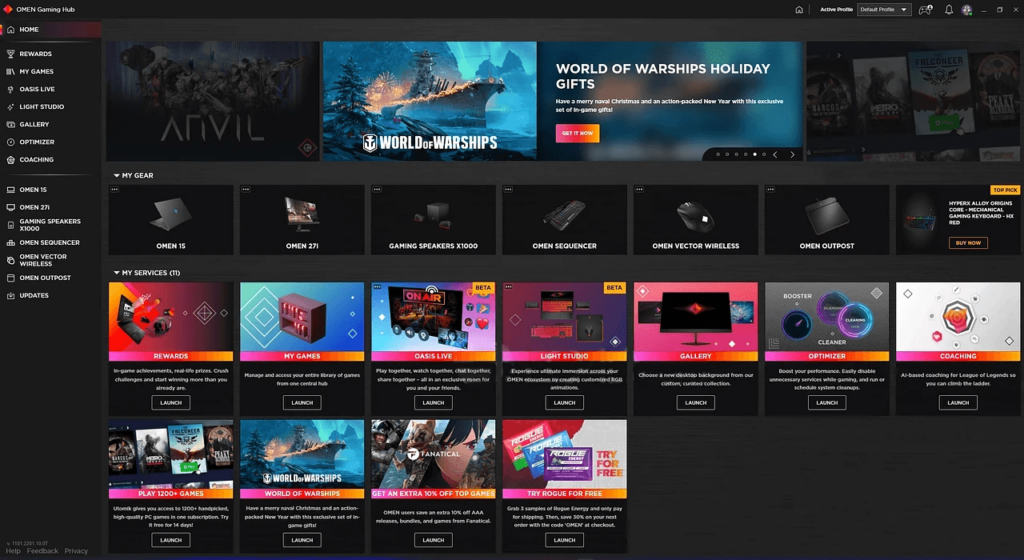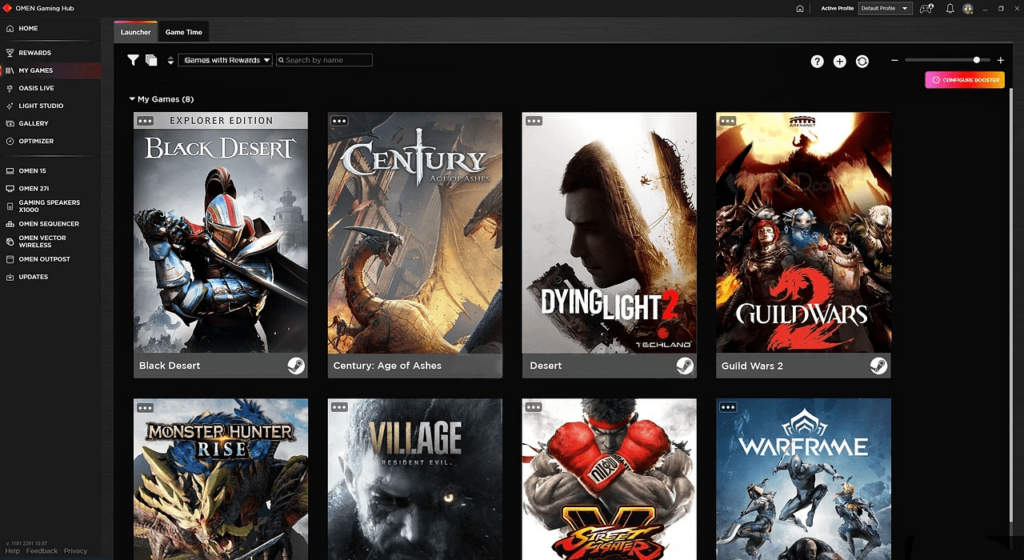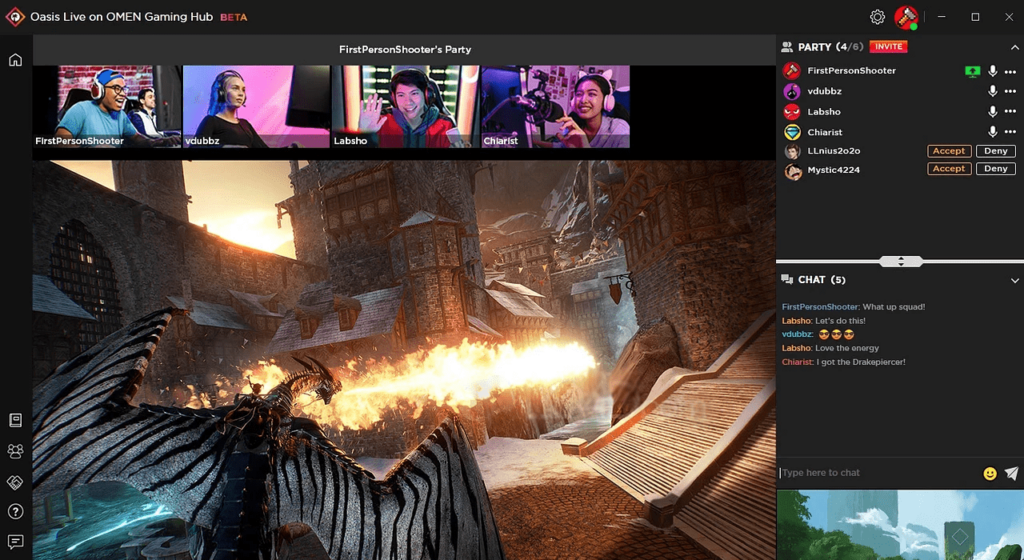This utility lets you optimize several computer parameters for playing demanding video games as well as configure keyboard and mouse RGB lighting settings.
OMEN Gaming Hub
OMEN Gaming Hub is a Windows application that contains a game launcher with a wide range of additional instruments and functions. With its help users can manually adjust various system performance settings, download desktop wallpapers and receive notifications when a new update is released. It is possible to earn in-game rewards and achievements as well.
Game list
You are prompted to create a personal account or login through a social media website like Facebook, Twitter or Instagram to use this launcher. The list of all detected video games is displayed in the main window. It can be sorted by name, developer, release year, genre, last launch date and other attributes. There is an option to record the overall length of all gaming sessions.
Performance boost
One of the main features of this program is easy access to internal computer parameters for improving game performance. Users can tune the amount of power delivered to the CPU and overclock individual cores. Moreover, it is possible to create several custom profiles and quickly switch between them.
It is important to mention that the whole range of tools is available only on HP OMEN laptops. On other devices the app works exclusively as a game launcher.
Features
- free to download and use;
- contains a flexible game launcher;
- you can overclock the CPU to improve overall desktop performance;
- it is possible to track the amount of time spent in games;
- various RGB lighting parameters on HP OMEN keyboards and mice are adjustable;
- compatible with modern versions of Windows.