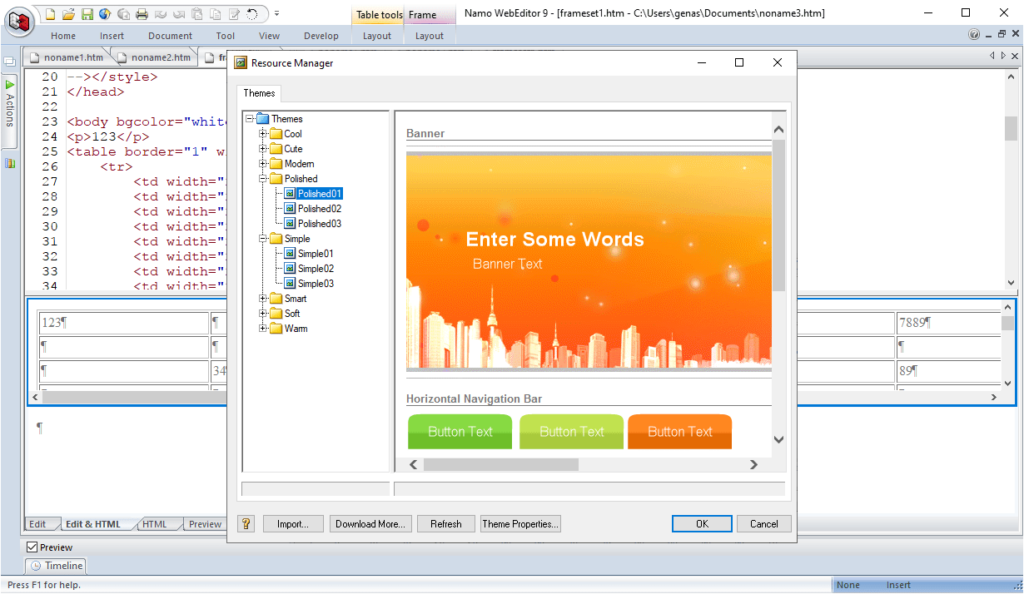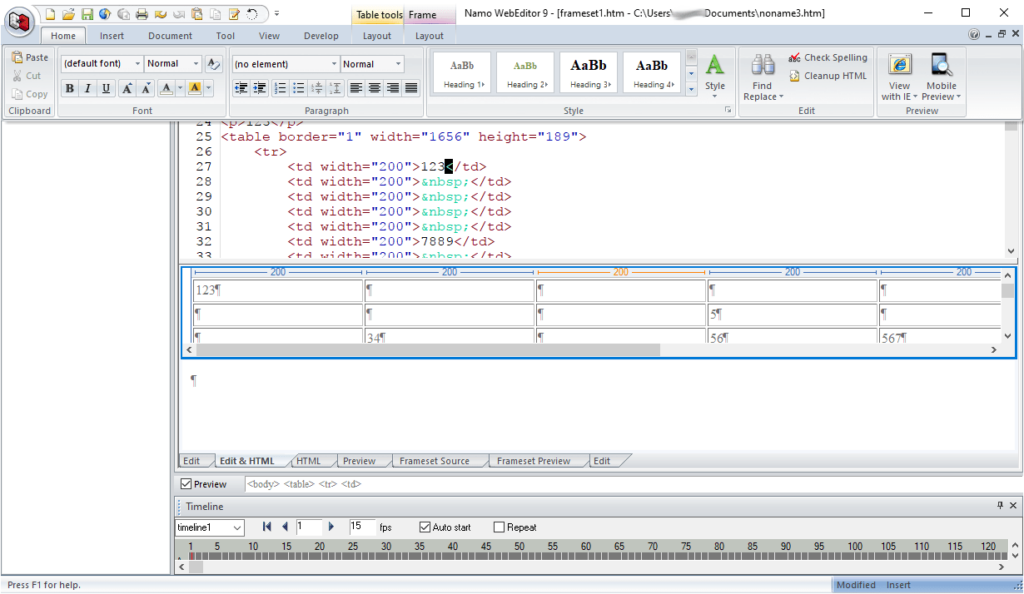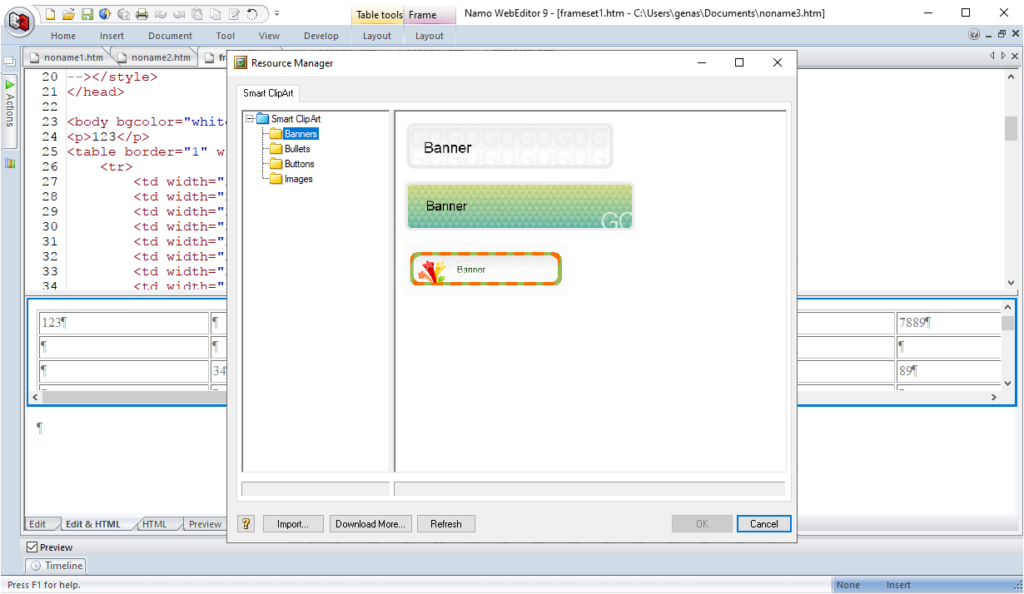This HTML editor contains instruments for designing and editing websites. Users can insert images, charts, hyperlinks and spreadsheets into the page layout.
Namo WebEditor
Namo WebEditor is a Windows software for creating beautiful and informative websites. It is possible to add tables, special symbols, video clips and mathematical equations to the design. There is a library of template images for buttons, menus, banners and other page elements.
Design process
After starting the utility you can choose the layout template from the provided options. All visual themes are grouped in the following categories:
- modern;
- polished;
- simple;
- smart;
- soft;
- and other types.
Users are able to adjust theme properties. Font parameters like the size, color, spacing and style are customizable. Moreover, there are flexible border and background settings. Every page element can be modified to better fit the project.
Additional instruments
Like Xara WebStyle, this program offers users tools for creating graphs and diagrams based on input data from the page. Multiple styles are included. Users can apply a visual 3D effect to the chart, swap axes and change the title. It is possible to add automation scripts to certain page elements.
Please note that Namo Web Editor is a paid application. The 30-day trial version can be evaluated without payment.
Features
- free to download and use;
- allows you to design and edit web pages;
- there is a library of visual theme templates;
- it is possible to import pictures in multiple file formats;
- users can insert tables, charts, diagrams and other design elements into the layout;
- compatible with modern versions of Windows.