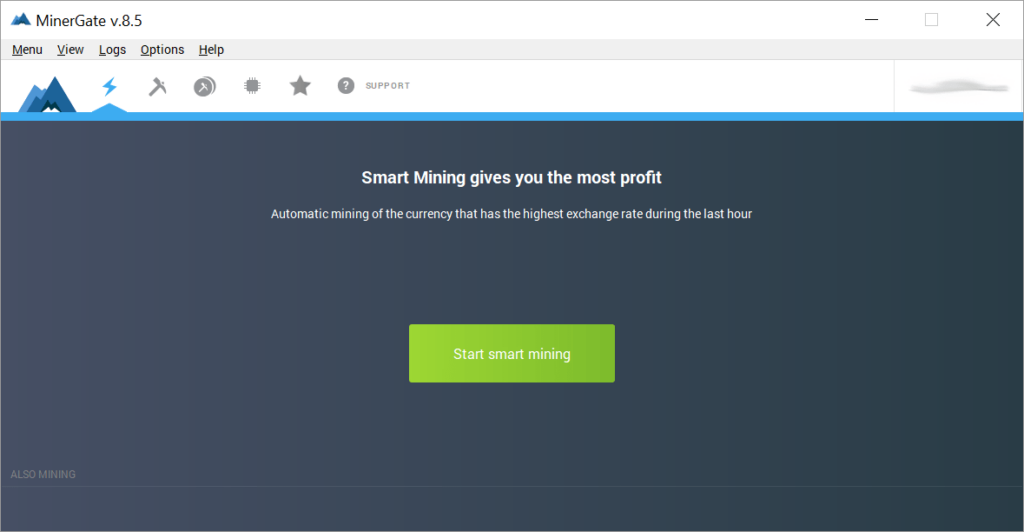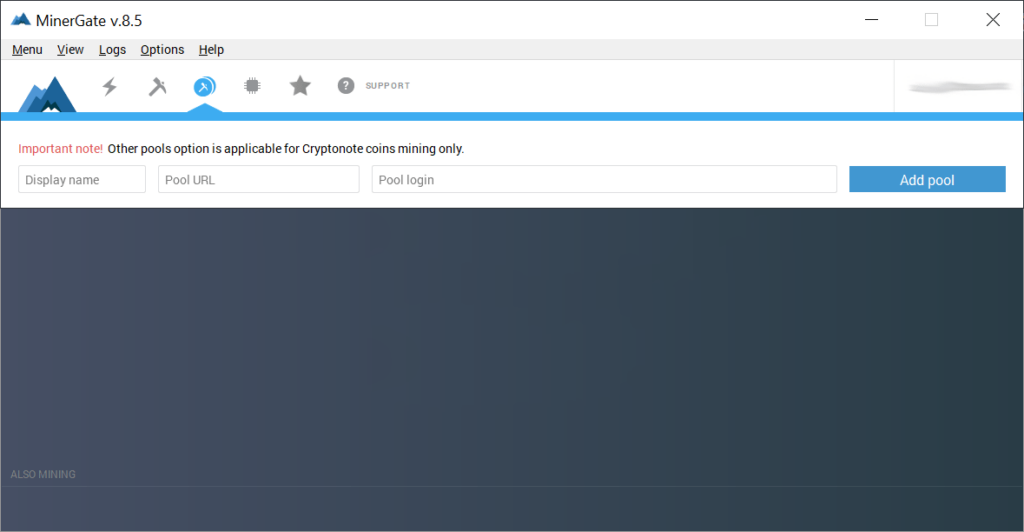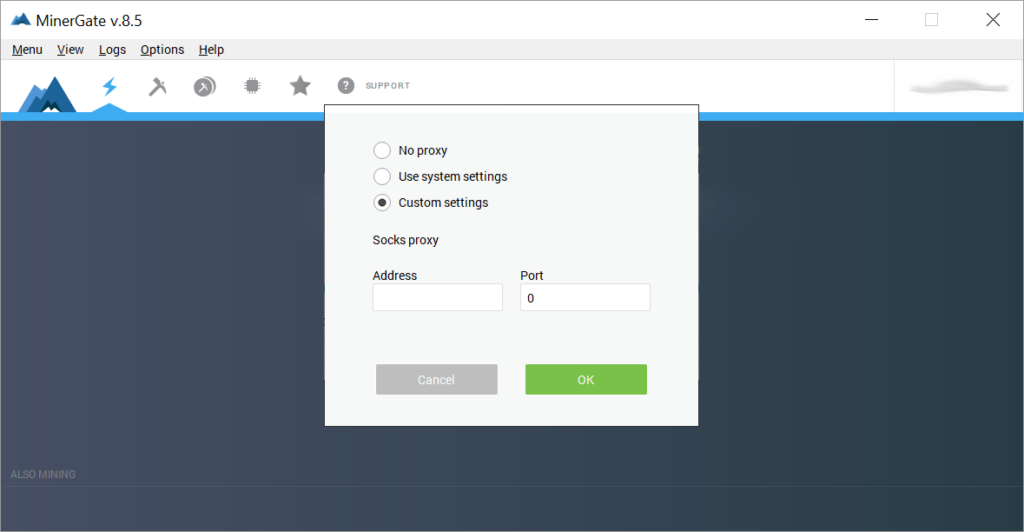This application lets you generate Zcash, Ethereum, Litecoin, Bytecoin, Monero, QuazarCoin and other cryptocurrencies. It is possible to add multiple mining pools.
MinerGate
MinerGate is a Windows software for mining cryptocurrencies. There is support for all modern Nvidia and AMD graphics card models. Additionally, users can utilize the CPU for creating new coins.
Getting started
It is necessary to register an account in the MinerGate system for accessing the main interface. After logging in you can quickly begin generating cryptocurrency by clicking the Smart mining button. The program will automatically test and configure the hardware.
Like in NiceHash Miner, users are able to manually change the amount of utilized CPU cores and limit GPU usage intensity for reducing the overall power consumption and system temperature. Moreover, it is possible to add several mining pools in the corresponding tab.
Statistics
A list of all generated coins is available. You can toggle the visibility for any individual token. There are instruments for benchmarking the mining speed and switching off the creation of unwanted currencies.
Settings
Users are able to configure advanced proxy server parameters for rerouting the traffic through a remote server. This functionality is helpful for bypassing corporate network limitations. The IP address and connection port are customizable.
Features
- free to download and use;
- contains tools for mining various types of cryptocurrencies;
- it is possible to configure GPU power consumption;
- there are flexible network settings;
- compatible with modern versions of Windows.