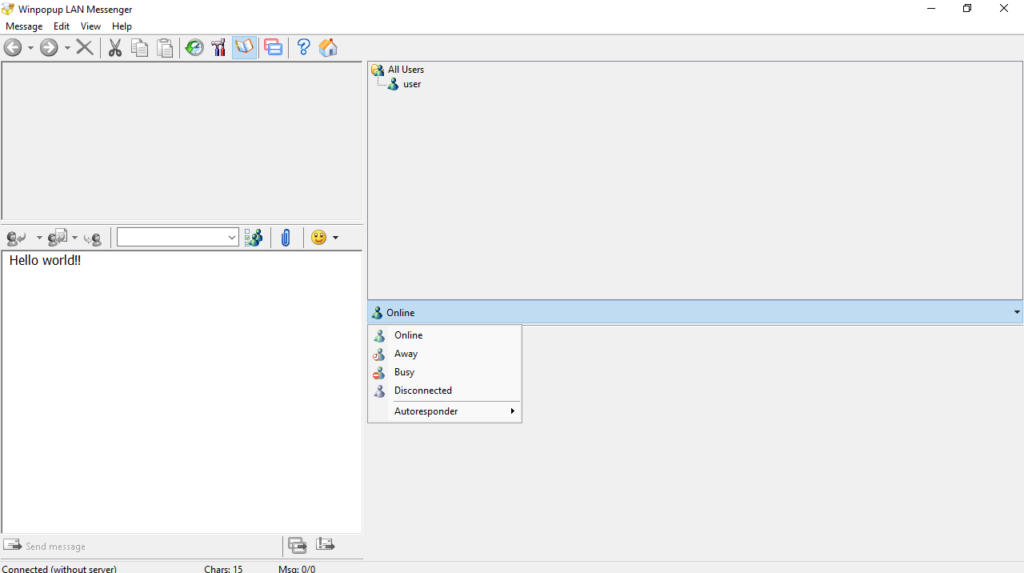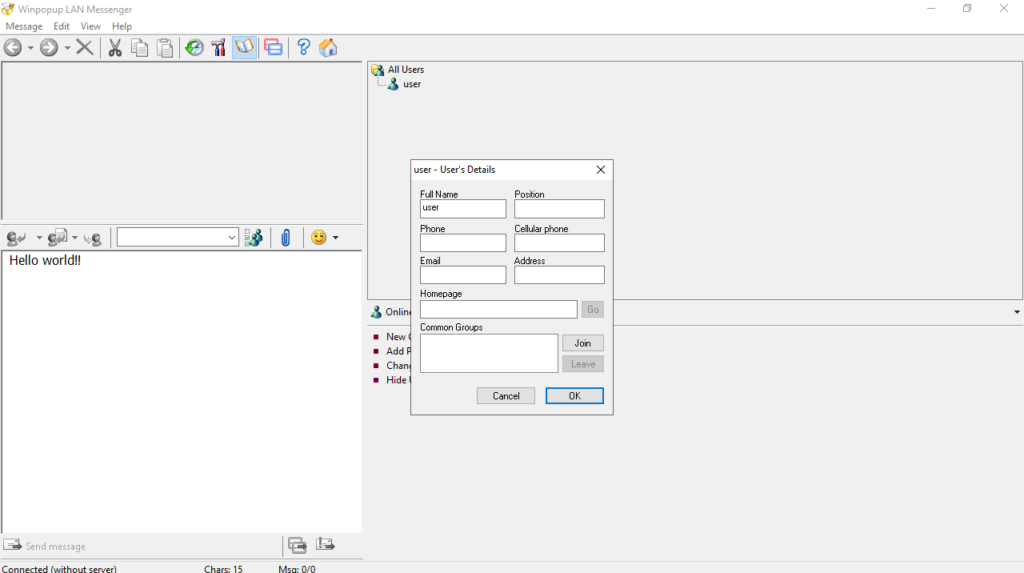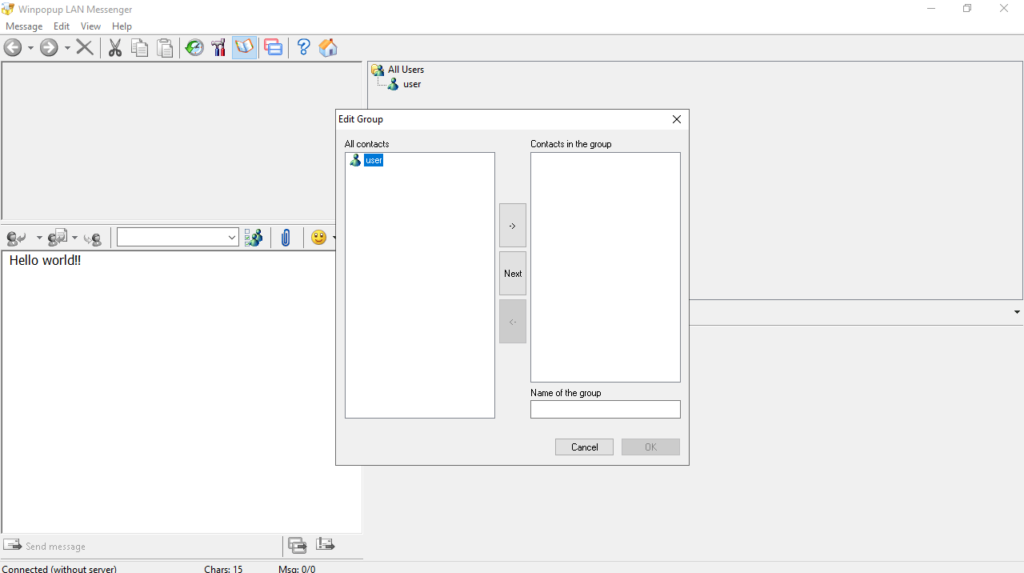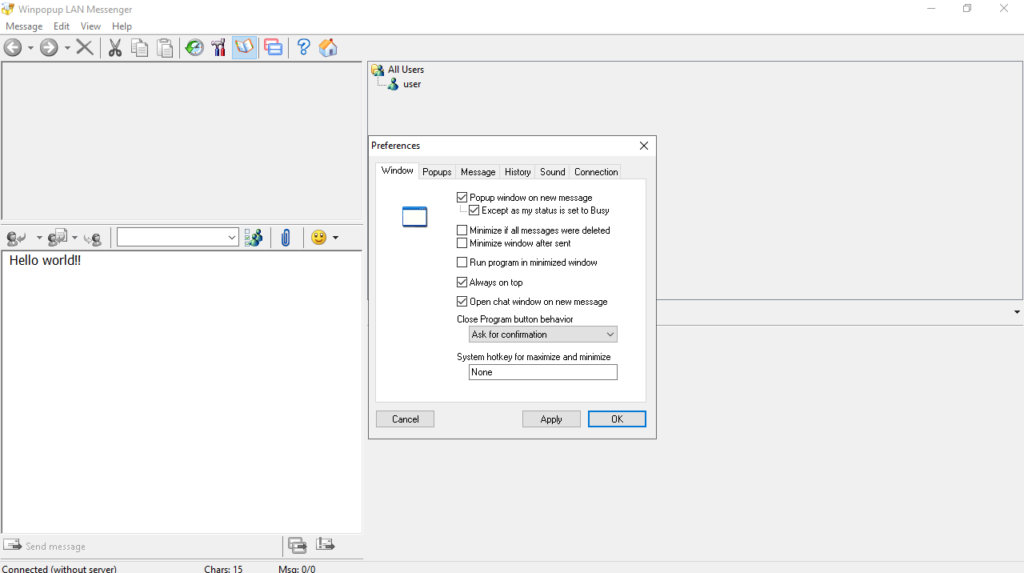With this software, you can exchange messages within your local area network. Moreover, you have the option to send quick replies using customizable templates.
Winpopup LAN Messenger
Winpopup LAN Messenger is a program for Windows specifically designed to facilitate secure communication within the LAN environment. Users can connect via the local area network to transmit messages and files. To make audio and voice calls, you may try an app called Softros LAN Messenger.
Installation and configuration
Setting up the utility is swift and straightforward. You can expedite the process by providing the IP address, port, and server. It is possible to automatically detect the connection details. Alternatively, you may opt for serverless installation.
During the deployment stage, you have the option to configure the software to forbid users from changing their Winpopup names. You can also create a Windows Firewall exception to ensure uninterrupted functionality.
Main functions
The graphical interface offers seamless access to its comprehensive array of functions in an intuitive and user-friendly manner. You can send messages or pop-ups, modify your username and personal details, establish groups, initiate conferences, and more.
It is worth mentioning that the GUI can be switched between two modes. The default one allows you to issue pop-up messages that appear above the system tray. The other mode presents a more condensed layout resembling a conventional instant messaging client.
Features
- free to download and use;
- compatible with modern Windows versions;
- enables you to chat through your LAN network;
- you can send text messages and attachments;
- it is possible to create and manage groups.