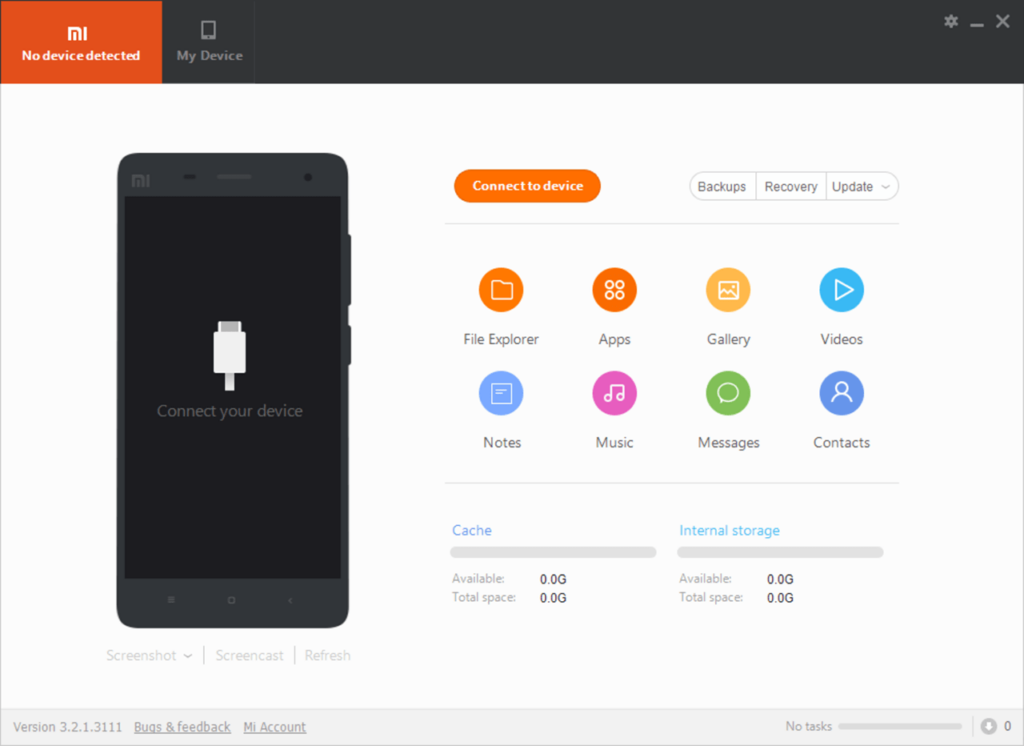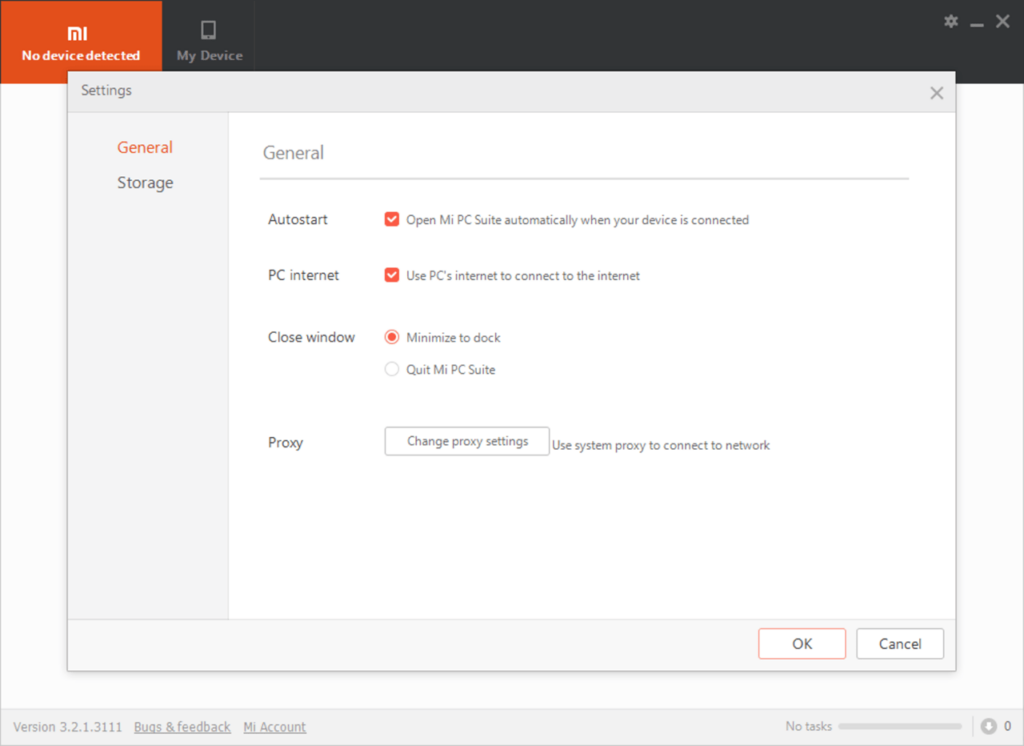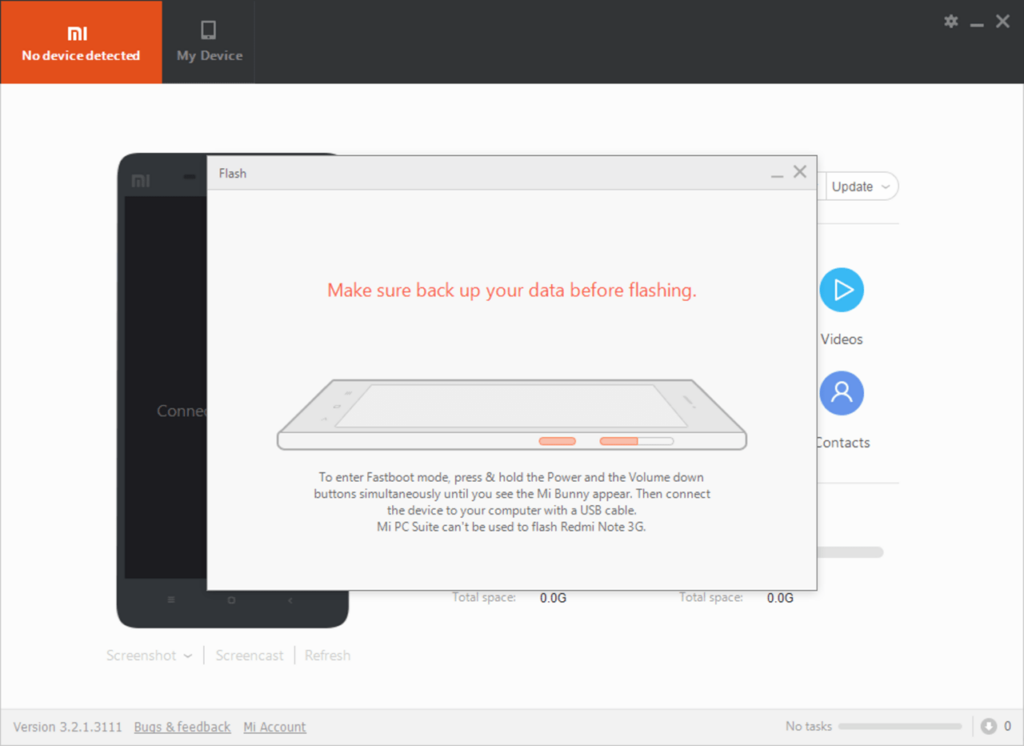This official utility contains tools for transferring photos, music, video clips, contacts and other data between the Xiaomi smartphone and the computer.
Mi PC Suite
Mi PC Suite is a Windows application that allows users to interact with Xiaomi mobile devices. There is support for a wide variety of phones and tablets. It is possible to backup and restore all system settings and personal files.
Connection process
To use this program you are prompted to link the device with the PC via USB cable. The smartphone is recognized automatically. Information about the internal storage and cache is displayed in the main window. There are icons for accessing the apps, gallery, videos, notes, music, messages and contacts. It is possible to open the file explorer for managing system components.
Capture parameters
A screencast option for mirroring the mobile screen to the desktop is available. Users can record videos, take screenshots and stream the signal online with the help of NVIDIA Broadcast or other similar software.
Backup and update functionality
Instruments for creating data backups and restoring them are provided. This feature is helpful for retrieving lost or corrupted information. Additionally, there are options for updating the internal flash memory. The recovery section can be refreshed as well.
Features
- free to download and use;
- offers you tools for connecting Xiaomi smartphones to the computer;
- it is possible to manage internal files, apps, photos and videos;
- there is a screencast option for recording the mobile screen contents;
- compatible with all modern versions of Windows.