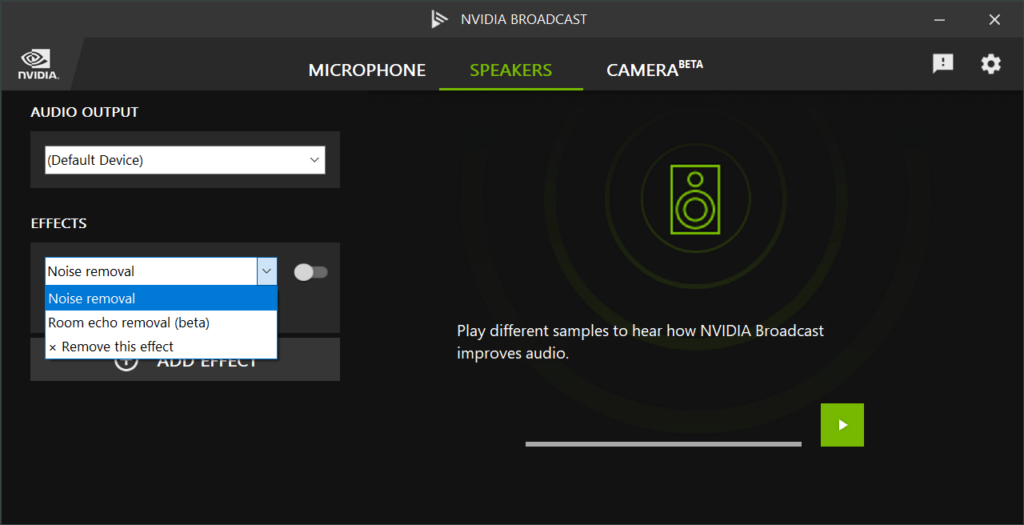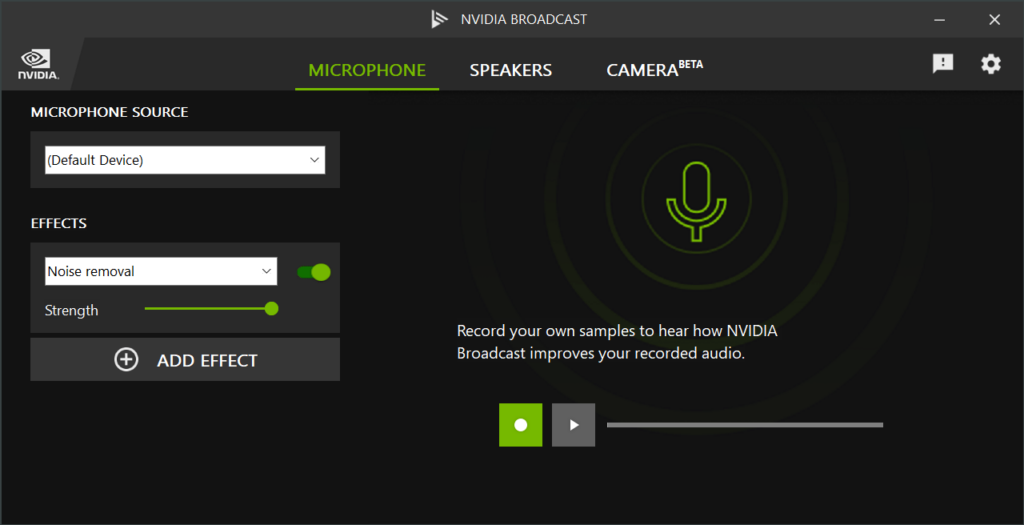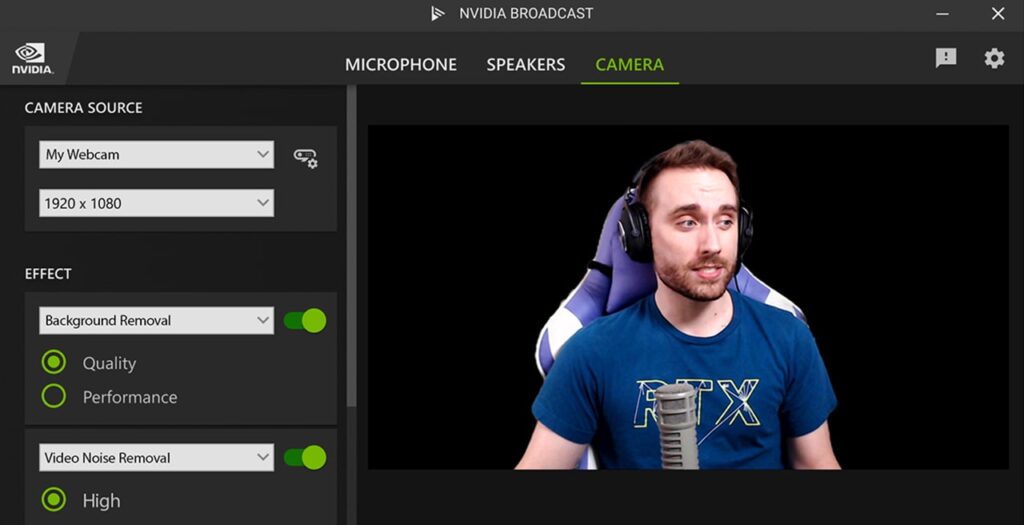This tool helps users stream video and audio. There are several filters with adjustable strength. The microphone, speakers and web-camera are supported.
NVIDIA Broadcast
NVIDIA Broadcast is a Windows program created by the large graphics card developer NVIDIA. The app utilizes AI algorithms in your GPU to enhance the voice and picture quality.
How it works
Please note that this software will work only on PCs equipped with GeForce RTX 2060 or newer.
After installation a new audio device “Speakers (NVIDIA Broadcast)” will be created in Windows. Users can then choose that output in the streaming software like OBS. The final step would be to select your microphone and speakers in the NVIDIA Broadcast main window.
The utility lets you apply different effects to the sound such as noise and room echo removal. It is possible to record your own samples with the microphone to hear the difference made by the app. Moreover, you can play audio files provided with the program to test the quality improvements.
Webcam settings
Camera settings include background removal, blur and replacement options. There is also an auto frame feature. The enhancement is achieved with the help of AI analysis performed by your NVIDIA video card.
The program supports only one video stream. For users with several broadcasting video feeds there are tools like Manycam for managing multiple output devices simultaneously.
Features
- offers quality enhancements for streaming video;
- free to download and use;
- has background removal and replacement options;
- requires GeForce RTX 2060 or newer to operate;
- compatible with modern versions of Windows;
- can help reduce audio noise.