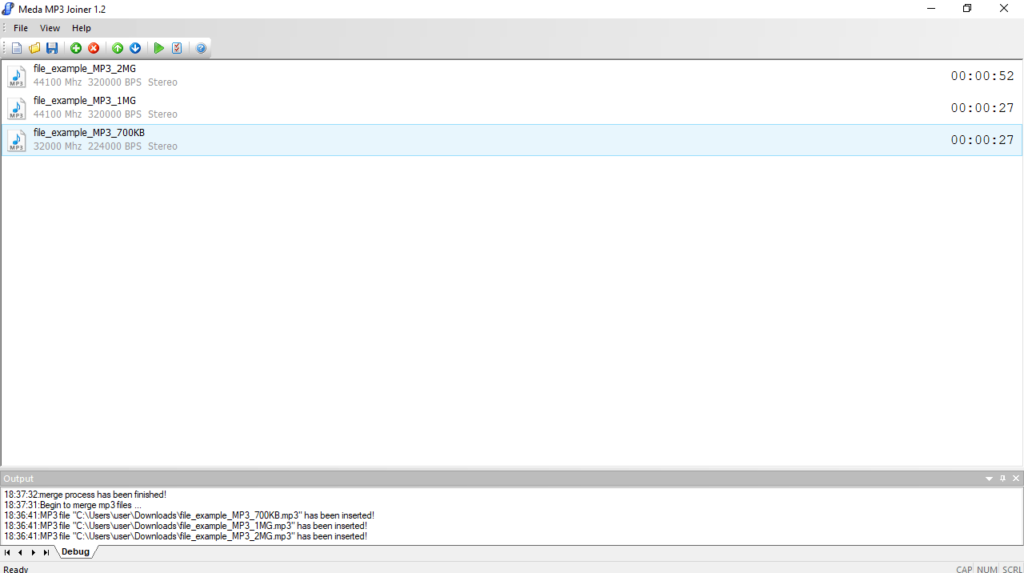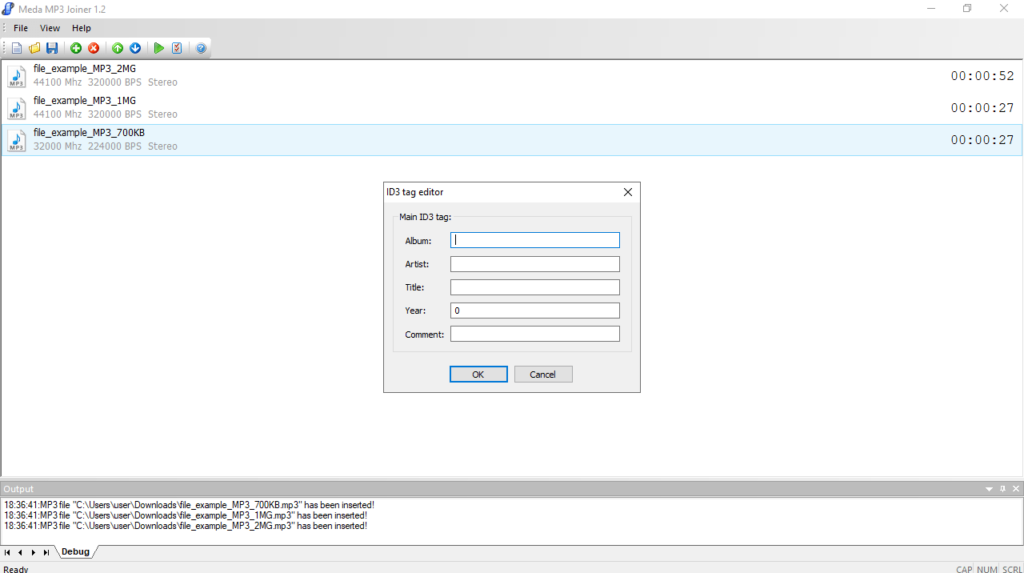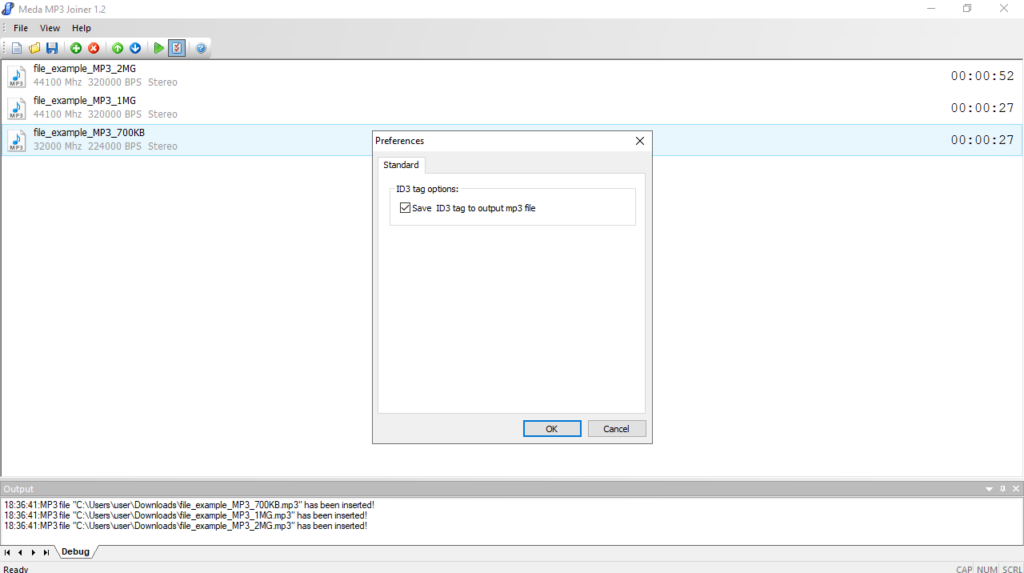With the help of this intuitive utility, you are able to combine several audio tracks into a single recording. Moreover, you have the option to edit ID3 tags.
Meda MP3 Joiner
Meda MP3 Joiner is a lightweight program for Windows developed to help you merge two or more MP3 items. This is a convenient solution if you want to listen to one large audio recording that contains all your favorite tunes, instead of creating a playlist with separate tracks. Please note that the tool features support for MP3 format only.
Installation and GUI
The installation process is quite straightforward, since there are no complex configuration steps involved. When it comes to the graphical interface, the utility displays a standard window and does not put too much effort into its visual appearance. Thus, you can immediately upload your files and carry out the merging procedures.
Add and preview songs
In order to add your MP3 tracks, you have the ability to use either the file browser, or simply drag and drop individual items to the main list. A simpler method would have been to upload an entire folder with songs, but this feature is not supported.
All audio files may be previewed via a built-in player that provides you with basic playback commands. It is also possible to modify ID3 tags, in regards to the album, artist, title, year and comment. In addition, you can toggle the program to embed this information in the merged MP3 file. Alternatively, you may try a similar app called MP3 Cutter Joiner.
Features
- free to download and use;
- compatible with modern Windows versions;
- allows you to merge several MP3 files together;
- the program comes equipped with a simple UI;
- you have the ability to edit the track ID3 tags.