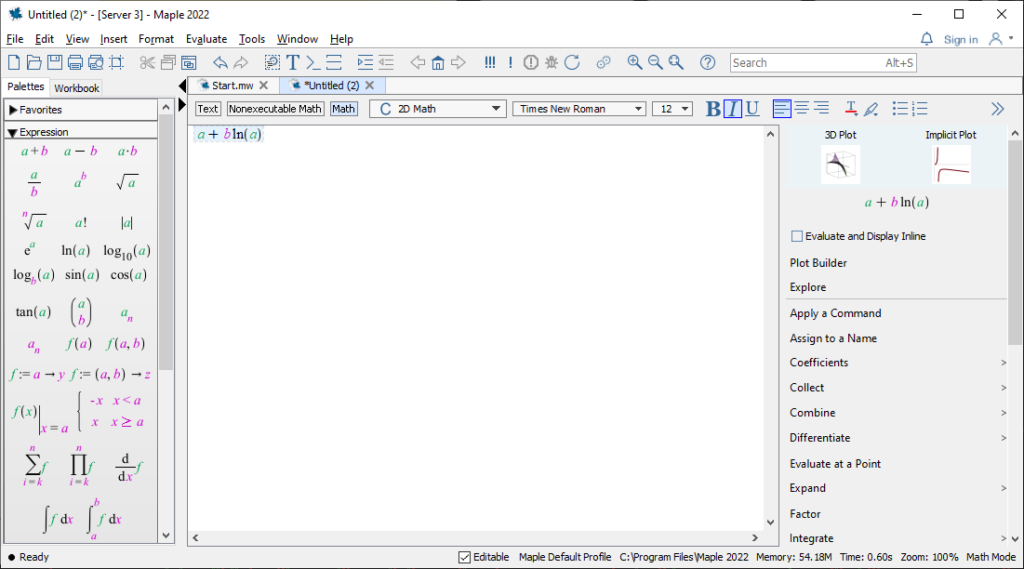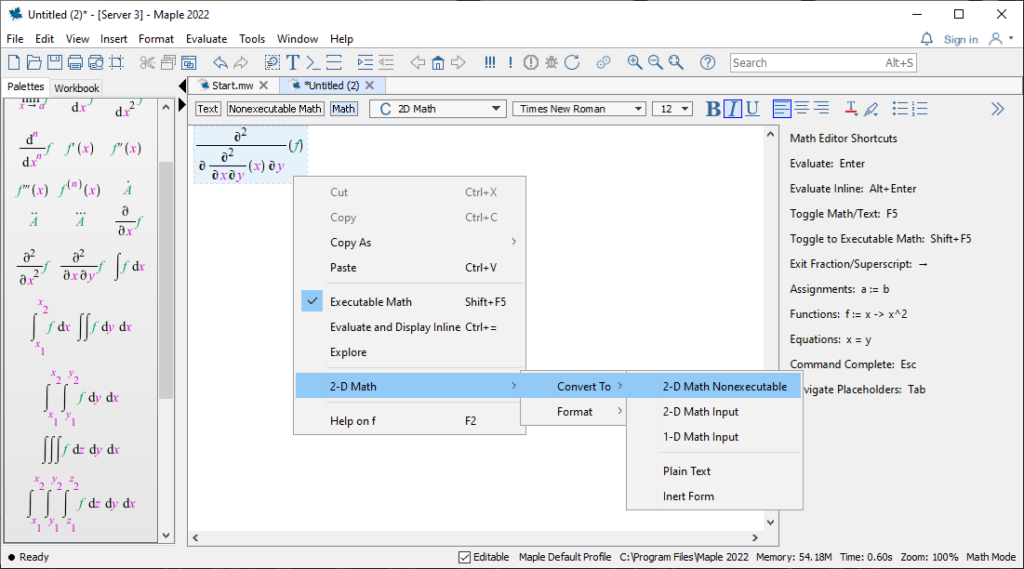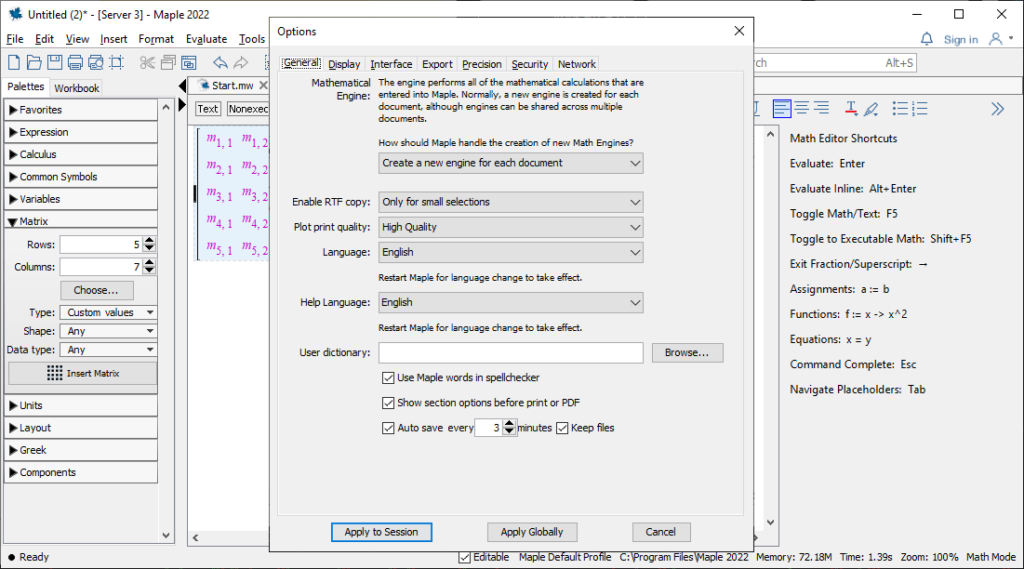This application lets you create text documents with complex mathematical formulas. It is possible to export the project to the PDF and HTML file formats.
Maple
Maple is a professional Windows software for working with text documents that contain mathematical expressions. There are tools for creating a hierarchical structure and managing multiple projects. The included text editor provides a set of tools similar to Microsoft Word.
Document creation
After starting the program you can open an existing project or create a new one from scratch. Instruments for customizing the text format are included. It is easy to change the font, letter size, page margins and paragraph alignment. The interval between the lines is adjustable as well.
Users are able to create bullet points and numbered lists. Moreover, this utility contains tools for inserting images, spreadsheets, graphs, diagrams, formulas and other elements into the document. A spell checking module is provided. There is an option to take a screenshot and add it to the text.
Please note that the free trial version of Maple will expire 15 days after activation.
Security
It is possible to encrypt confidential documents. To do so, you are instructed to select the required file and specify a personal password. Protected items can be safely transferred via email. The recipient is prompted to open Maple and enter the correct keyphrase to access the document.
Features
- free to download and use;
- offers you an editor for creating text documents;
- it is possible to organize and store personal notes, drafts and other files;
- there is an embedded spell checking module;
- users can insert images, URLs, formulas and diagrams into documents;
- compatible with modern versions of Windows.