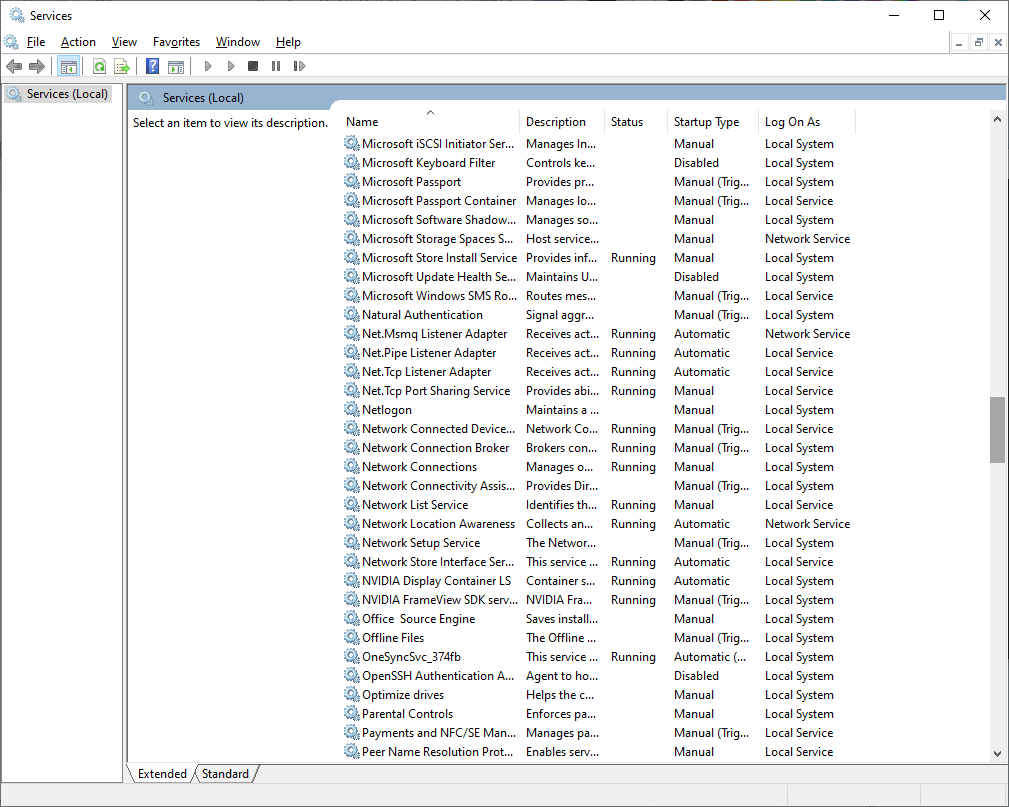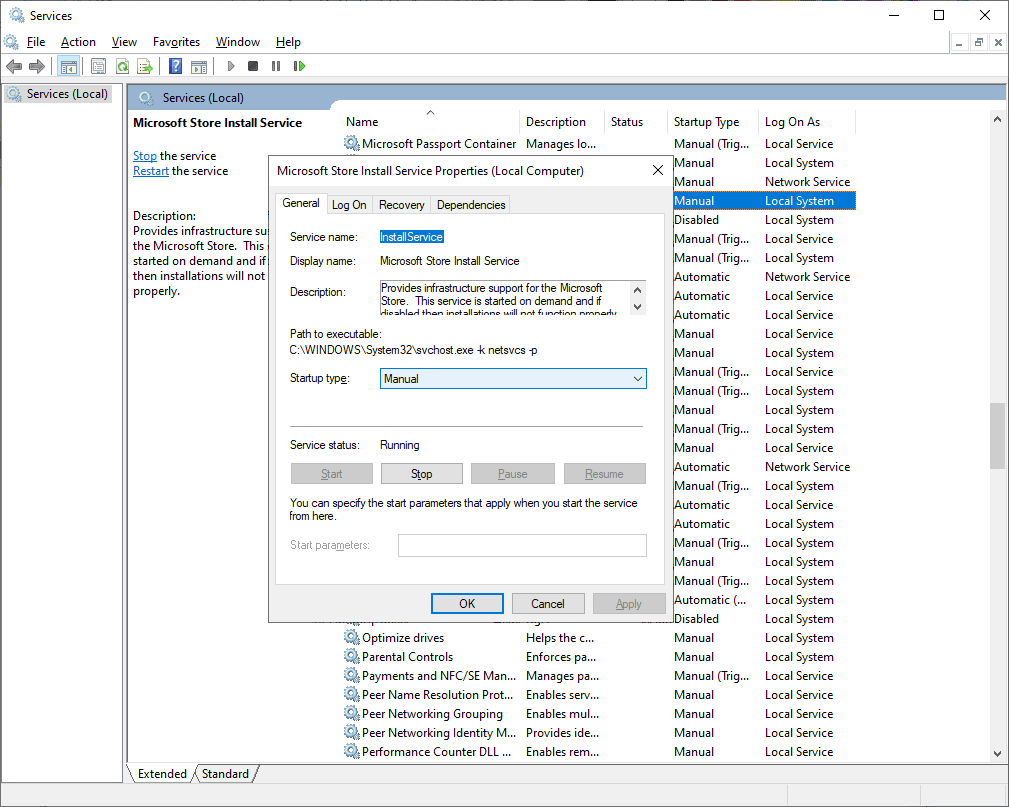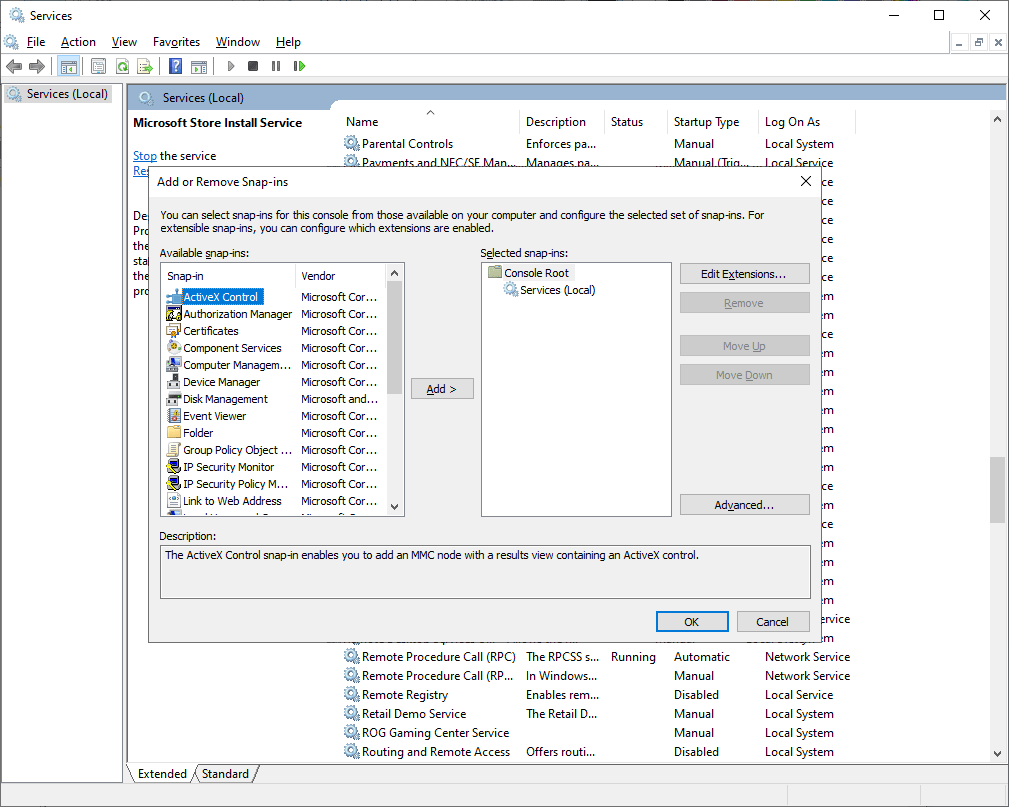This Windows component allows users to configure and monitor the operating system. It contains instruments for managing group policies and hardware performance.
Developer:
Microsoft Corporation
Windows version:
Windows XP
Management Console is an internal Windows application for adjusting advanced system settings. There are administrative tools for changing account parameters. You can access the device manager, disk defragmenter and other services.
Installation
This package is intended for Windows XP SP2. All newer OS versions already have it integrated by default. To set up the program users can run the provided executable file.
Included services
There is a large library of available instruments for monitoring and configuring the system. They include:
- device manager;
- local services;
- computer management;
- security parameters.
Users can install additional tools for expanding basic functionality. It is possible to add the authorization manager, event viewer, group policy editor, IP security monitor, task scheduler and many other system modules. Every utility has additional advanced parameters.
It is recommended to backup all critical data with a utility like Dell Backup and Recovery Manager before changing internal Windows settings. This way you can easily restore all system settings in case of technical issues.
Features
- free to download and use;
- offers you an internal component for the operating system;
- included by default in Windows Vista and newer;
- there are tools for monitoring and configuring hardware devices;
- it is possible to add new services to expand basic capabilities;
- compatible with Windows XP.
 TweakBit Driver Updater
TweakBit Driver Updater Windows XP, Windows Vista, Windows 7, Windows 8, Windows 8.1, Windows 10 Free
This utility allows you to download and install drivers for hardware in just one click. The app provides information about system components and peripheral devices.
ver 2.2.4.56134
 RAMMap
RAMMap Windows Vista, Windows 7, Windows 8, Windows 8.1, Windows 10 Free
This program allows you to check the amount of RAM consumed by running processes. There is a full list of active services that affect your computer’s performance.
ver 1.60
 UserBenchmark
UserBenchmark Windows XP, Windows Vista, Windows 7, Windows 8, Windows 8.1, Windows 10 Free
This utility allows you to conduct tests to determine if your computer is suitable for running games. There are recommendations and other useful information.
ver 2.9.7.0
 AS SSD
AS SSD Windows XP, Windows Vista, Windows 7, Windows 8, Windows 8.1, Windows 10 Free
This program allows you to perform SSD testing and determine its performance. There is an option to find out the speed of reading, writing, and data compression.
ver 2.0.7316.34247
 PassMark
PassMark Windows 7, Windows 8, Windows 8.1, Windows 10 Free
This application allows you to assess the performance, speed, and stability of your computer. There are several tests available to check hardware components.
ver 10.0.1010.0
 WhoCrashed
WhoCrashed Windows XP, Windows Vista, Windows 7, Windows 8, Windows 8.1, Windows 10 Free
This application is used as a tool for diagnosing the operating system. Thanks to this utility, you can find errors in driver operation as well as run tests.
ver 6.70
 San Francisco Pro
San Francisco Pro Windows XP, Windows Vista, Windows 7, Windows 8, Windows 8.1, Windows 10 Free
This app includes a font family that can be used for personal needs or developing applications for Apple mobile devices. There are 18 styles to choose from.
ver 1.0
 Script Hook V
Script Hook V Windows XP, Windows Vista, Windows 7, Windows 8, Windows 8.1, Windows 10 Free
This program allows executing custom ASI scripts in the GTA V game. The app consists of a set of libraries that provide the functionality for scripts and plugins.
ver 1.0.2060.0