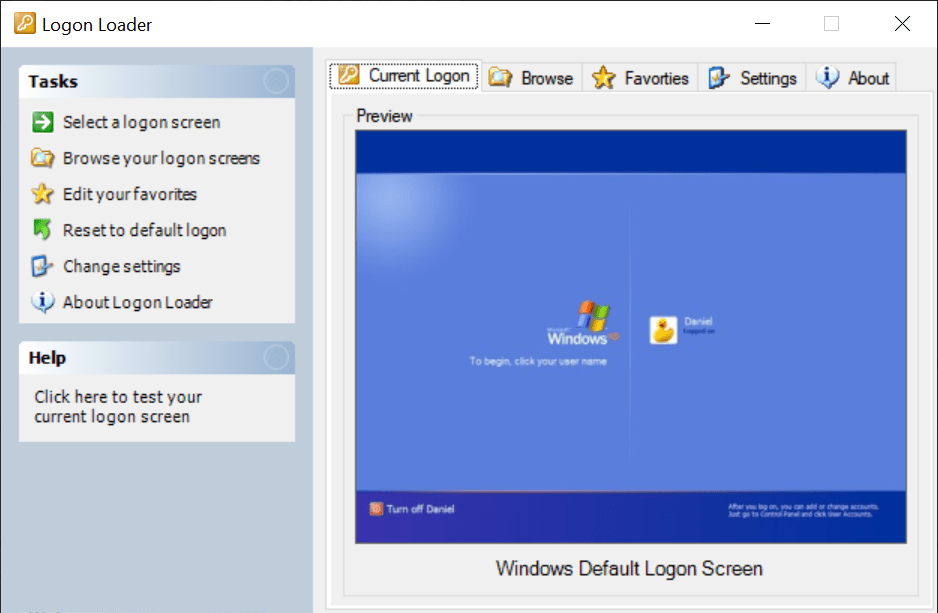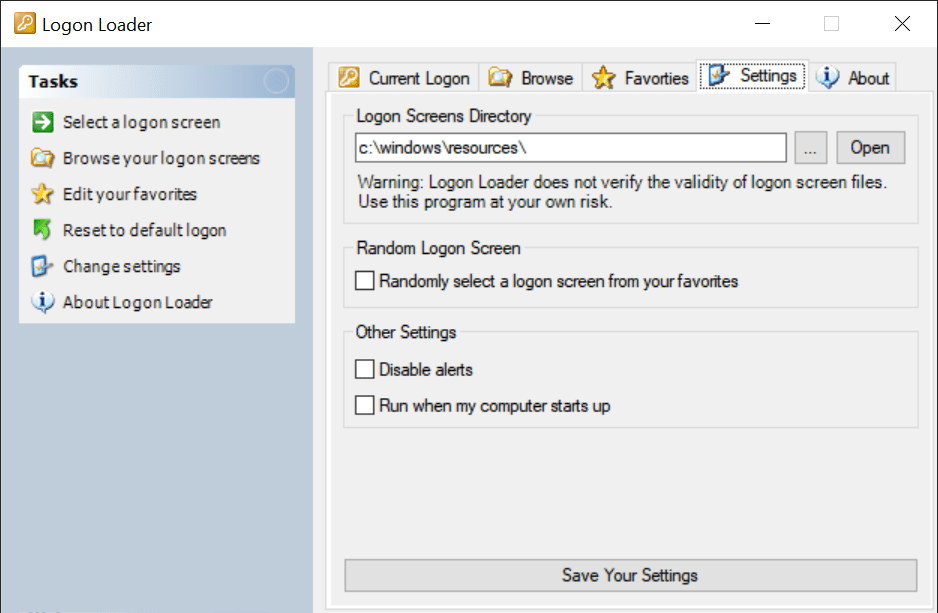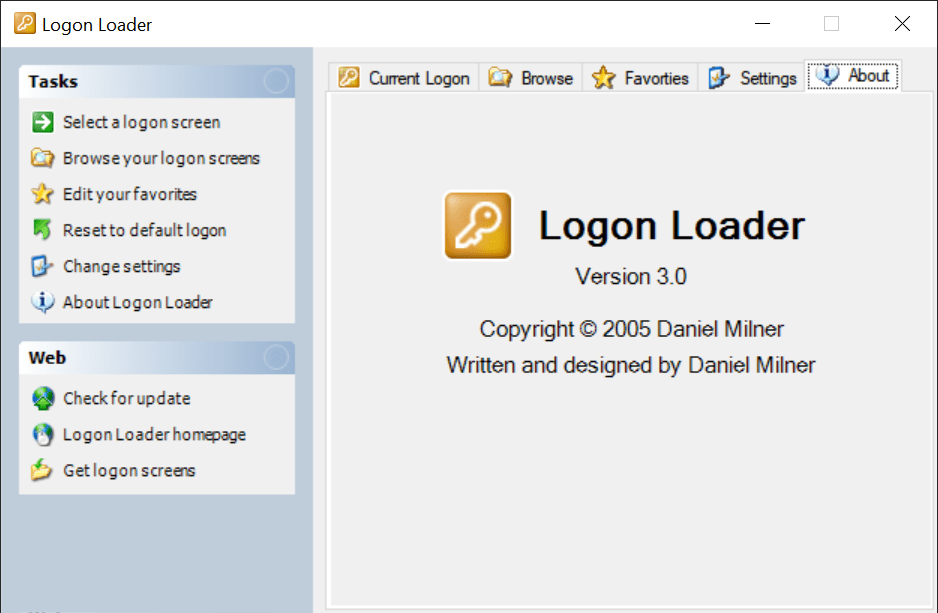This application is intended for customizing the operating system logon screen in Windows XP. There is support for several popular image file formats.
Windows version:
Windows XP
Logon Loader is a Windows program that lets you change the picture displayed at OS startup. It is possible to preview the logon screen before applying it.
Setup prerequisites
This utility is compatible only with Windows XP SP2. Moreover, it is necessary to install NET Framework before working with the software. Please note that while Logon Loader can be started in any modern Windows version, it will not be functional.
Main capabilities
There are instruments for choosing and integrating a custom welcome screen into the system. Users can browse the hard drive in the corresponding tab to select the required image. Additionally, there is an option to add any picture to a special list for easier future access. Users are able to manage the favorites by adding and deleting new entries.
It is possible to specify the default logon screen directory in the Settings tab in case it is not detected automatically. A checkbox for displaying random images on every startup is provided. The default welcome picture can be quickly restored. You are able to start the utility automatically with Windows.
Features
- free to download and use;
- offers you instruments for customizing the welcome screen in Windows XP SP2;
- there is an option to restore the default picture;
- it is possible to create a personal library of logon screens;
- users can display a random image on every startup;
- compatible with Windows XP;
- you are able to automatically run the tool with the system.
 Driver Magician
Driver Magician Windows XP, Windows Vista, Windows 7, Windows 8, Windows 8.1, Windows 10 Free
This software is designed for creating backups and restoring drivers. The app also allows you to create a self-extracting archive for standalone installation.
ver 5.4
 TweakBit Driver Updater
TweakBit Driver Updater Windows XP, Windows Vista, Windows 7, Windows 8, Windows 8.1, Windows 10 Free
This utility allows you to download and install drivers for hardware in just one click. The app provides information about system components and peripheral devices.
ver 2.2.4.56134
 RAMMap
RAMMap Windows Vista, Windows 7, Windows 8, Windows 8.1, Windows 10 Free
This program allows you to check the amount of RAM consumed by running processes. There is a full list of active services that affect your computer’s performance.
ver 1.60
 UserBenchmark
UserBenchmark Windows XP, Windows Vista, Windows 7, Windows 8, Windows 8.1, Windows 10 Free
This utility allows you to conduct tests to determine if your computer is suitable for running games. There are recommendations and other useful information.
ver 2.9.7.0
 AS SSD
AS SSD Windows XP, Windows Vista, Windows 7, Windows 8, Windows 8.1, Windows 10 Free
This program allows you to perform SSD testing and determine its performance. There is an option to find out the speed of reading, writing, and data compression.
ver 2.0.7316.34247
 PassMark
PassMark Windows 7, Windows 8, Windows 8.1, Windows 10 Free
This application allows you to assess the performance, speed, and stability of your computer. There are several tests available to check hardware components.
ver 10.0.1010.0
 WhoCrashed
WhoCrashed Windows XP, Windows Vista, Windows 7, Windows 8, Windows 8.1, Windows 10 Free
This application is used as a tool for diagnosing the operating system. Thanks to this utility, you can find errors in driver operation as well as run tests.
ver 6.70
 iPadian
iPadian Windows XP, Windows Vista, Windows 7, Windows 8, Windows 8.1, Windows 10 Free
This program allows users to experience iOS on Windows. The utility features full-screen mode, mouse control, pre-installed apps, and a Safari-like browser.
ver 10.1