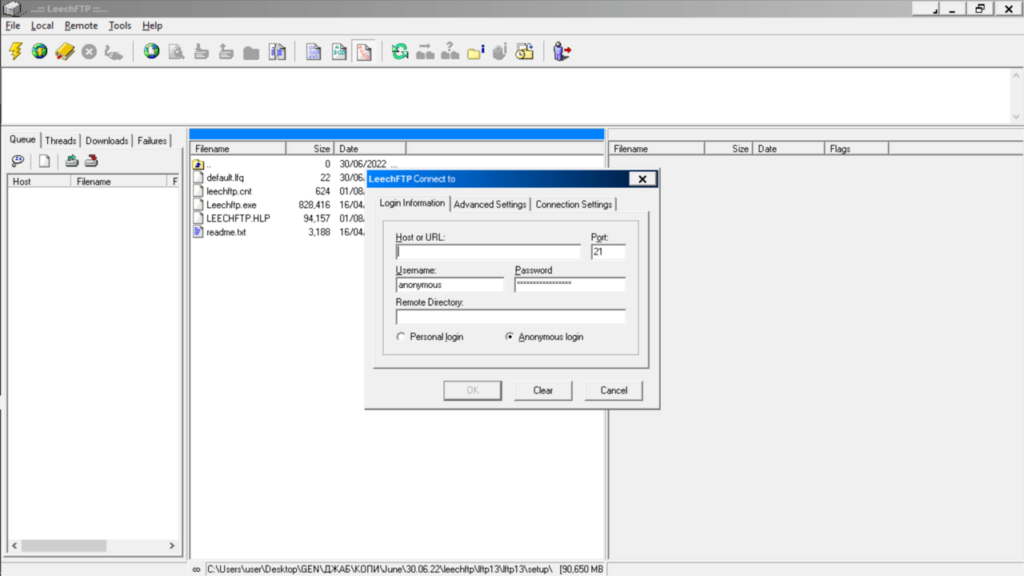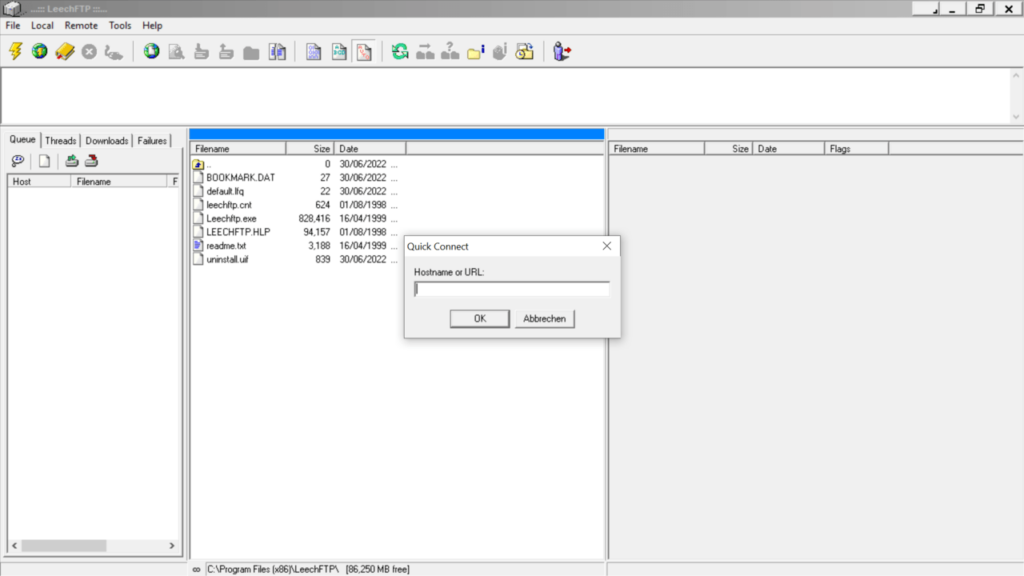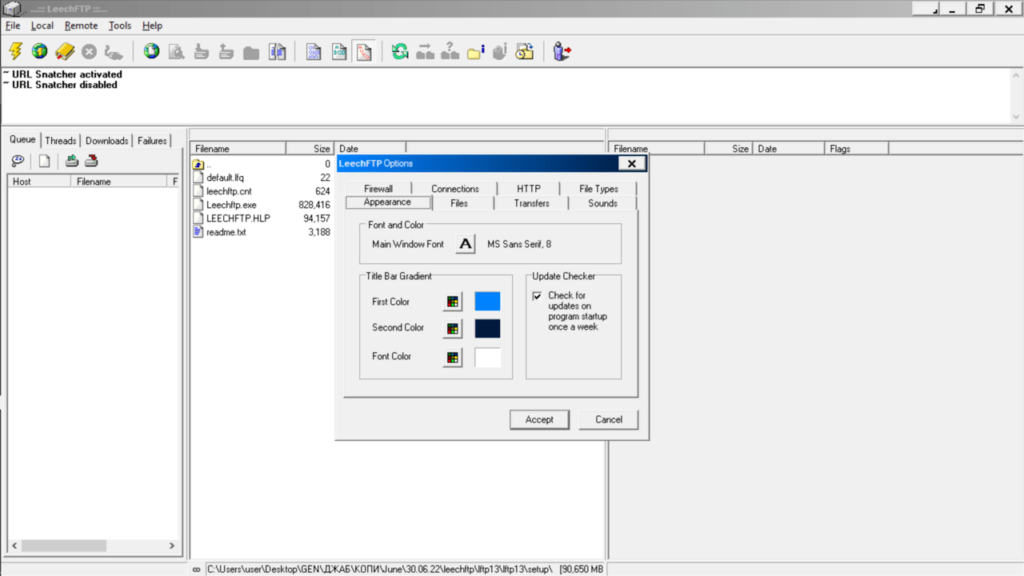This software allows you to transfer and receive files from an FTP server. Moreover, it is possible to limit the bandwidth usage to control the speed.
LeechFTP
LeechFTP is an easy-to-use FTP program for Windows that enables users to upload to and download files from a remote server. It features a streamlined interface and intuitive options aimed at people with basic computer knowledge.
Overview
Most FTP clients are advanced applications full of additional features and options. On the other hand, LeechFTP relies on a very straightforward approach, although it offers a decent amount of configurable settings.
In contrast to FTP Surfer, this utility has a streamlined multi-panel layout. It gives you the ability to instantly join a server by clicking the Quick Connect button. All you need to do is to input the hostname or URL. Afterwards, you can upload or download the desired files.
Additionally, the program comes with a scheduler component. This means you can start transfers at a specific time. It is also possible to control the speed of each upload and download by limiting the bandwidth.
Summary
LeechFTP is a regular FTP client that utilizes a limited amount of system resources and speedily accomplishes set tasks. Moreover, it has a settings menu, with options concerning the appearance, transfers, file types and connections.
Features
- free to download and use;
- allows you to transfer and receive files from an FTP server;
- compatible with modern Windows versions;
- it is possible to control the speed of downloads and uploads;
- can customize the appearance of the program.