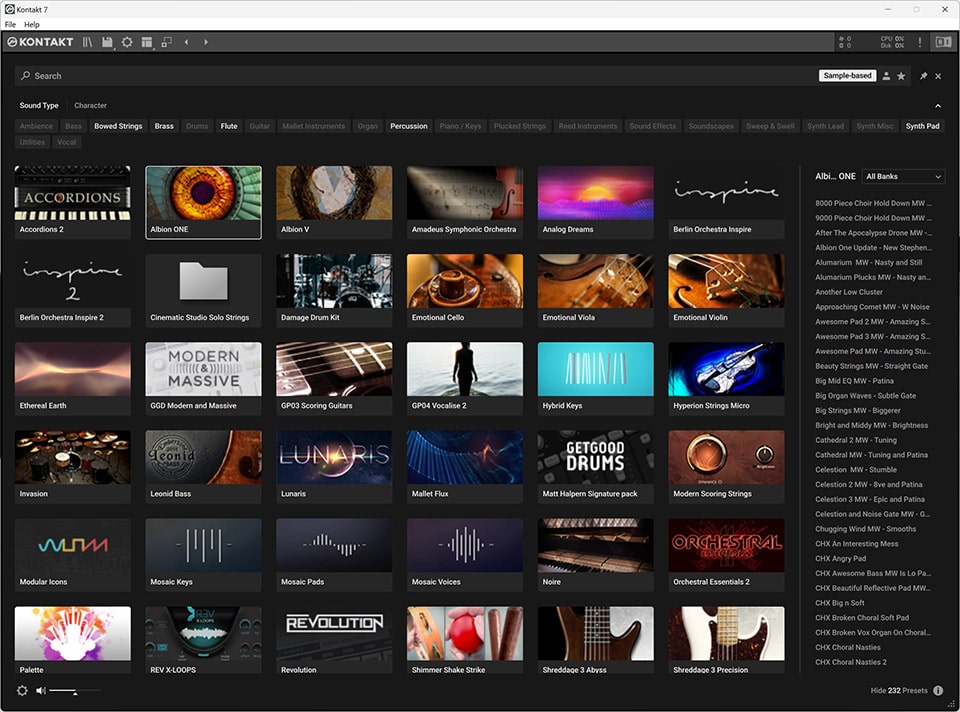The application was designed to help users control multiple VST instruments. Moreover, it is possible to apply different sound effects and connect MIDI controllers.
Kontakt
Kontakt is a robust program for Windows which caters to music enthusiasts seeking professional capabilities from the comfort of their personal computer. It provides a comprehensive array of features for processing and restoring audio samples, crafting complex virtual instruments, and managing master channels with ease.
Access and control virtual instruments
The graphical interface consists of a VTSi browser and some buttons for accessing certain options. There is a search bar for finding desired sounds, and if you pick an instrument, you are presented with its visualization. You can also switch to another layout, which was used in older versions of the application.
The on-screen keyboard mimics a physical MIDI device, delivering functionality for generating new notes for selected instruments. The Master Editor displays global controls for volume, tune, beats per minute, and metronome settings, impacting all loaded VST plugins.
Advanced sound editing
Simultaneous manipulation of multiple audio samples is supported, enabling independent editing of each. The Multi Rack section consolidates chosen files, along with categorization, nomenclature, MIDI channels, and memory details. It is also possible to adjust parameters like pitch, panorama position, and more.
The output pane emulates a traditional mixing console, empowering you to configure audio levels. Please note that the software is distributed on a paid basis, so in order to enjoy its features you have to purchase it from the official website. Alternatively, you may try a program called KOMPLETE KONTROL.
Features
- free to download and use;
- compatible with modern Windows versions;
- gives you the means to control VST instruments;
- you can apply special effects and adjust audio levels;
- there is an option to export projects in various formats.