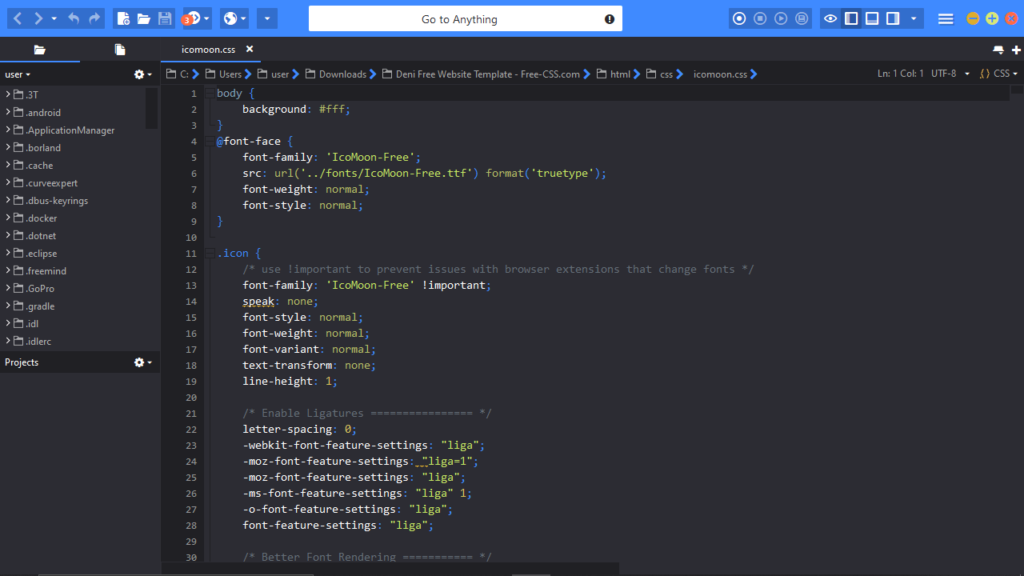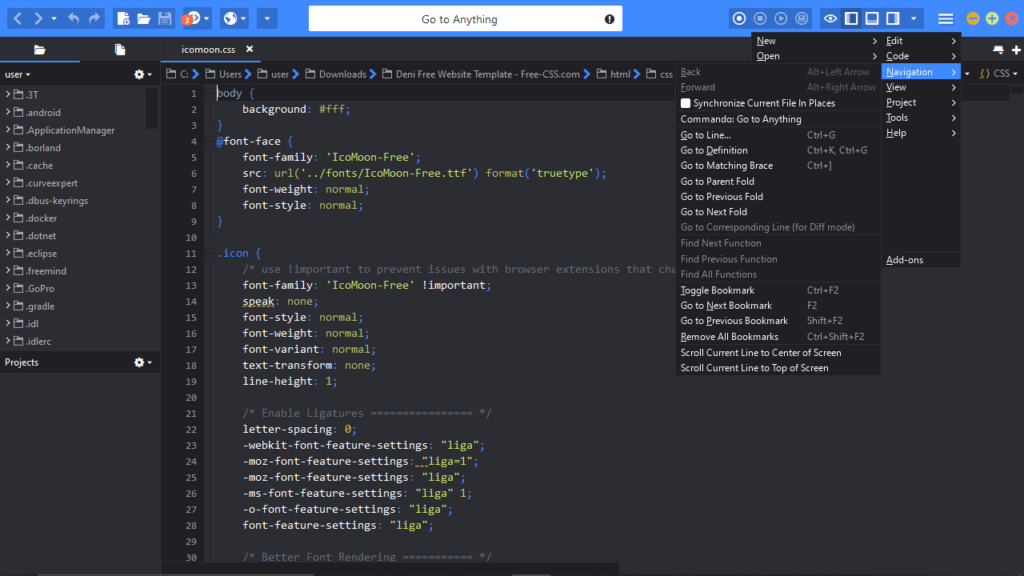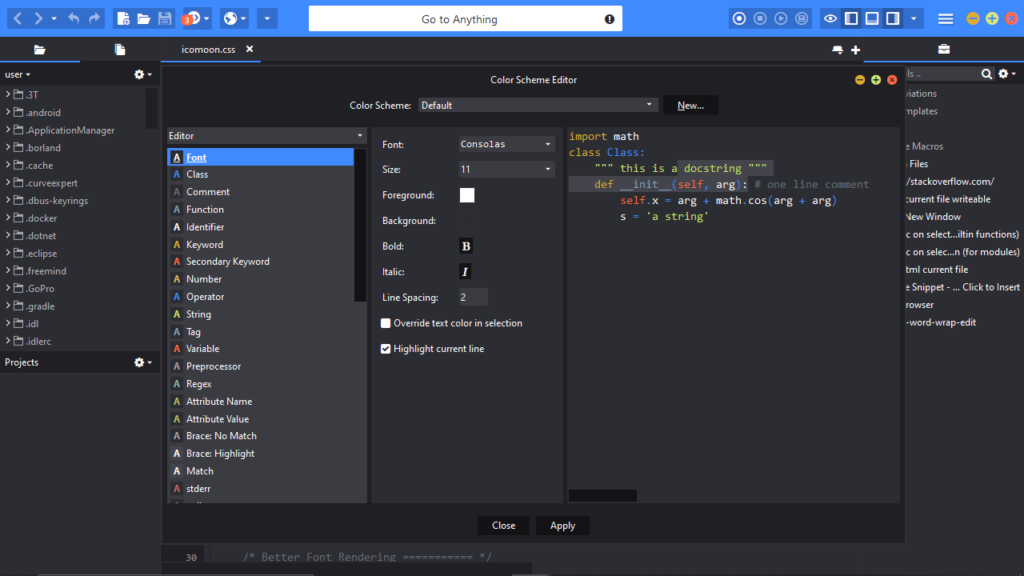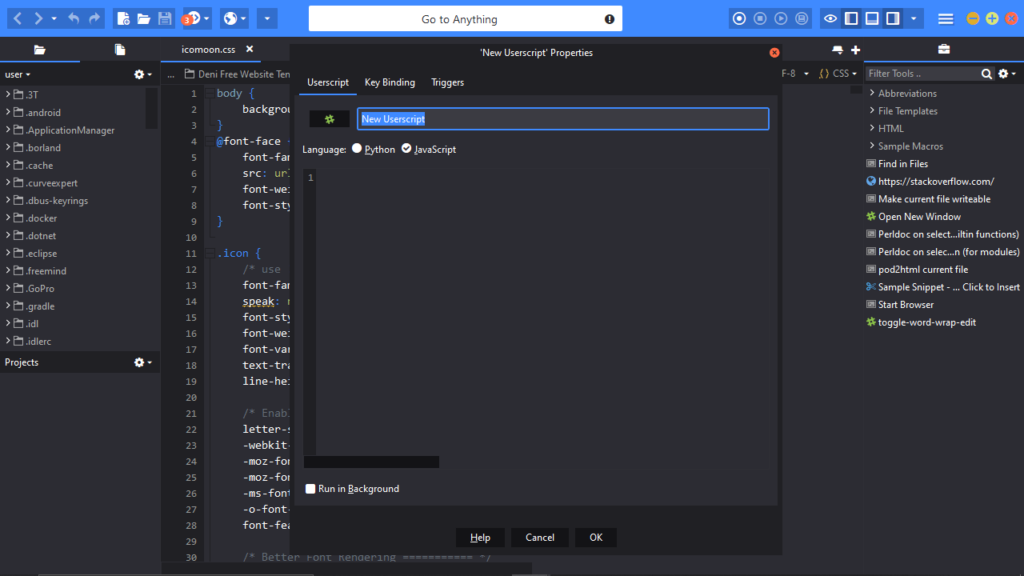This powerful utility allows users to write and edit program code. Moreover, they have the ability to preview web-pages, save templates and manager databases.
Komodo Edit
Komodo Edit is an open-source integrated development environment for Windows. It provides support for a considerable amount of programming and scripting languages, such as Python, Ruby, PHP, JavaScript, CSS, HTML and others. In addition, the utility features syntax highlighting and macros creation.
Simple interface and advanced options
The software solution comes equipped with a streamlined graphical user interface. You can start a new project by opening files or creating them from scratch. It is necessary to point out that it offers a spellchecker, samples with abbreviations, predefined blocks of HTML code, macros for generating directory shortcuts as well as a file searcher.
Advanced capabilities
You have the ability to run tests, create or delete databases, manage items within the project and disable notifications. The application allows you to turn a single line or a group into a comment, change the paragraph alignment, increase or decrease the font size and set up bookmarks.
Additionally, it is possible to preview web-pages in the default browser, save templates and use command-line operations. Last but not least, you have the option to view the hierarchical code structure within a file, as well as build, edit or debug expressions.
Features
- free to download and use;
- compatible with modern Windows versions;
- enables you to develop programs using different languages;
- it is possible to preview web-pages and view code structure;
- you can save templates and manage databases.