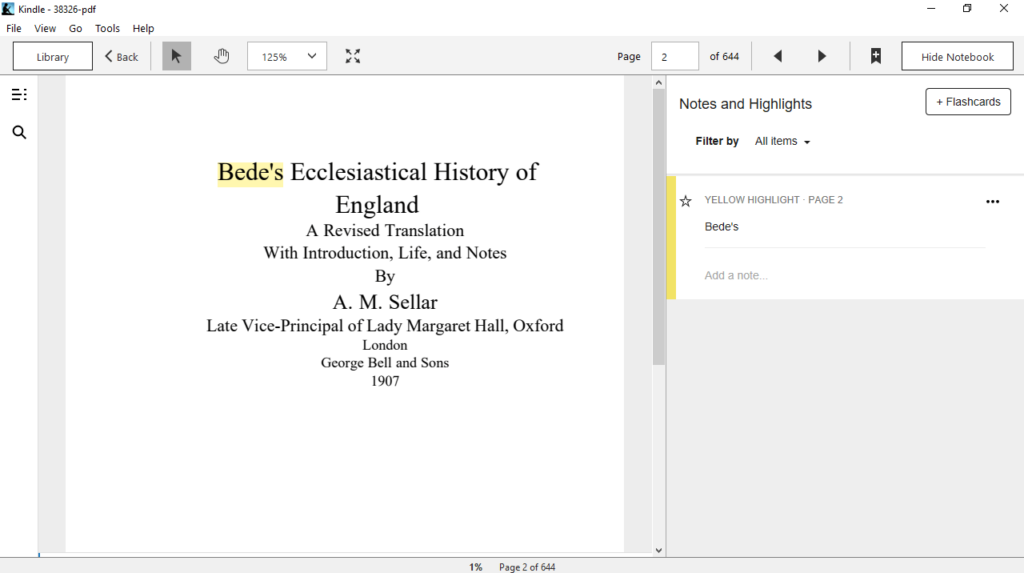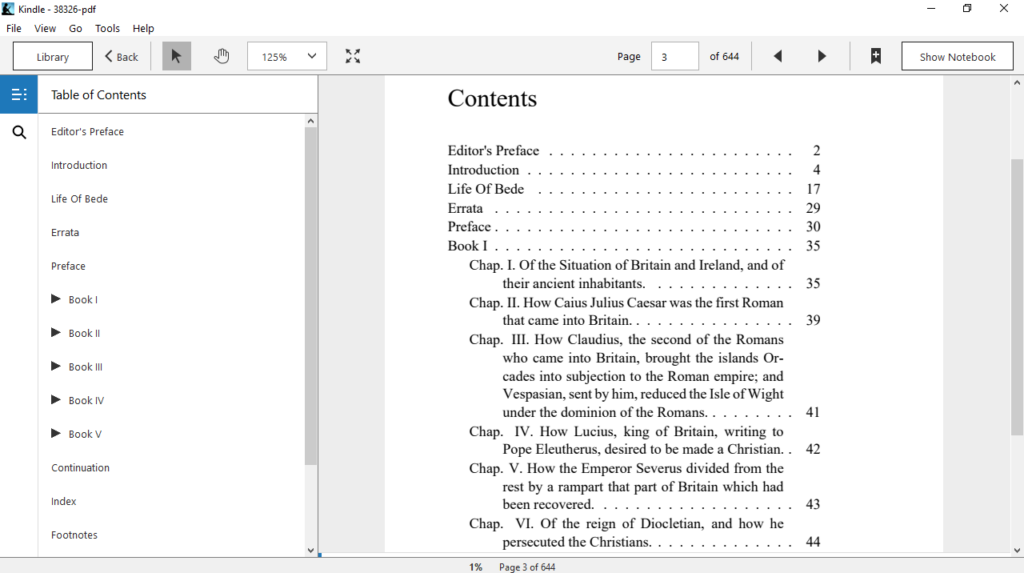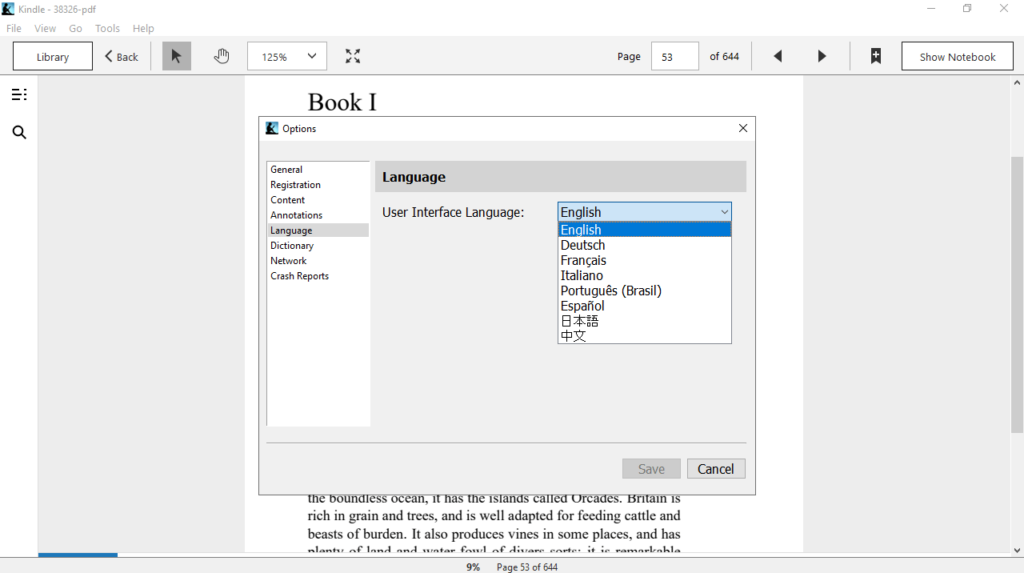The tool serves as an ebook reader for titles purchased through Amazon. On first launch, users have to authenticate their account to read their books.
Kindle for PC
Kindle for PC is a program for Windows that gives you the possibility to read the Amazon books you own on your personal computer. It is also necessary to note that the application comes equipped with a dictionary, highlighting and note-taking functions.
Overview
The software solution was designed as a simple client for the Windows platform, so you can access the books you have in any PC environment. Thanks to the seamless integration, it is possible to continue on reading your favorite titles on your desktop, without requiring to even own a Kindle device.
First of all, you have to authenticate with your Amazon account, which grants you access to your library. When you open a book, the tool becomes a sort of PDF reader, with an interface that is minimal enough not to obstruct what is important.
Configuration
Please note that you have the ability to tweak parameters referring to the font for a text presentation. What is more, you can configure the sizing, alignment, line spacing, and page width. Modifying the brightness is also possible, and you are able to choose from three color modes, namely White, Dark, and Sepia. Alternatively, you may try other utilities like Cool Reader, calibre, or Mobipocket Reader.
Features
- free to download and use;
- compatible with modern Windows versions;
- gives you the ability to read Kindle books on PC;
- it is possible to modify brightness and color mode;
- you can configure text representation settings.