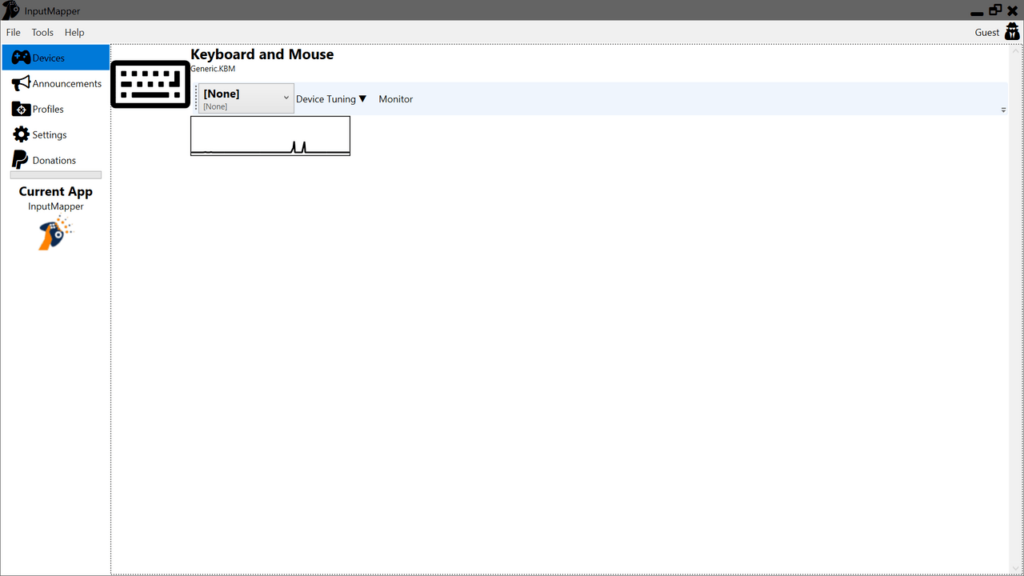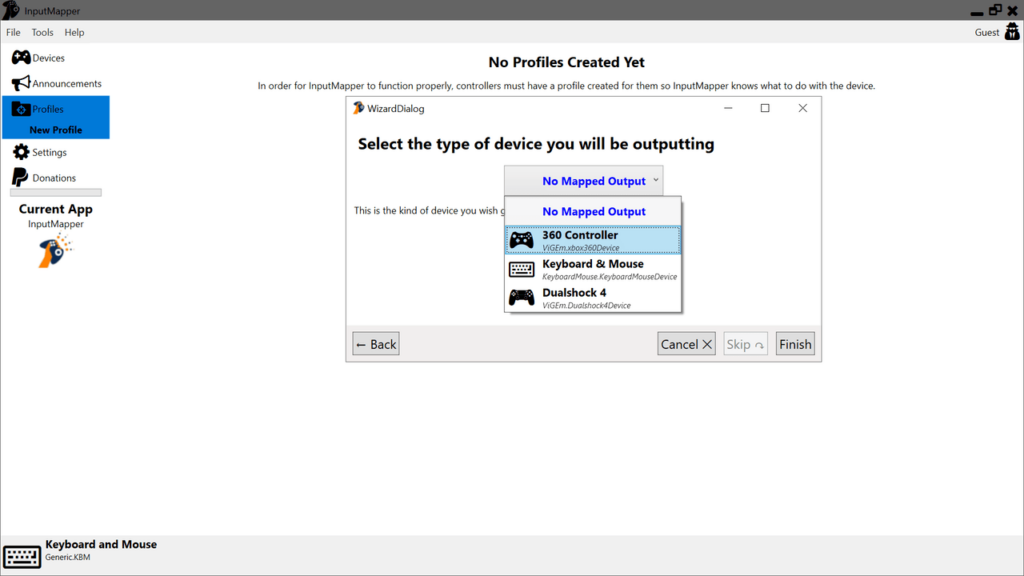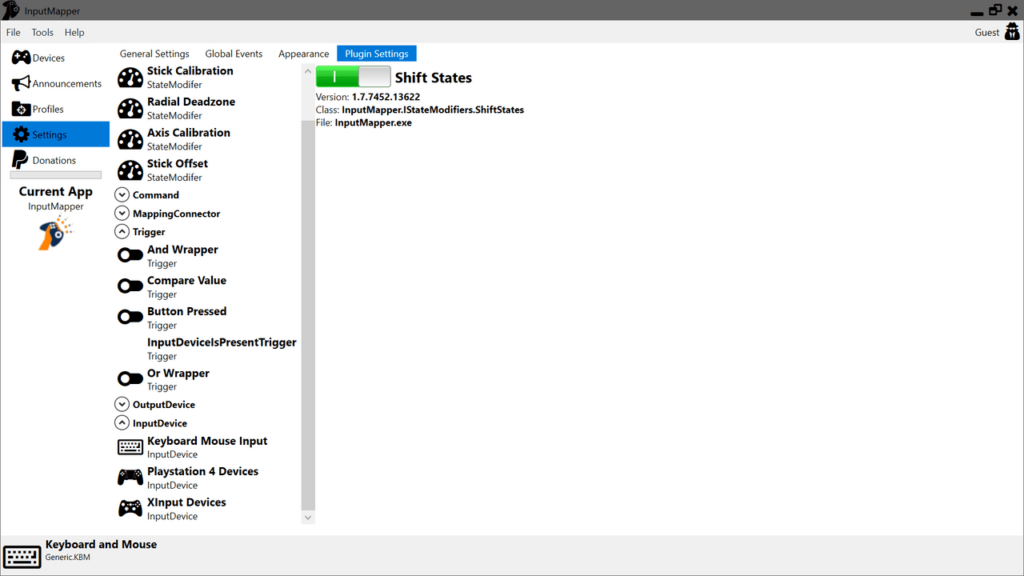Using this program, you can connect and map a wide range of gaming controllers. Moreover, you have the option to create profiles for each input device.
InputMapper
InputMapper is a Windows tool dedicated to mapping various controllers that you connect to your personal computer. The program can also install additional tools that help expand the overall functionality. For example, the HID Report Listener is a utility which allows the app to recognize numerous input devices.
General notes
The graphical user interface is intuitive and designed for easy navigation. The main functions are located on the left and their corresponding options in a wider window to the right. You are able to create a profile to save the mapping for individual devices. It is an option that can come in handy if you are using multiple joysticks and other types of input or output devices.
The mappings can include macros and you are able to edit or delete them at any time. Overall, not only does the application enable you to change the device type, but you may also alter how the inputs are transformed and applied.
Extensive compatibility and settings
The program offers support for a wide range for controllers, like:
- Sony DualShock 4;
- Sony DualShock 4 V2 Upgraded;
- Xbox 360;
- Xbox One;
- Playstation Move Navigation Controller;
- various generic DirectInput and Xinput devices.
At first you may feel that the application does not include too many configurable options, but the truth is that they are hidden in various drop down menus. Moreover, there are numerous modifications that you can make via the Plugin Settings window.
Features
- free to download and use;
- gives you the ability to connect and map controllers;
- compatible with modern Windows versions;
- supports a wide range of input devices;
- can be used with ePSXe;
- it is possible to create individual profiles.