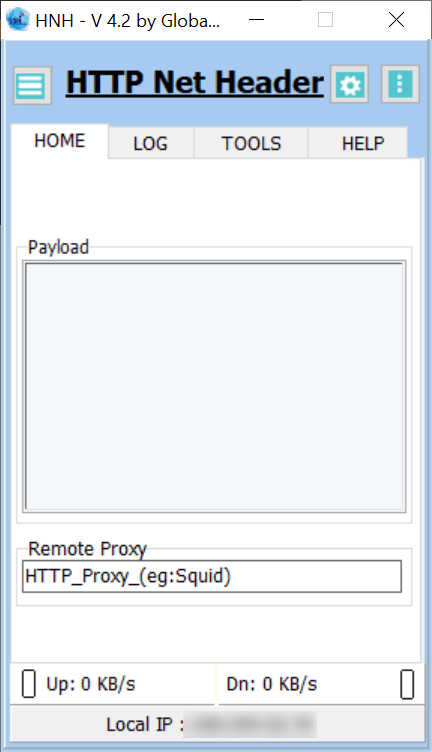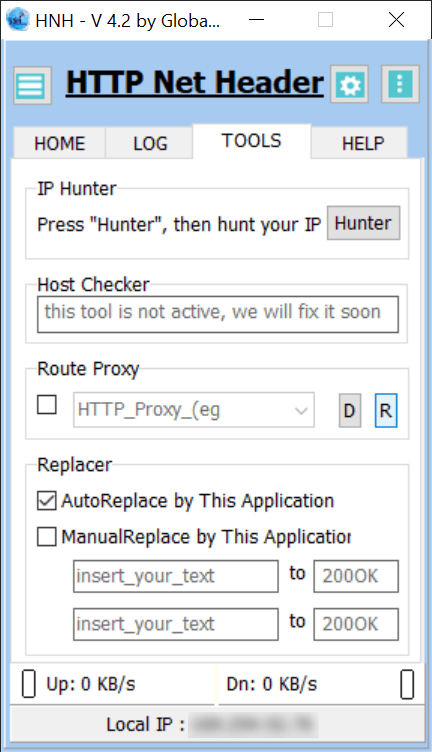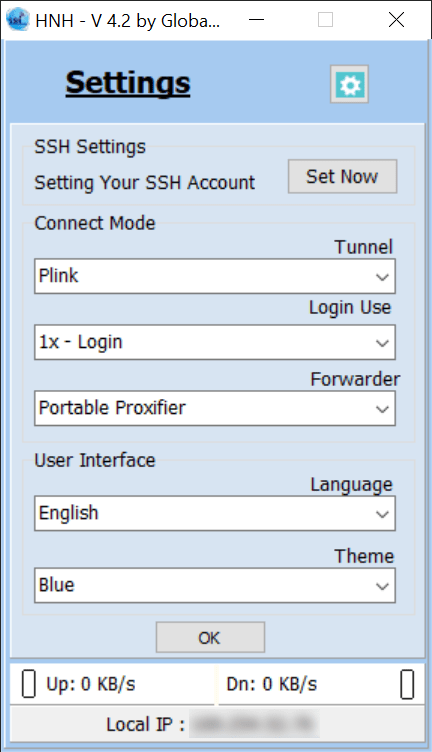With the help of this utility users can analyze and manipulate HTTP headers. There are instruments for capturing and filtering network traffic as well.
HTTP Net Header
HTTP Net Header is a Windows program for viewing and modifying HTTP headers. It is possible to process both requests and responses. Moreover, you are able to encrypt custom configurations to protect sensitive information.
About HTTP headers
These key value pairs accompany network requests and responses. They serve as metadata, providing additional details about the task beyond the basic method, URL and HTTP version. Headers are essential for caching and authenticating as well as for session management and error indication.
Python scripts like requests for working with HTTP headers are available for download.
Editing options
The application fully supports the HTTP 1.1 and HTTPS protocols. Users can analyze and modify all kinds of headers. There are tools for testing the changes by simulating real world data exchange.
You are able to capture incoming and outgoing traffic. This functionality is useful for debugging and troubleshooting external web applications.
Advanced capabilities
Users can track the duration of outgoing HTTP requests. It is possible to log all Plink traffic as well. Additionally, instruments for connecting to remote networks with the help of Tun2Sock Forwarder are included.
Features
- free to download and use;
- contains tools for manipulating HTTP requests and responses;
- you can capture and analyze all network traffic for troubleshooting various issues;
- supports various versions of the HTTP protocol;
- compatible with all modern versions of Windows.