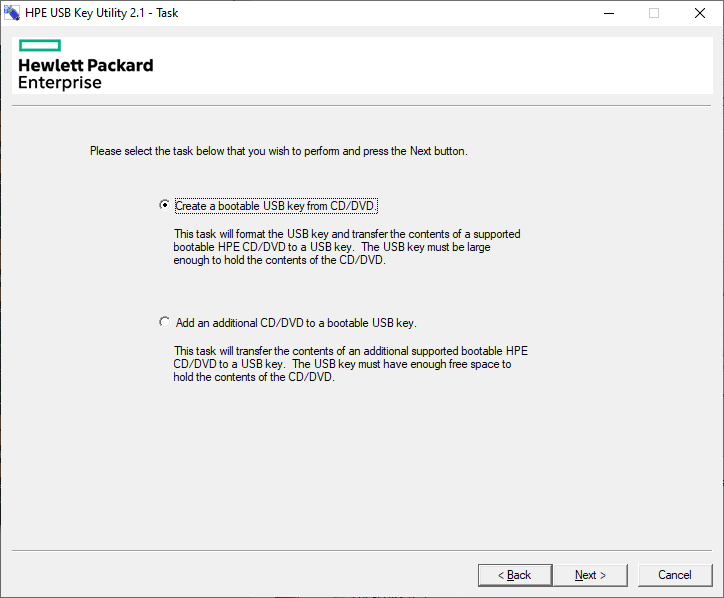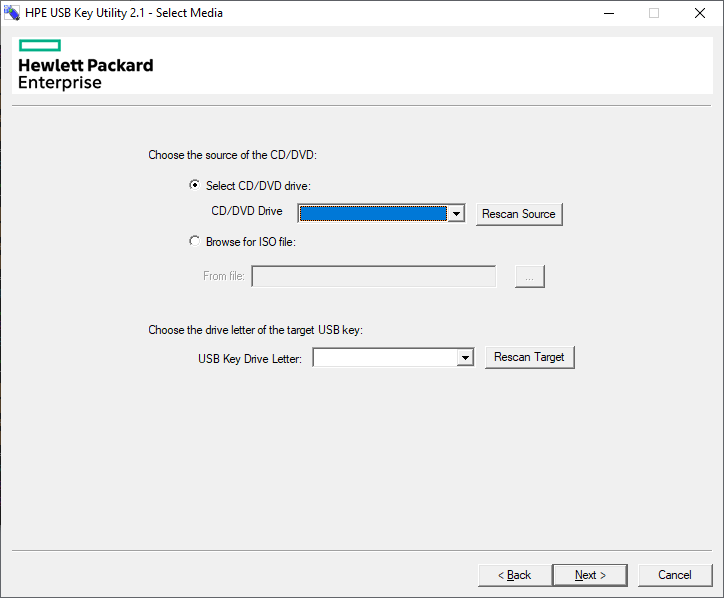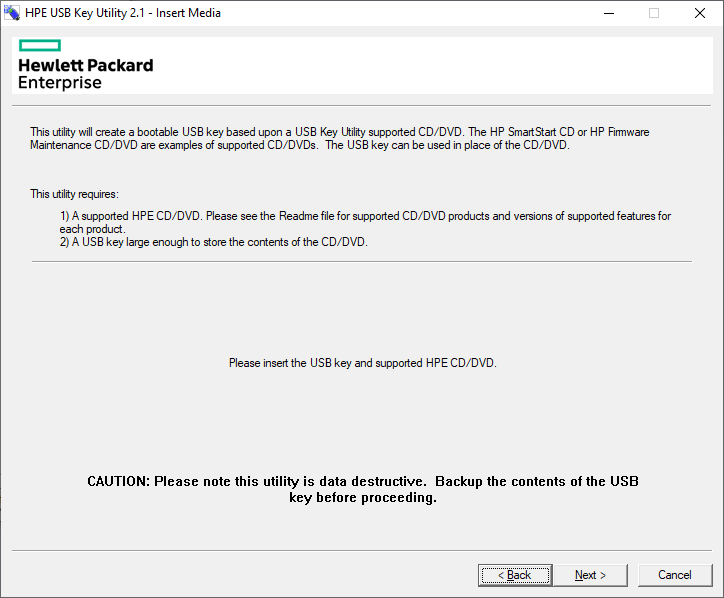This app lets users work with recovery CDs and DVDs for HP servers. There are options for copying the restoring tools from optical media to USB storage devices.
Developer:
Hewlett Packard Enterprise Development LP
Windows version:
Windows 7, Windows 8, Windows 8.1, Windows 10
HPE USB Key Utility is a Windows software for creating bootable USB drives from official HP recovery discs. It is helpful for maintaining various HPE server systems.
Supported media
You can process various restoration discs and write their contents to a USB storage device for booting up in compatible systems. The following software products are supported:
- SmartStart CD;
- Firmware Maintenance CD;
- Smart Update Firmware DVD,
- Intelligent Provisioning Recovery DVD,
- Service Pack for ProLiants and other tools.
How it works
There are options to create a new bootable USB drive or add an additional CD/DVD image to an existing storage device. Users are prompted to check the available free space before proceeding.
The next step is to select the optical drive with the media. Alternatively, you are able to choose the ISO image file that can be created in AnyBurn or another similar utility. It is necessary to specify the target USB drive as well.
After the process is complete users can boot from the storage device and configure internal parameters of HP Enterprise server computers. Moreover, there are options for restoring operating system parameters to factory settings.
Features
- free to download and use;
- offers you instruments for creating bootable USB from optical discs;
- supports official HP recovery CDs and DVDs;
- it is possible to import ISO image files or copy physical discs;
- compatible with modern versions of Windows.
 TweakBit Driver Updater
TweakBit Driver Updater Windows XP, Windows Vista, Windows 7, Windows 8, Windows 8.1, Windows 10 Free
This utility allows you to download and install drivers for hardware in just one click. The app provides information about system components and peripheral devices.
ver 2.2.4.56134
 RAMMap
RAMMap Windows Vista, Windows 7, Windows 8, Windows 8.1, Windows 10 Free
This program allows you to check the amount of RAM consumed by running processes. There is a full list of active services that affect your computer’s performance.
ver 1.60
 UserBenchmark
UserBenchmark Windows XP, Windows Vista, Windows 7, Windows 8, Windows 8.1, Windows 10 Free
This utility allows you to conduct tests to determine if your computer is suitable for running games. There are recommendations and other useful information.
ver 2.9.7.0
 AS SSD
AS SSD Windows XP, Windows Vista, Windows 7, Windows 8, Windows 8.1, Windows 10 Free
This program allows you to perform SSD testing and determine its performance. There is an option to find out the speed of reading, writing, and data compression.
ver 2.0.7316.34247
 PassMark
PassMark Windows 7, Windows 8, Windows 8.1, Windows 10 Free
This application allows you to assess the performance, speed, and stability of your computer. There are several tests available to check hardware components.
ver 10.0.1010.0
 WhoCrashed
WhoCrashed Windows XP, Windows Vista, Windows 7, Windows 8, Windows 8.1, Windows 10 Free
This application is used as a tool for diagnosing the operating system. Thanks to this utility, you can find errors in driver operation as well as run tests.
ver 6.70
 Razer Cortex
Razer Cortex Windows 7, Windows 8, Windows 8.1, Windows 10 Free
The app serves as a gaming hub where users can track deals and purchase entertainment content. Additionally, it offers a feature to enhance computer performance.
ver 9.13.18.1333
 Etcher
Etcher Windows XP Free
This program is designed to create bootable disks of operating systems. In addition, the app utilizes a graphical interface rather than the command line.
ver 1.5.116