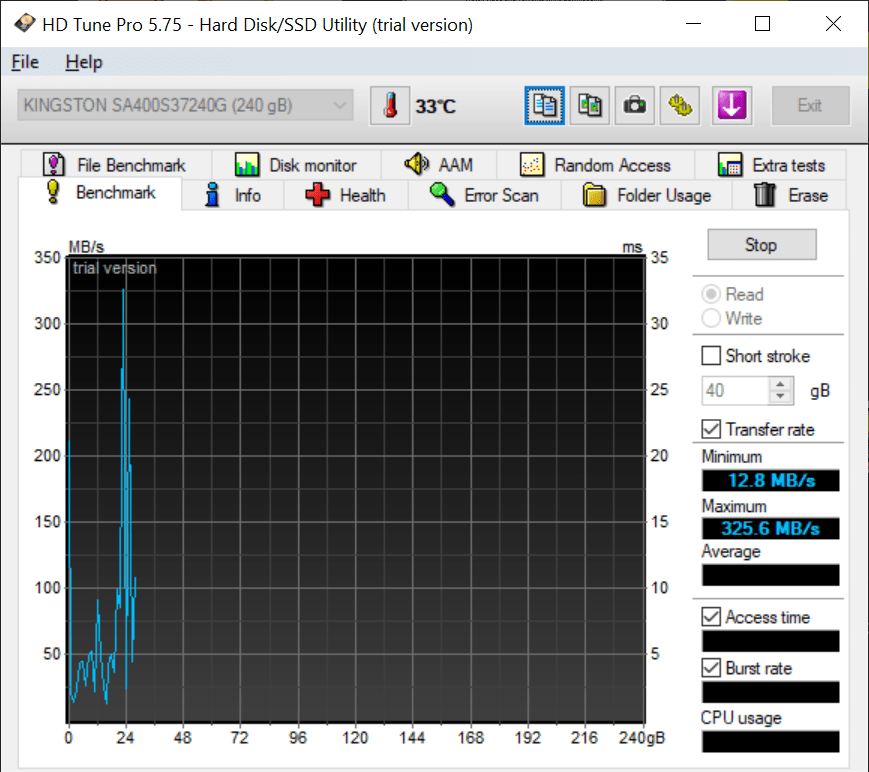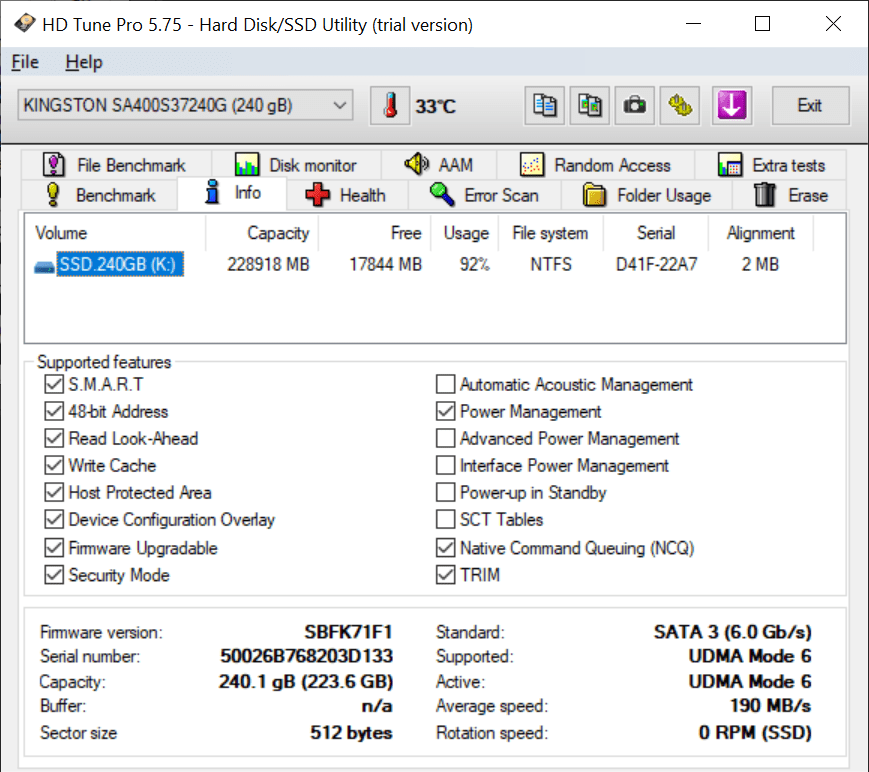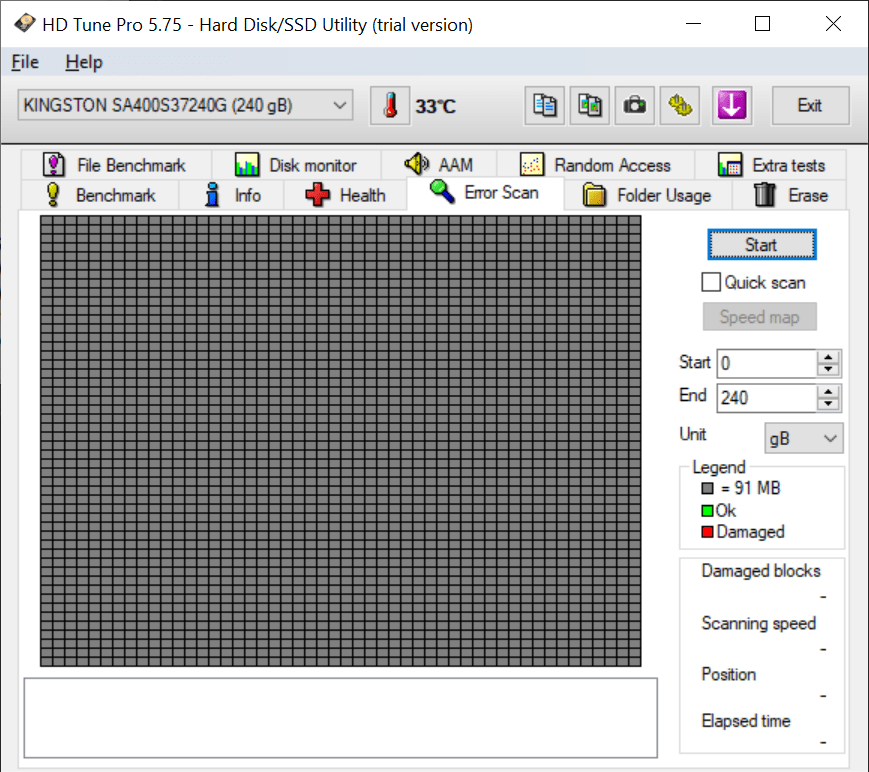This diagnostic utility is intended for evaluating the condition of various SSDs and HDDs. There are multiple tests for testing drive performance and stability.
HD Tune Pro
HD Tune Pro is a Windows software that allows users to check writing and reading speeds of any storage device. Additionally, there are instruments for displaying drive technical attributes such as the firmware version, serial number, capacity, buffer, sector size and other details.
Benchmarks
You can select the correct device in the drop-down menu at the top of the main window. The current drive temperature is displayed near its name. Like in Victoria, several tests are available for determining hardware health. There are reading and writing benchmarks with various data patterns and file sizes. It is possible to measure sequential speeds as well as analyze random access performance.
Drive details
The Info tab provides technical information about the device. Users are able to view the list of all supported features like:
- automatic acoustic management;
- write cache;
- device configuration overlay;
- security mode;
- power management;
- and many other functions.
There are details about the capacity, free space, file system, serial number and other HDD attributes. Additional S.M.A.R.T. information is available in the Health tab.
Please note that HD Tune Pro is a paid program. There is a 15-day trial version with limited capabilities that can be evaluated for free.
Features
- provides tools for testing hard drives and SSDs;
- free to download and use;
- it is possible to access detailed drive information;
- you can evaluate maximum writing and reading speeds;
- compatible with all modern versions of Windows.