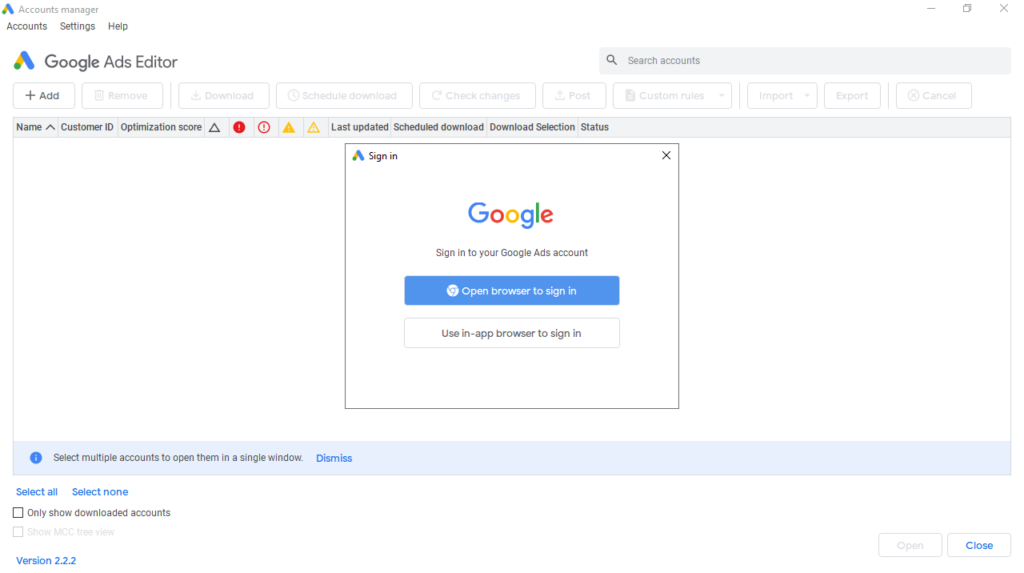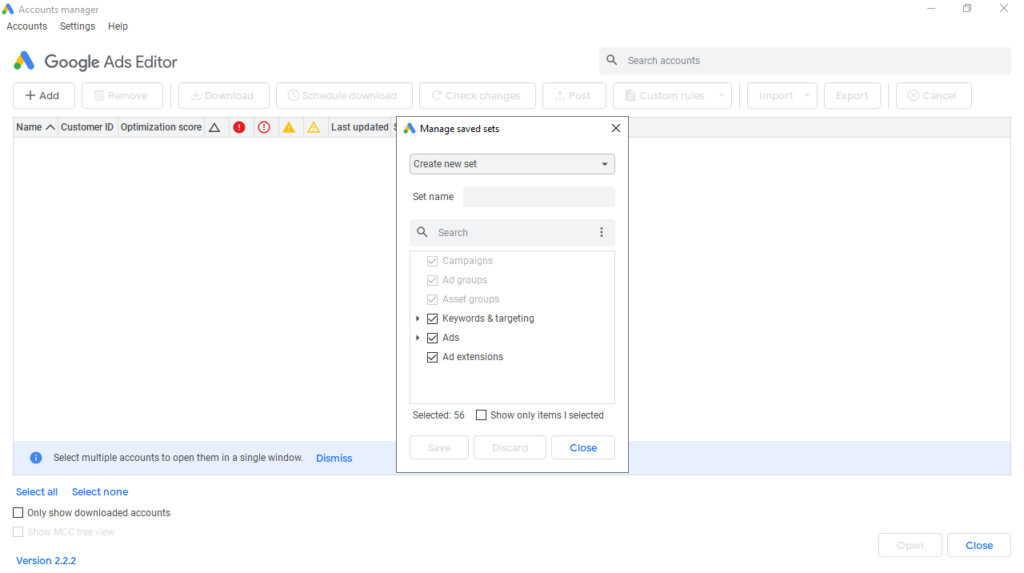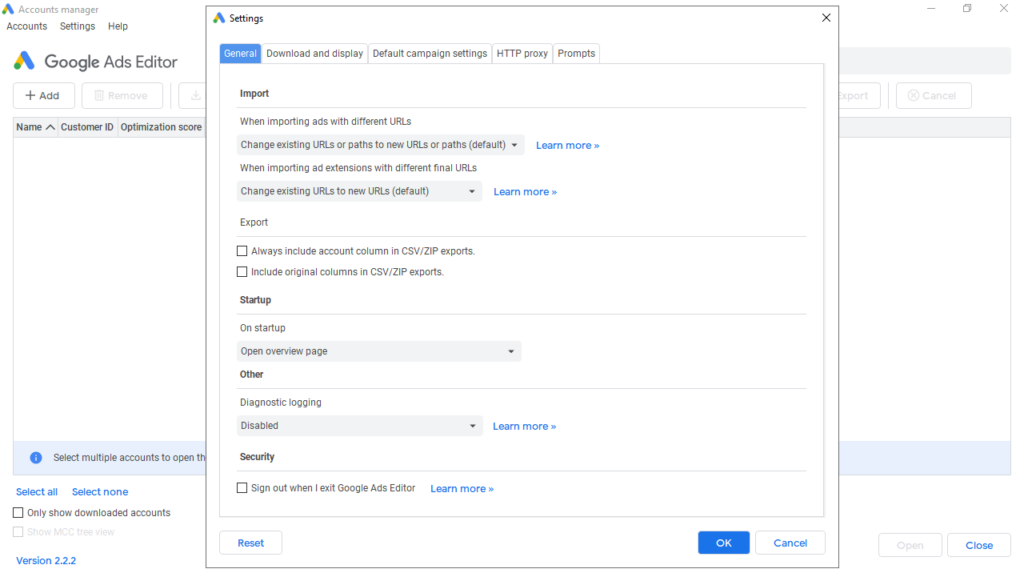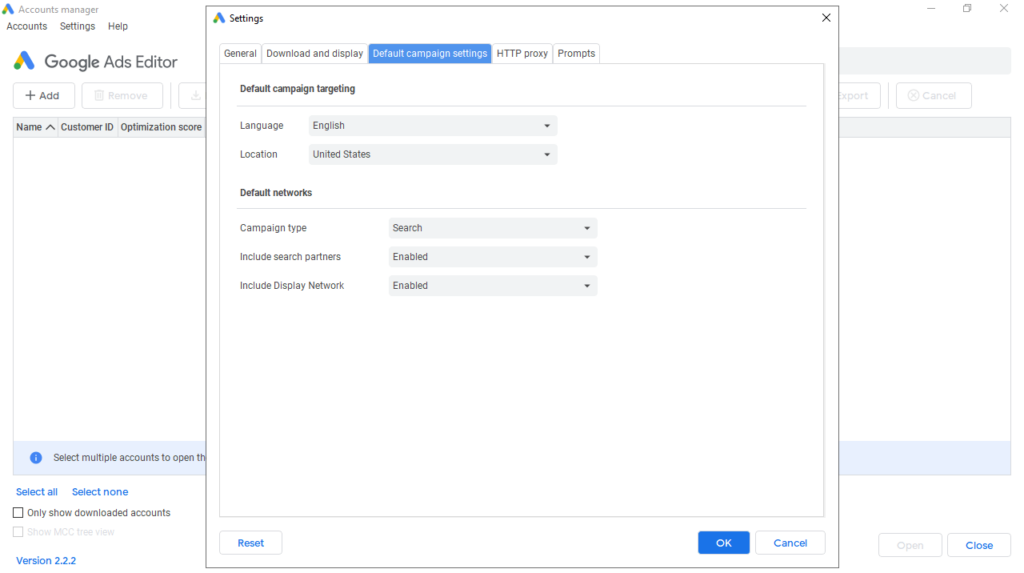Using this comprehensive tool, you are able to organize Google ad campaigns. Additionally, you have the option to customize keywords, specify audiences and more.
Google AdWords Editor
Google AdWords Editor is a program for Windows that allows you to run advertising campaigns on Google. Basically, it comes in the form of a desktop client that you can use to add and manage multiple accounts, as well as administer ads, ad groups, targets, extensions and more.
Simple GUI
The application features a clean and user-friendly graphical interface, represented by a window with a well-organized layout. Here, you have the ability to add your Google accounts. It is also possible to set up several profiles. If you want to add a special search bar to Mozilla Firefox for testing purposes, you may use a special plugin called Google Toolbar for Firefox.
Powerful tools
When it comes to the core functionality, you are able to populate the list with CPC and CPM campaigns, as well as modify their properties. You have the option to edit the name, type, search partners, budget, status, rotation, language, delivery method, exact and phrase matching, etc.
It is worth mentioning that you can replace or append text, change the capitalization, leave comments, configure dynamic search ads, and more. Multiple campaigns may be updated at the same time.
Additional stages enable you to set up and customize keywords, add text ads and images, organize groups, point out placements and audiences. Please note that all information can be saved and exported to file.
Features
- free to download and use;
- compatible with modern Windows versions;
- gives you the ability to organize Google ad campaigns;
- you can customize keywords, specify placements and audiences;
- it is possible to add text, images, videos and more.