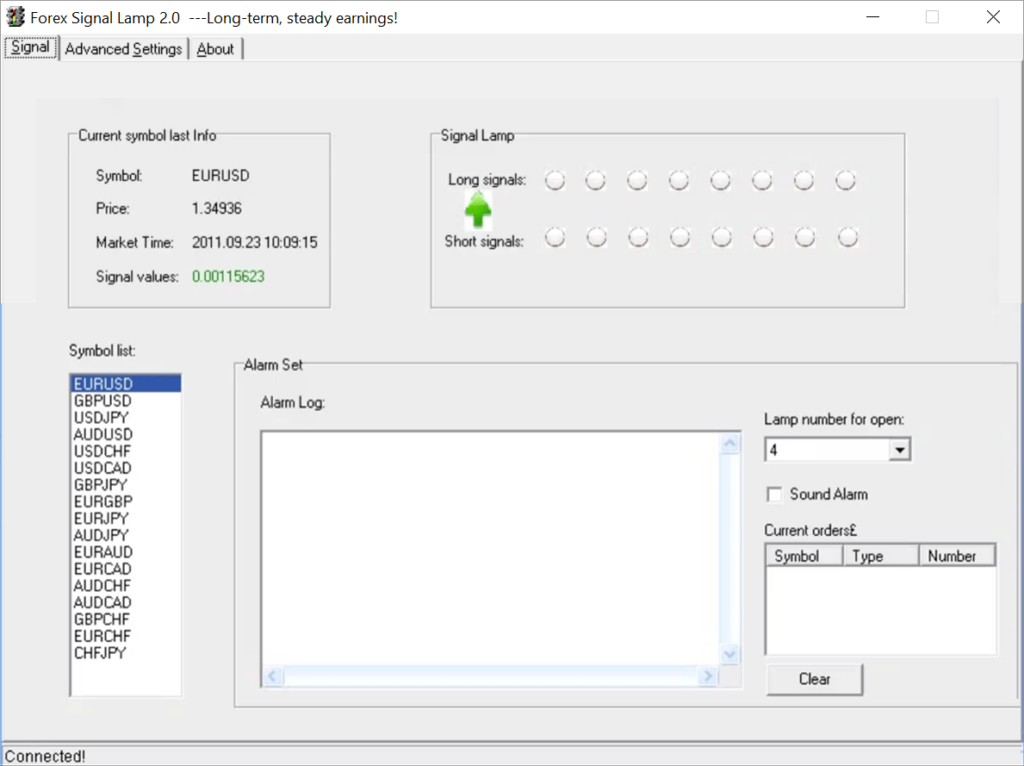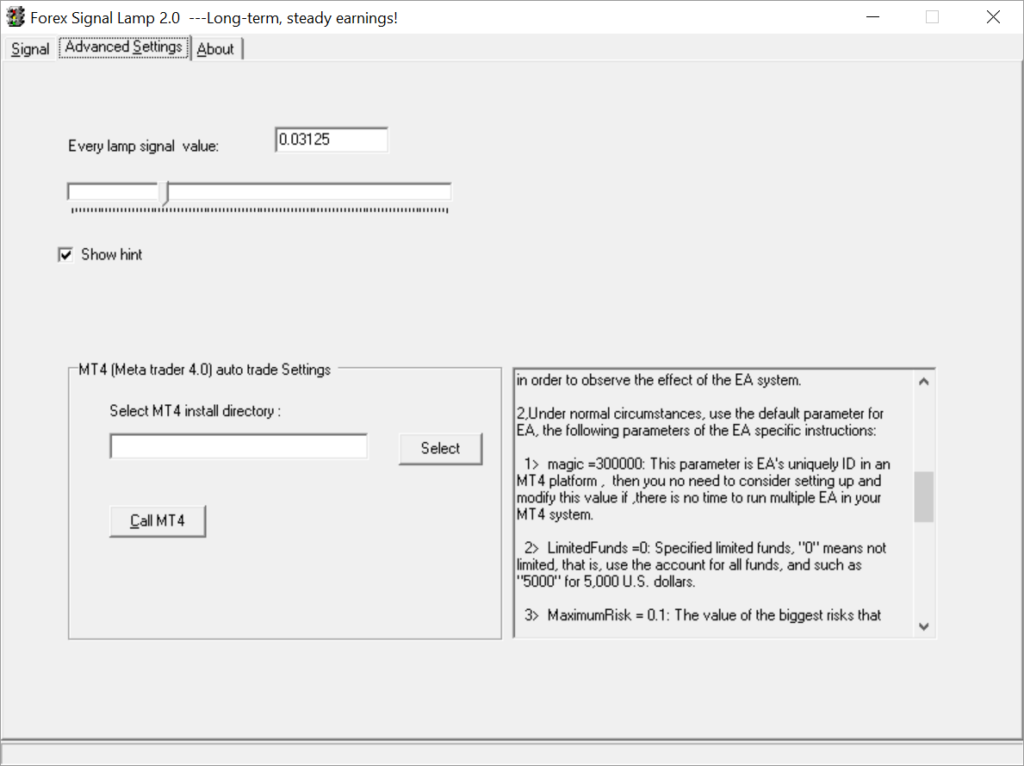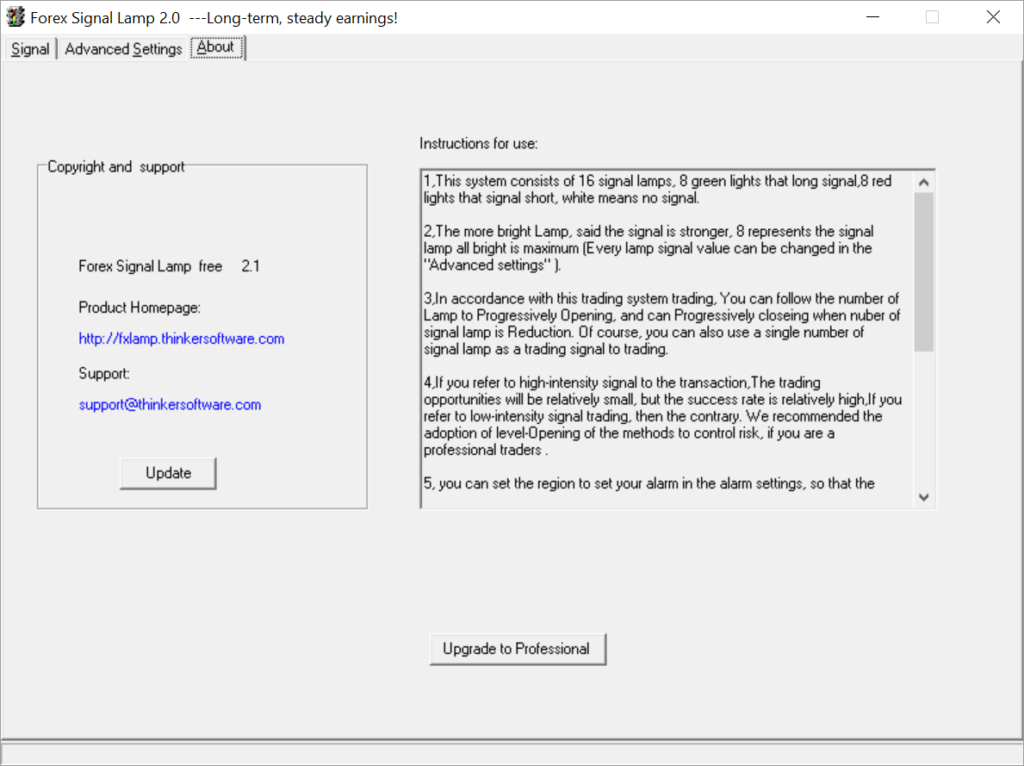This application is intended for analyzing Forex market data and monitoring various financial trends. It contains 16 virtual indicators for short and long signals.
Forex Signal Lamp
Forex Signal Lamp is a Windows program that is oriented toward both amateur and professional Forex traders. Users can analyze real time information and configure custom alarms for favorable market conditions.
Trading signals
This utility allows you to monitor various currency pairs on the Forex online market. The main window provides a list of available trading symbols. Additionally, there are 16 virtual lamps for long and short signals. Brighter light indicates more favorable conditions. You can configure custom stop loss and take profit levels. There are tools for sending price change notifications over email.
Please note that Forex Signal Lamp does not provide any explanation behind the trading signals. It is recommended to check its analysis manually before making any financial decisions.
MetaTrader integration
The Advanced Settings tab lets users specify a path to the installation directory of the popular MetaTrader app. It is possible to combine two programs and automatically execute sell or buy orders based on the predefined algorithm. This functionality is oriented toward experienced traders.
Features
- free to download and use;
- contains instruments for analyzing Forex market trends in real time;
- it is possible to configure email notifications;
- users can set custom stop loss and take profit levels;
- supports full integration with MetaTrader;
- compatible with all modern versions of Windows.