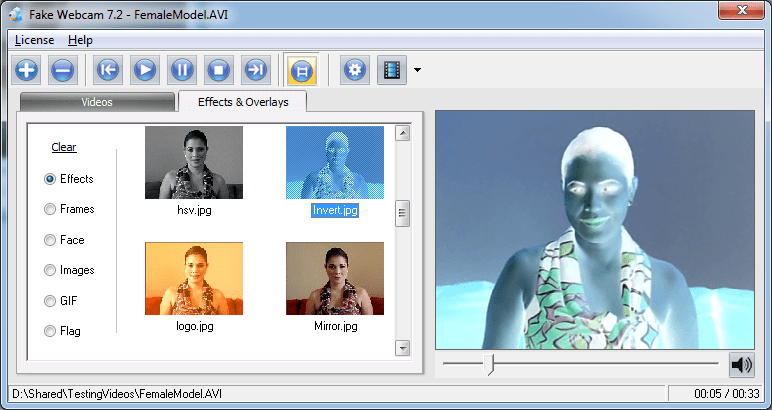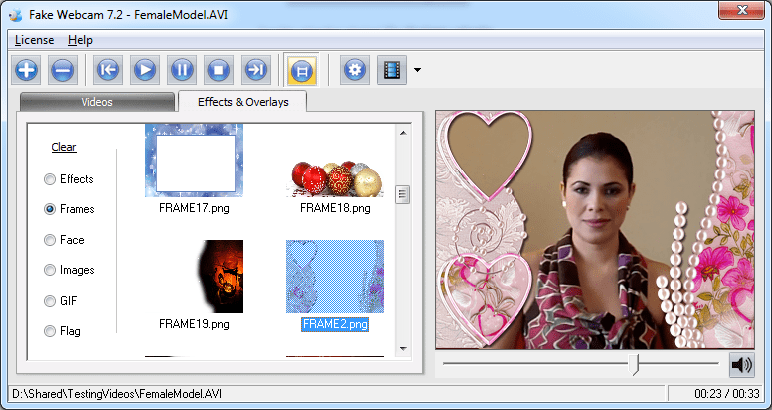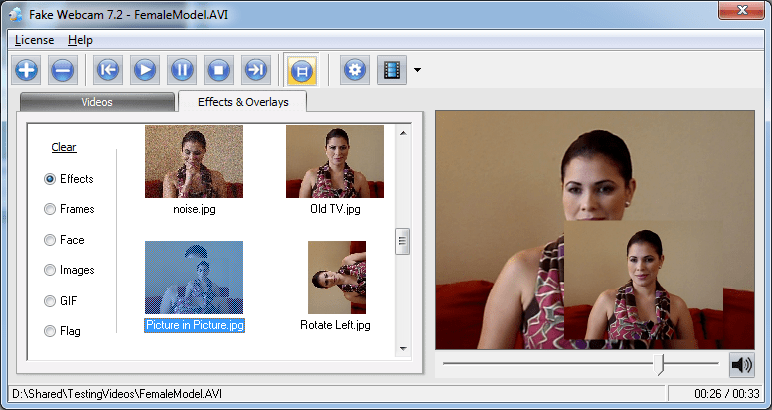Using this program you can emulate the functionality of a webcam. It is possible to stream pre recorded videos, images or even real time footage from online sources.
Fake Webcam
Fake Webcam is a Windows application for creating a virtual webcam. Users are able to appear in video calls, conferences or online broadcasts without actually being present in front of a physical camera. Please note that a paid registration key is necessary for accessing the main interface.
How to use
The utility works by installing a virtual webcam driver into the operating system. You can change the default device name during the setup process.
It is possible to import photos or video clips from the hard drive. These files serve as input signals for the webcam. Moreover, users are able to specify a URL of any online stream and rebroadcast it through the virtual device.
Additional functions
Another helpful feature of Fake Webcam is the ability to customize the output of a real camera. Like in XSplit VCam, there is an option to replace the actual background with any picture. This lets you provide a more professional and personalized setting for online interactions. Additionally, a large selection of special visual effects, avatars and animations is available. They can be incorporated directly into the webcam feed.
Features
- requires a license to download and use;
- contains instruments for adding a virtual webcam to the operating system;
- you can upload any image or video file to use as an input;
- it is possible to restream online broadcasts;
- there is an option to personalize the output of a physical camera;
- compatible with all modern versions of Windows.