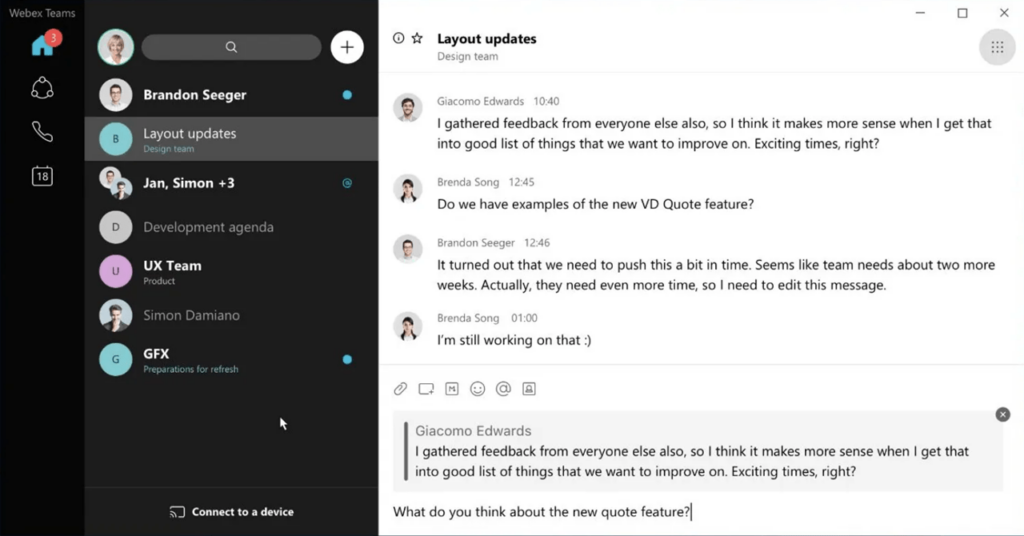This program is designed for employees to communicate via video conferences. Users can also resolve work-related issues by sending messages and sharing files.
Webex Teams
Webex Teams is a cloud-based Windows program designed for teamwork collaboration. The utility offers seamless communication among team members, enabling them to perform their tasks effectively even when they are working remotely.
Communication
As mentioned earlier, the program caters to representatives of various companies, regardless of whether they belong to the online or offline business segment.
Employees have an option to discuss various work-related matters via video calls. To do so, they simply need to set up and initiate an online conference as well as invite other users.
Managers can form teams to easily identify whom to communicate about the specific projects. Additionally, they can conduct important meetings and collaborate online.
It is possible to exchange quick text messages in dedicated chats, without the necessity of holding a video conference.
Files
Similar to Slack, Webex Teams users can share various files. The data attached can be stored in the cloud, letting multiple employees access it simultaneously. Users can sort files and locate them using a search bar.
Features
- designed for real-time teamwork collaboration;
- users can send messages and communicate via video calls;
- it is possible share various files;
- registration is required to access the main functions;
- free to download and use;
- compatible with modern Windows versions.