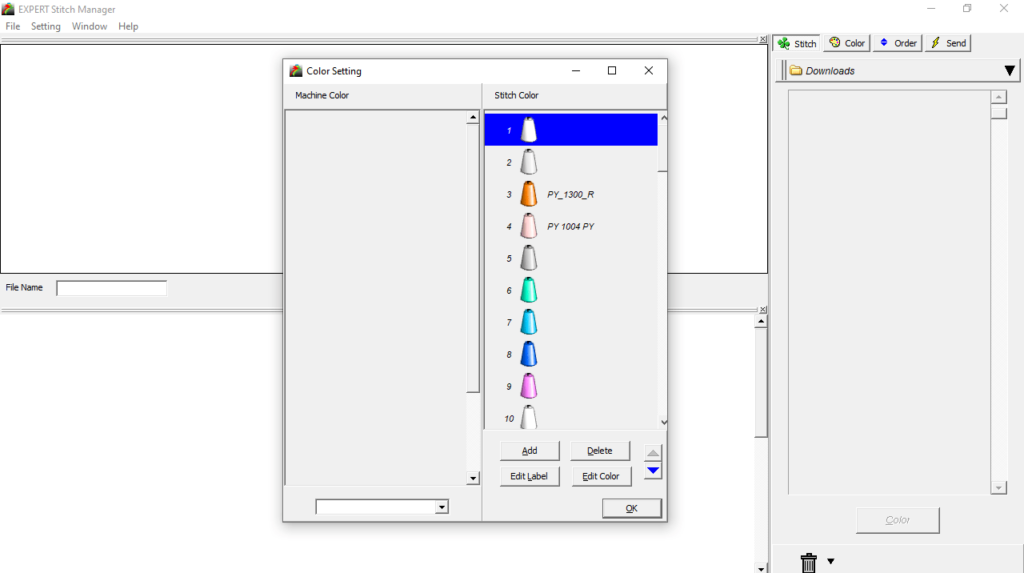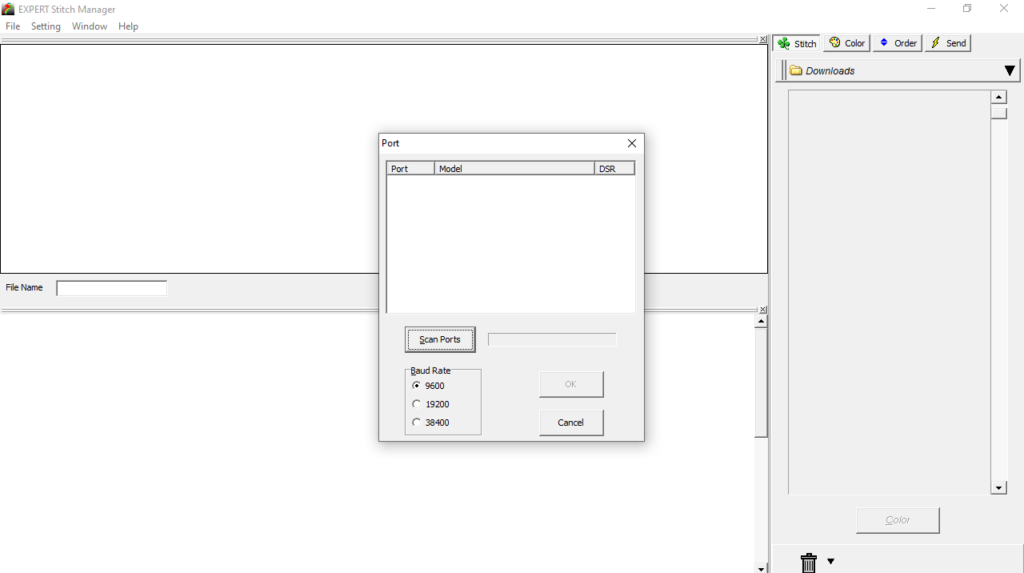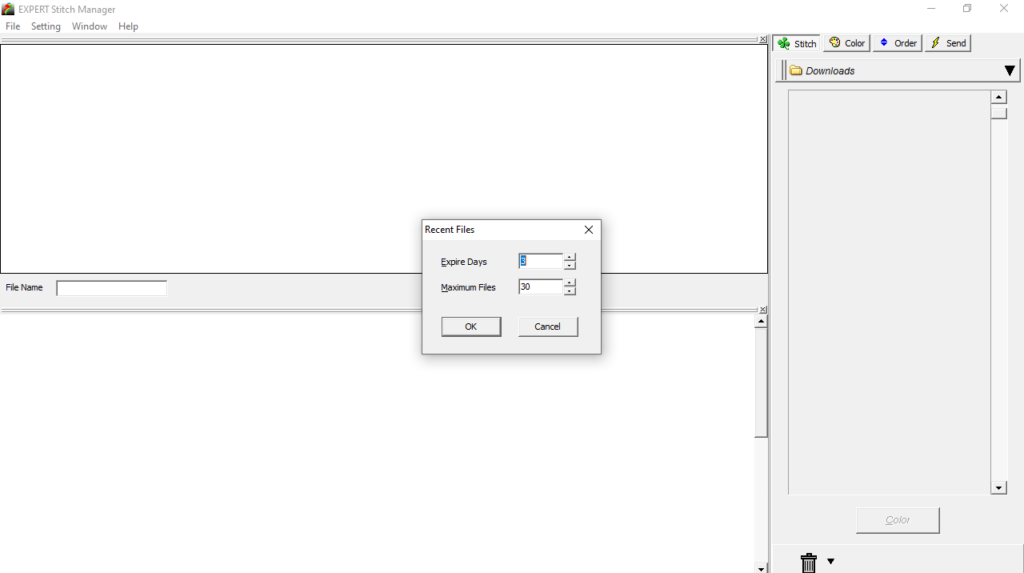With this lightweight utility, users are able to view and prepare embroidery patterns. In addition, they have the option to view the current stitching speed.
Expert Stitch Manager
Expert Stitch Manager is a program for Windows that provides integration of both your design library and your embroidery machine to ensure maximum efficiency. It features a standard graphical user interface layout.
Purpose
Imagine having a database of over five thousand stock designs. When a customer comes in and needs 30 embroideries of design number 4568. In most cases you would open the scheme onto your screen, look for the desired job sheet from a file and send the design to the machine. The next step is to check which threads are on which needles and program the color sequence, set the hoop and start the process.
However, there are alternative methods. Expert Stitch Manager allows you to simply open a design and send it straight to the machine. If you want to create custom embroidery patterns, you may use another utility called WILCOM EmbroideryStudio.
Main capabilities
The application does most of the preparation work for you. When a design is transferred to the machine it knows where the colors are located and automatically sets the sewing sequence. Basically, the program turns your computer screen into an automat. It displays the designs during stitching and gives information about the running speed and exact time to complete the logo.
Features
- free to download and use;
- compatible with modern Windows versions;
- gives you the ability to work with embroidery designs;
- it is possible to view the current stitching speed;
- automatically sets the sewing sequence.