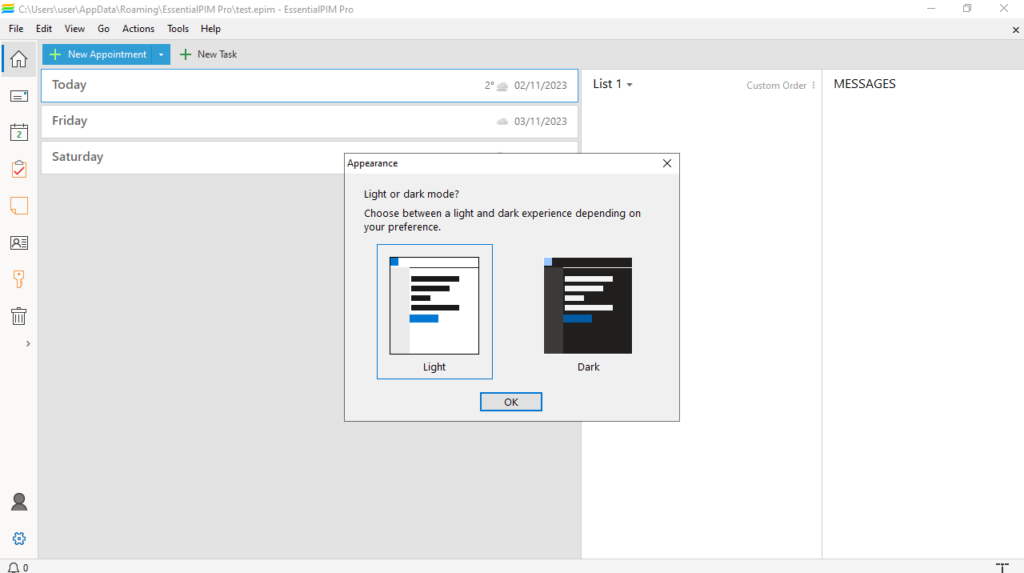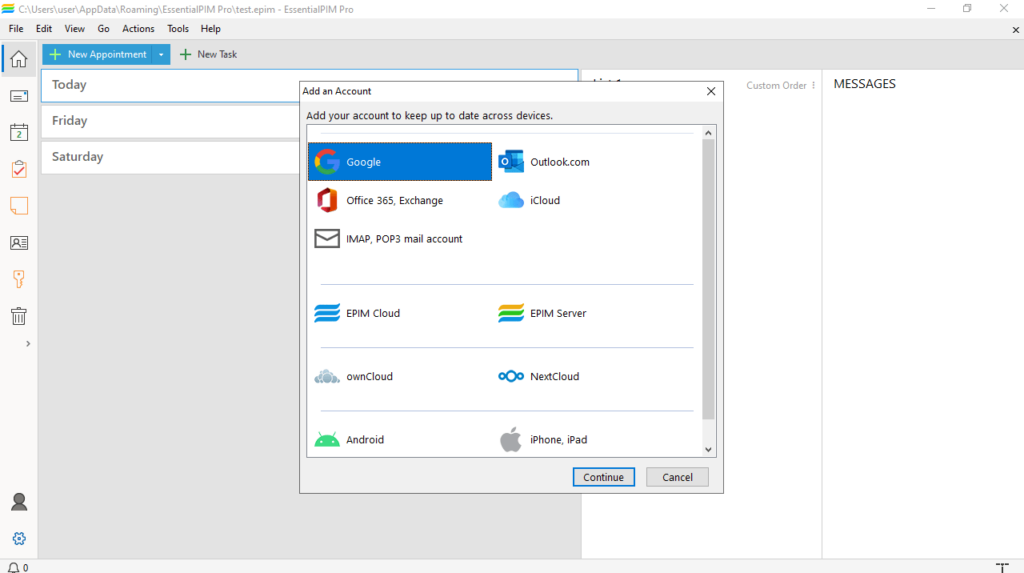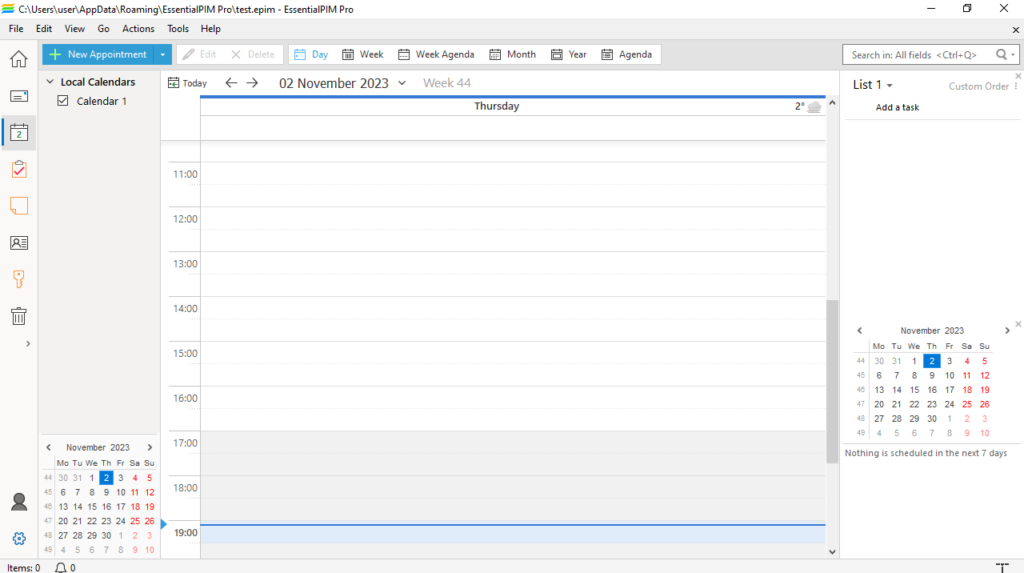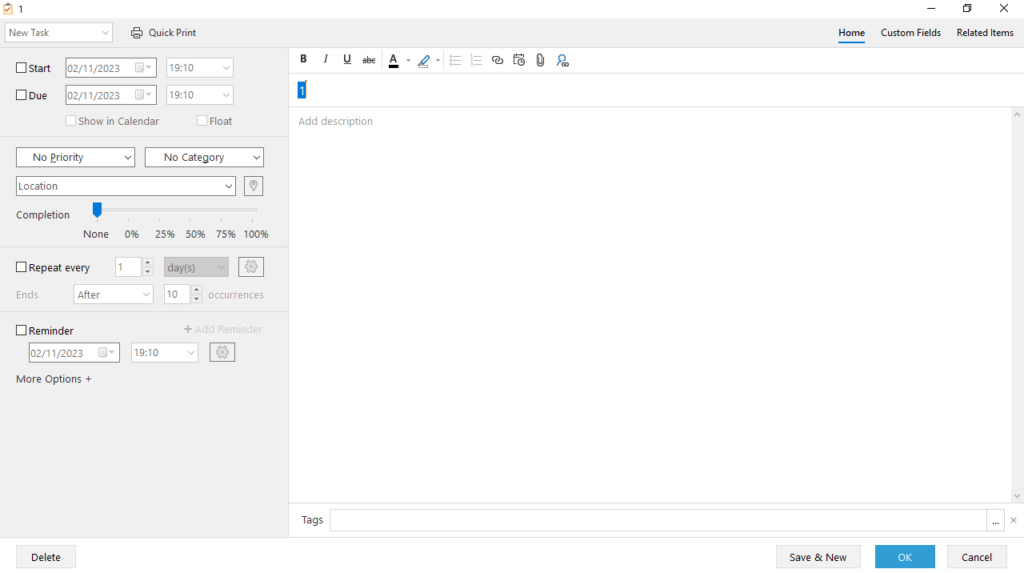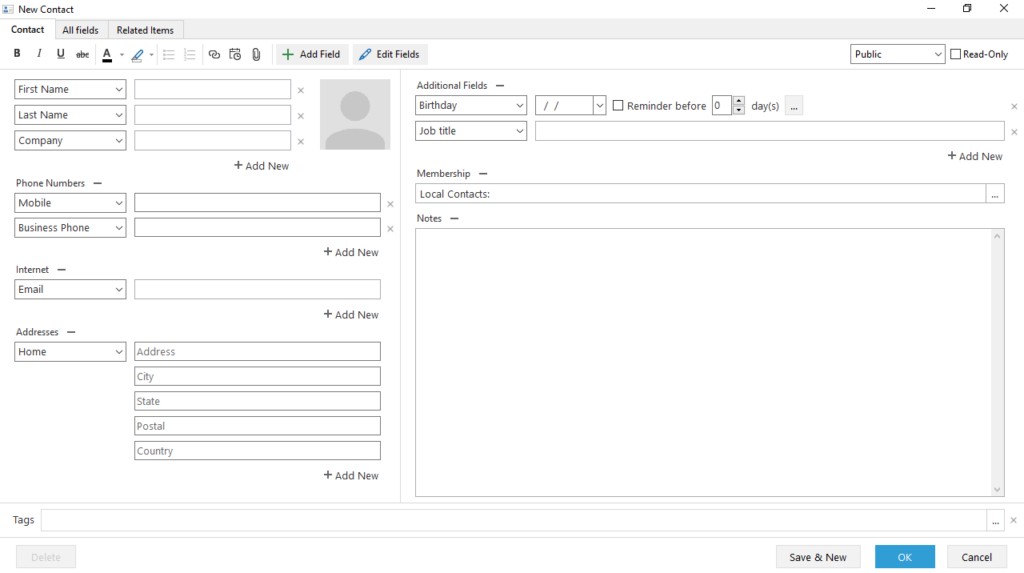Thanks to this utility, users can enter and manage personal data items. In addition, it is possible to save passwords for social media and email services.
EssentialPIM
EssentialPIM is a robust note taking program for Windows created to help you organize and store information securely in one location on your computer. It works as a centralized hub for to do lists, notes, contacts, passwords, and other data.
Make appointments and write notes
For each new entry, you have the option to input a variety of details. For appointments, specifics like location, start and end times, duration, priority, completion status, etc., can be included. Similarly, most of these attributes also pertain to to do lists.
When it comes to notes, the utility provides a range of standard text formatting instruments. You can add images, hyperlinks, tables, symbols, horizontal lines, and more. Alternatively, you may try apps like Standard Notes or OneNote.
Contacts and password management
You can create and oversee an address book for contacts, inputting both personal and business details, and even including images. In addition, you are able to save passwords for different purposes, such as network connections, email accounts, and so on.
The tool allows you to access a color coded calendar to quickly locate notes and events. It is also possible to synchronize data with Outlook for efficient email management. There is support for exporting information to various formats, namely HTML, iCAL, TXT, DOCX, RTF.
Features
- free to download and use;
- compatible with modern Windows versions;
- enables you to organize personal information;
- you can schedule events, write notes, and more;
- there is an option to save different passwords.