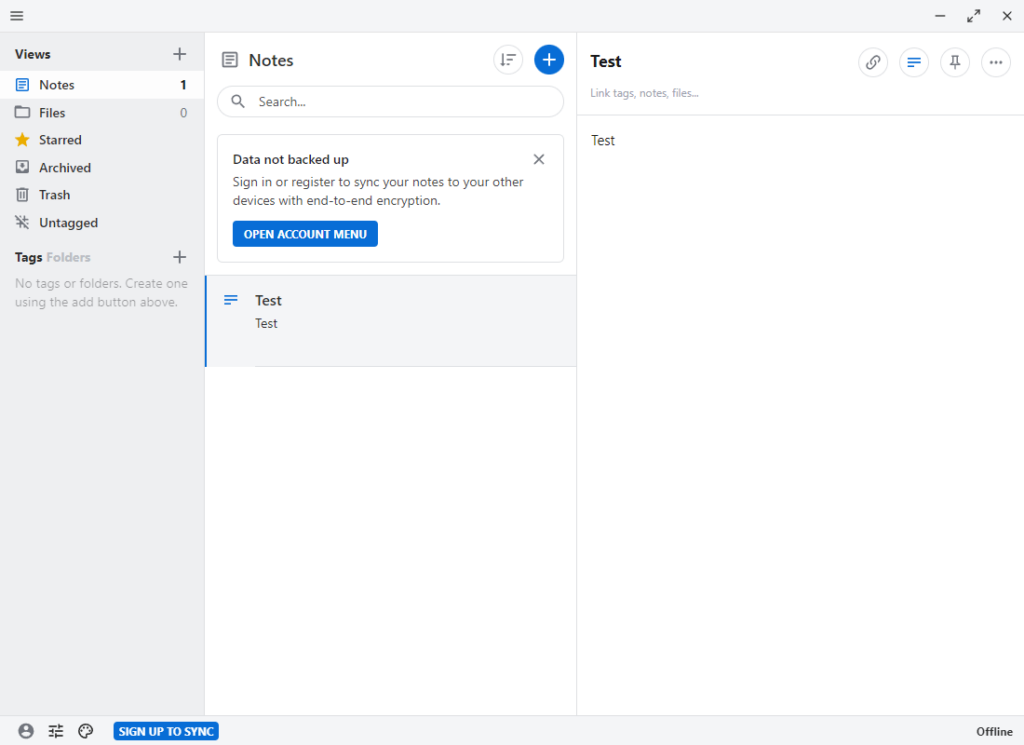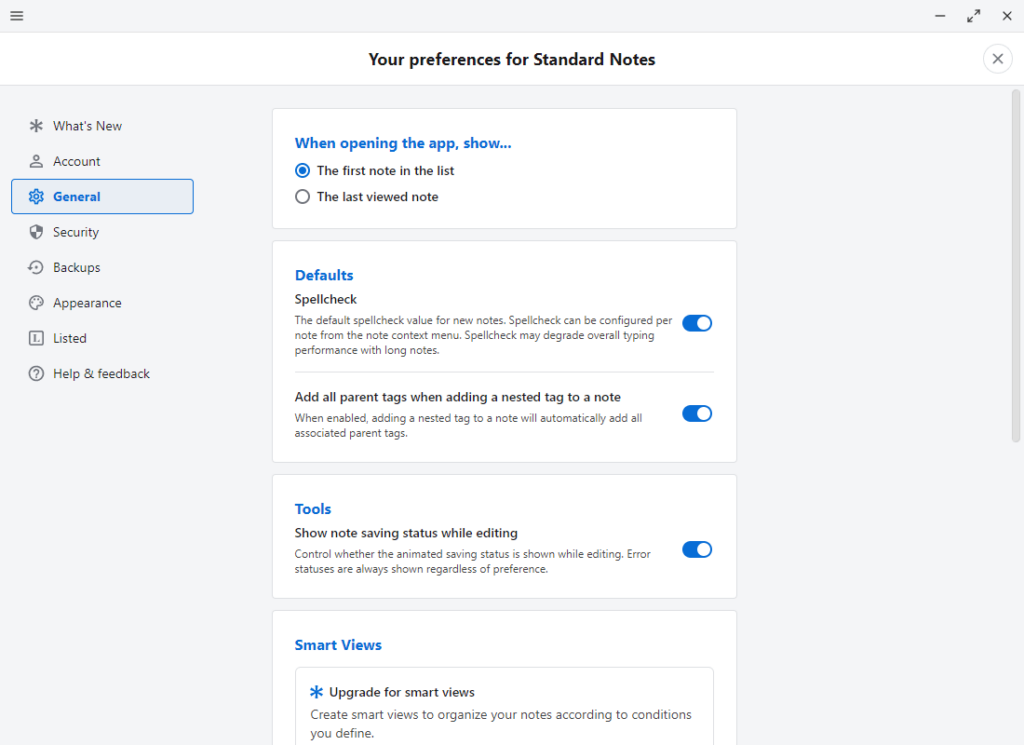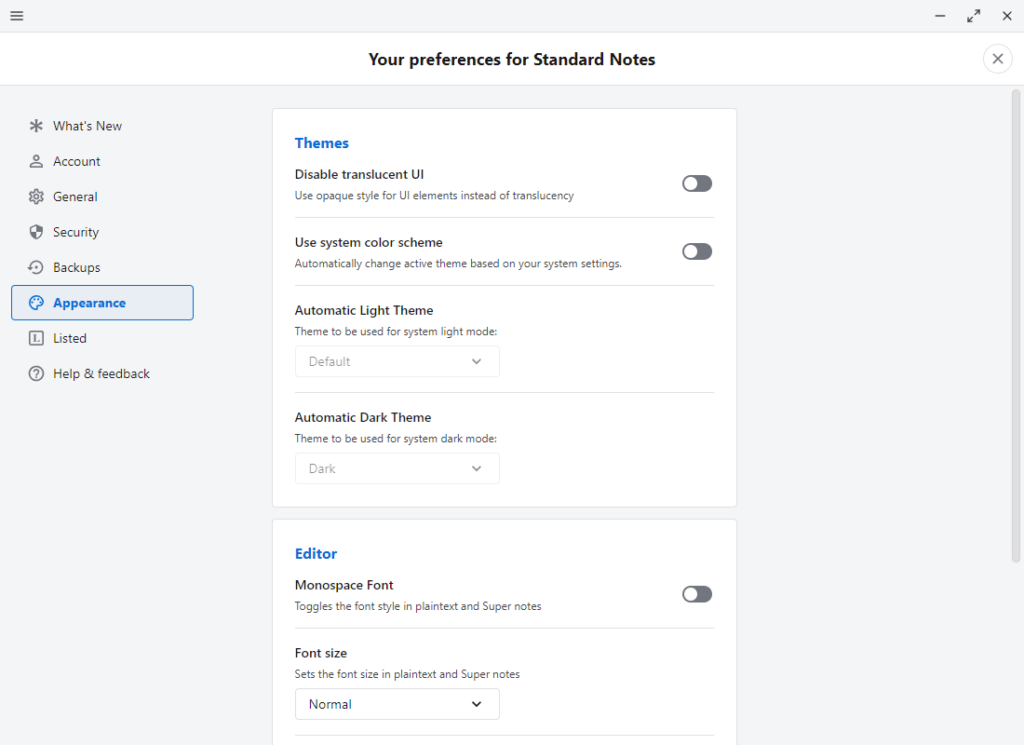Using this program you can take personal notes and store them in the cloud. There is support for end to end data encryption to prevent unauthorized access.
Standard Notes
Standard Notes is a Windows application that helps users organize their thoughts and take notes. It is possible to create custom tags for easier data management. Additionally, there are powerful search tools.
Note taking
You can create checklists and spreadsheets. An option to add web links to the note is available. Moreover, it is possible to insert programming code snippets into the page. There are instruments for attaching files to personal notes as well.
Similar to OneNote, the utility lets users synchronize data across multiple devices. This functionality is helpful for accessing notes from anywhere.
Additional capabilities
It is easy to organize content into folders and attach custom tags. The integrated search module allows you to quickly find required notes.
There is support for the lightweight markup language called Markdown. It helps users perform various advanced text formatting tasks.
Collaboration
Multiple people can create and modify notes in the same account. This is great for students, professionals and anyone else who want to share their thoughts with others. The note version history is saved automatically.
Features
- free to download and use;
- provides tools for creating and editing personal notes;
- it is possible to synchronize information between several computers;
- you can combine notes into folders and attach custom tags for easier navigation;
- compatible with modern versions of Windows.