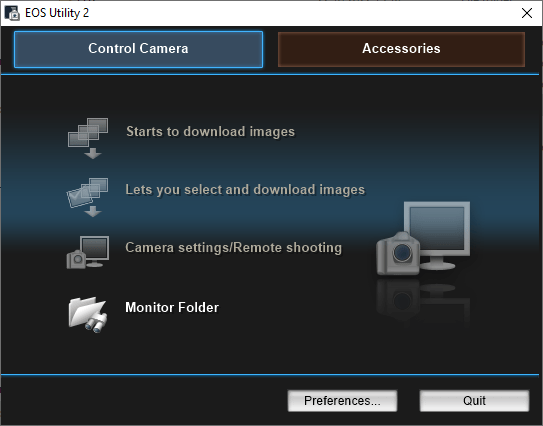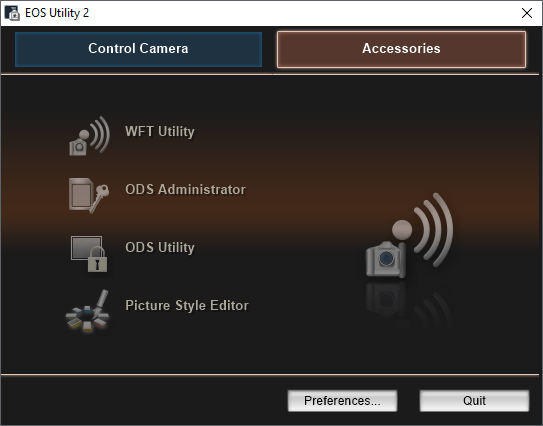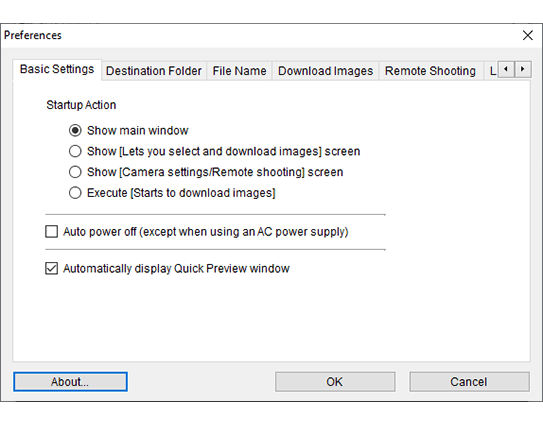This official tool allows you to connect a wide variety of Canon photo cameras to the computer and configure their parameters. File transfers are available as well.
EOS Utility
EOS Utility is a Windows utility for copying photos from the Canon camera to the hard drive. There are instruments for batch image editing to improve the contrast, brightness and other settings. Users can connect the camera via USB or Wi-Fi.
How it works
After starting the program you are able to quickly download all photos from the connected Canon device. Alternatively, there is an option for selecting and copying only certain images. Camera settings can be adjusted from the corresponding menu. Moreover, it is possible to remotely control the device and shoot new photos from a distance.
Users can specify the monitored folder in the internal camera memory for synchronizing its contents with the PC every time the device is connected. There is an option for checking all subdirectories.
Picture Style Editor
This component allows you to create sets of filters and effects that can be applied to multiple similar photos simultaneously. This functionality is helpful for batch image processing. To organize the picture library you can download Canon PhotoRecord.
Additional instruments
The Wireless File Transfer app is available. It is helpful for connecting the device over the local Wi-Fi network. There are tools like ODS Administrator and ODS Utility that are used for encrypting and decrypting confidential images.
Features
- free to download and use;
- provides tools for downloading photos from Canon cameras;
- it is possible to transfer data over USB or Wi-Fi;
- users can encrypt images to prevent unauthorized access;
- compatible with all modern versions of Windows.