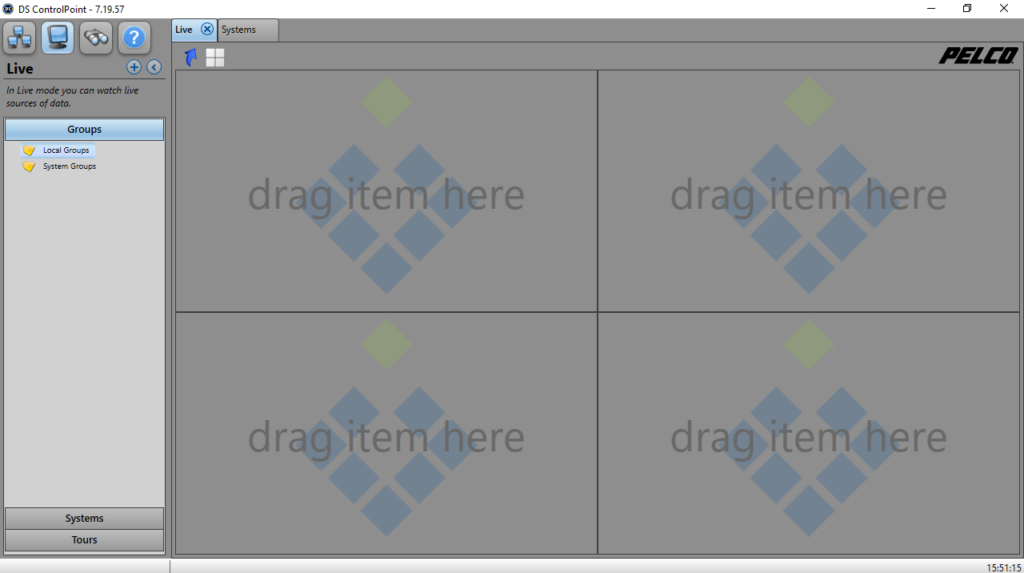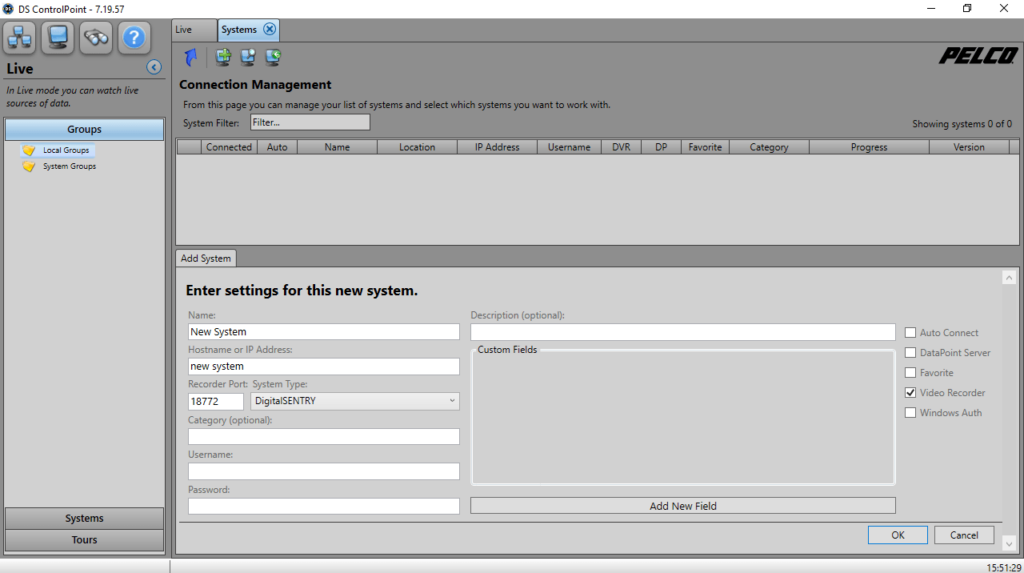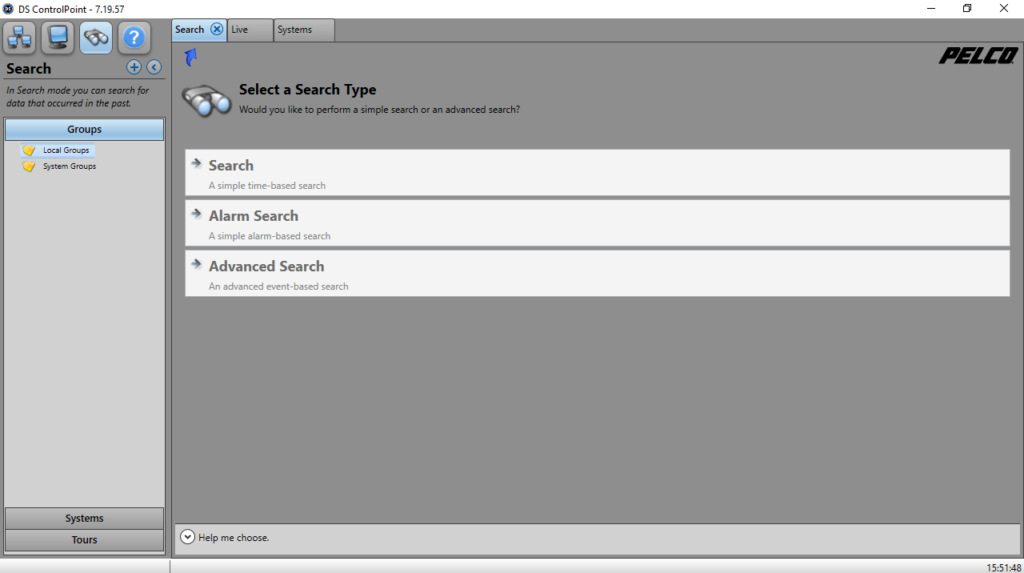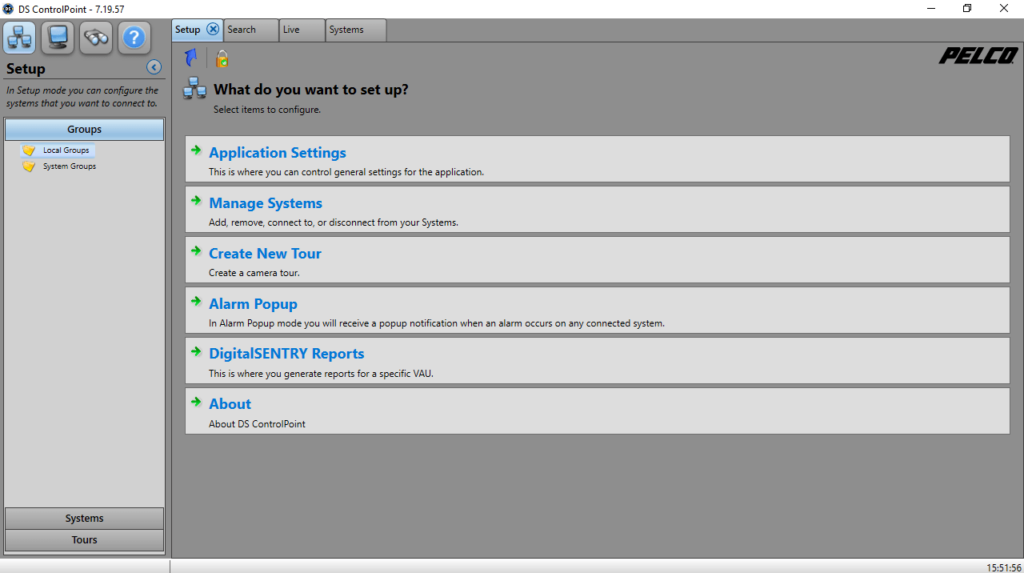The software solution gives you the means to control remote security equipment. In addition, you can integrate programs to manage information from other devices.
DS ControlPoint
DS ControlPoint is a program for Windows created to manage and view video footage from surveillance systems. It encompasses a range of features aimed at enhancing user experience and delivering a comprehensive monitoring solution.
Remote monitoring capabilities
The application is compatible with all Integral Digital Video Management Systems, including Digital Sentry and DX Series. It also supports various analog and IP devices. It is possible to showcase data from third party equipment, alarms, events, and audio in any window pane.
The tabbed environment enables you to switch between multiple workspaces for easy access and monitoring from various locations. There are pan, tilt, and zoom features to help you control and configure PTZ devices using presets. To manage AXIS network cameras, you may use AXIS IP Utility.
Flexible system structure
The open architecture of the system ensures scalability, flexibility, and the future integration of advanced features sets. Please note that you can incorporate DS DataPoint into your workflow. Thus, you will be able to receive and manage information from devices like cash registers and ATMs.
Most actions can be performed through the KBD300A keyboard. It allows for precise pant and tilt control for both fixed and variable speed positioning systems. There are functions for managing live and recorded video, such as searching through the library of content.
Features
- free to download and use;
- compatible with modern Windows versions;
- enables you to remotely control surveillance cameras;
- you can search through the library of recorded content;
- there is an option to configure devices via presets.