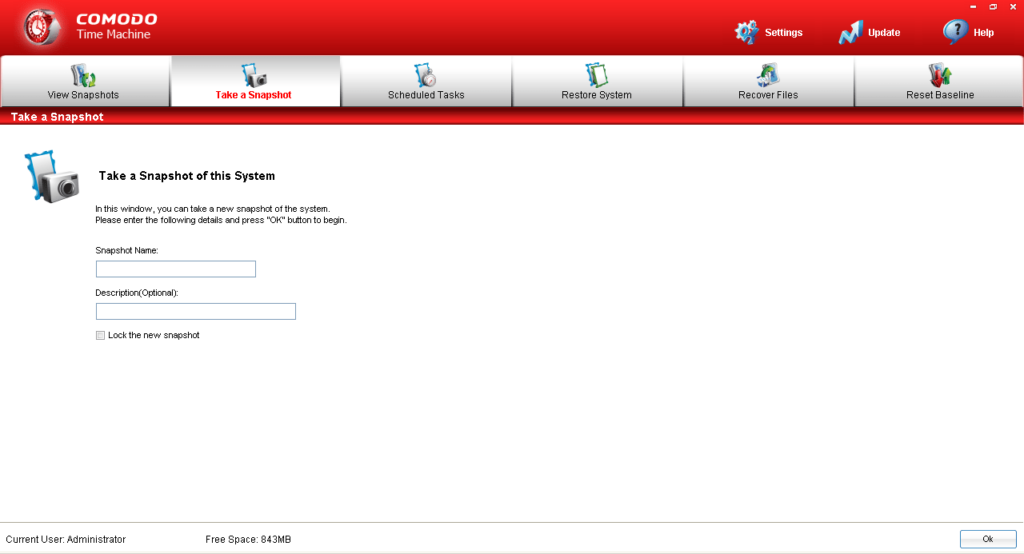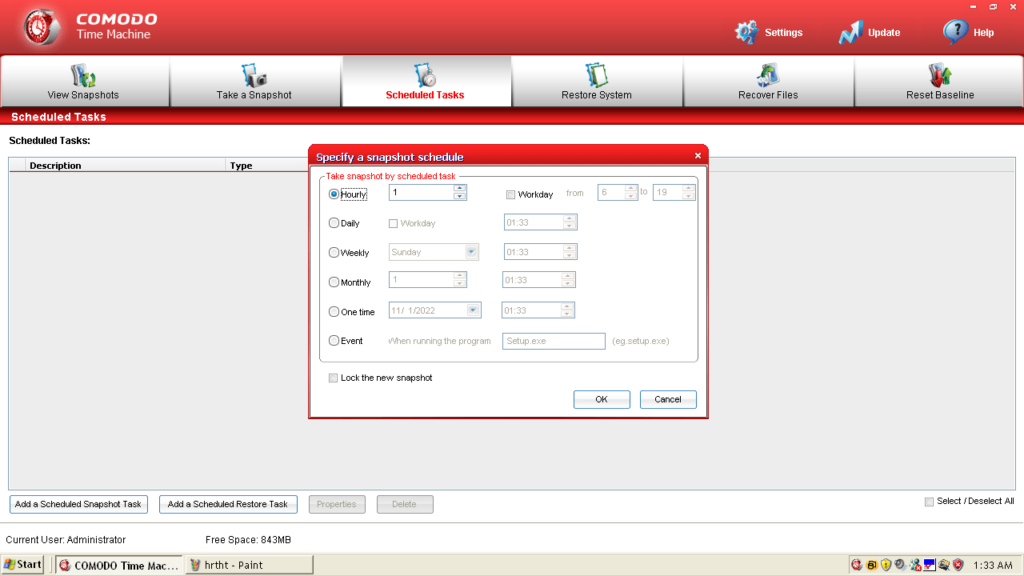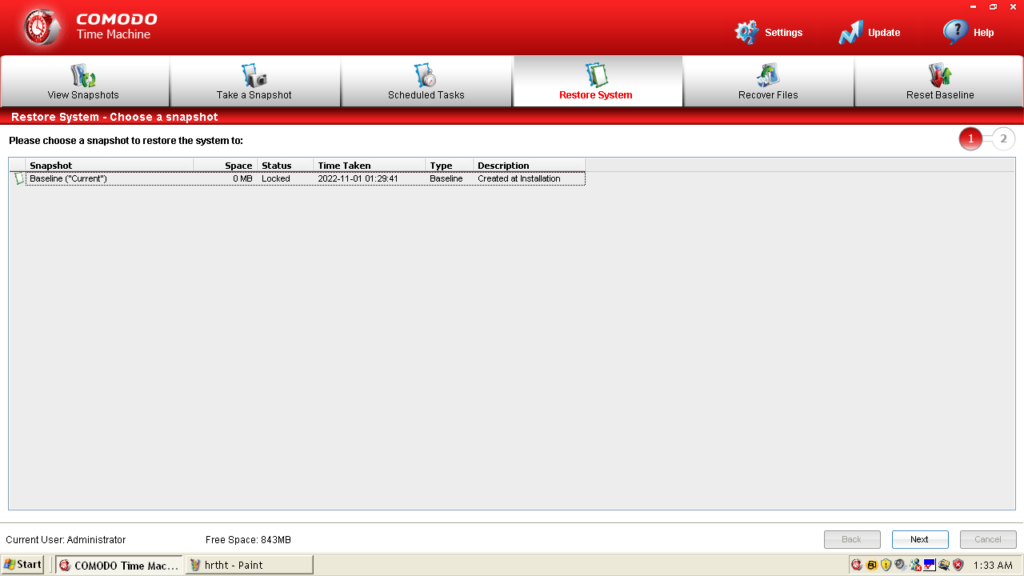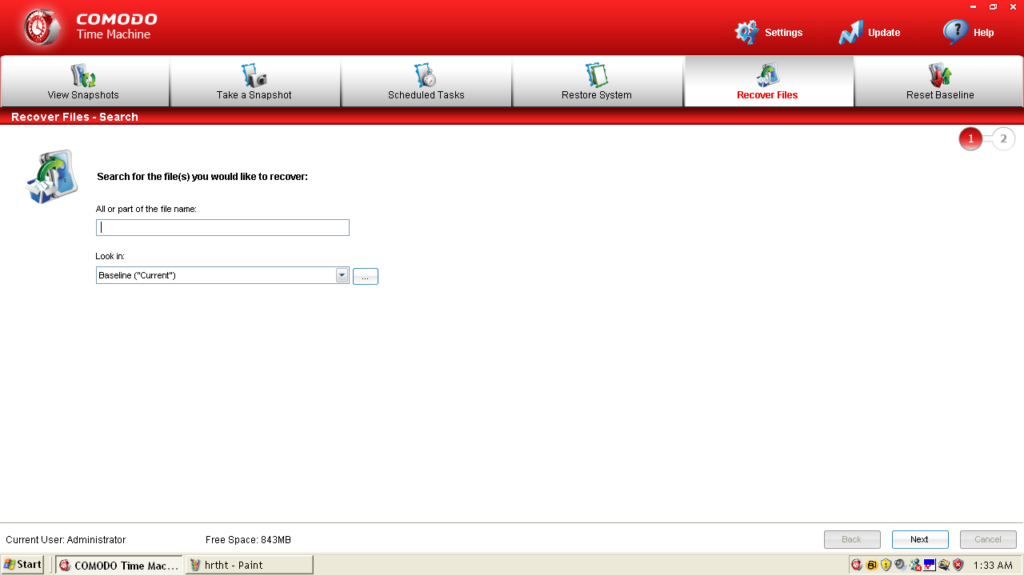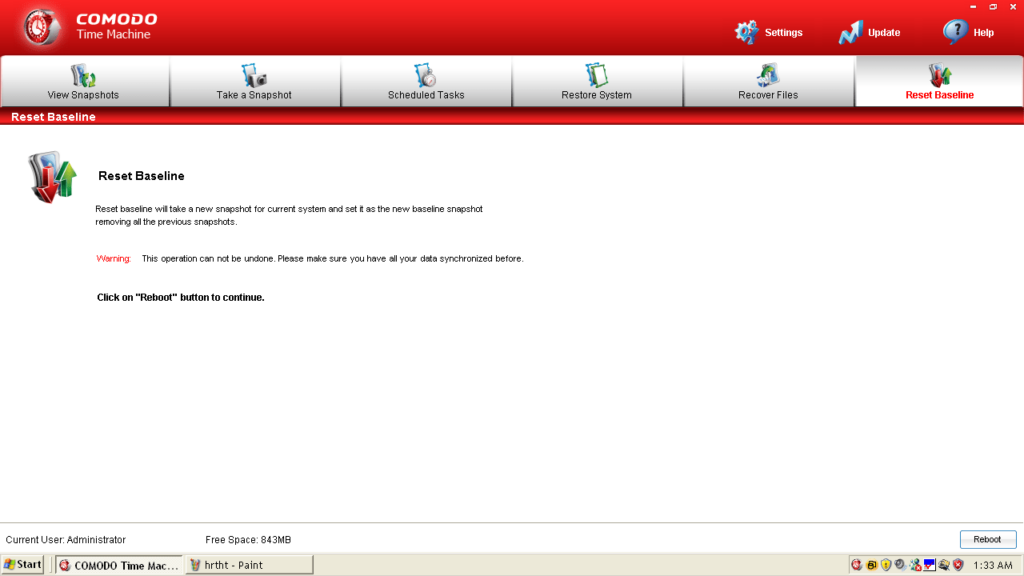This comprehensive utility allows users to create system recovery points. Additionally, they have the ability to restore individual files and folders.
Comodo Time Machine
Comodo Time Machine is a powerful program for Windows designed to help you restore data from an earlier point in time after a system crash or malware infection. It allows you to create a series of snapshots of the system, which are complete images of the documents, installed apps and system settings, and revert to one of these states.
Intuitive usage
The software solution features a well-organized and clean graphical user interface, giving you the ability to view all the available snapshots, create new ones and restore the system with a couple of clicks.
During installation, a baseline restore point is automatically generated. However, you can create as many system images as you want as well as lock them to prevent unnecessary changes. It is necessary to note that the snapshots themselves do not take up much disk space. If you want to be extra careful, you may use the scheduling function to create restore points periodically, so you do not have to do this manually.
Advanced capabilities
In addition, the program comes with a pre-boot console. With the help of this component, you are able to restore your system before Windows starts. This is a convenient feature if you did something that prevents your computer from booting up.
Similar to Norton Save and Restore, you can restore a previous version of a file, without needing to recover the entire system. What is more, you have the ability to mount the snapshot, which allows you to browse its contents as if it was an external hard drive. It is also possible to copy the files to your PC.
Features
- free to download and use;
- compatible with modern Windows versions;
- gives you the ability to create system restore points;
- it is possible to schedule snapshot capture intervals;
- you can recover individual files and folders.