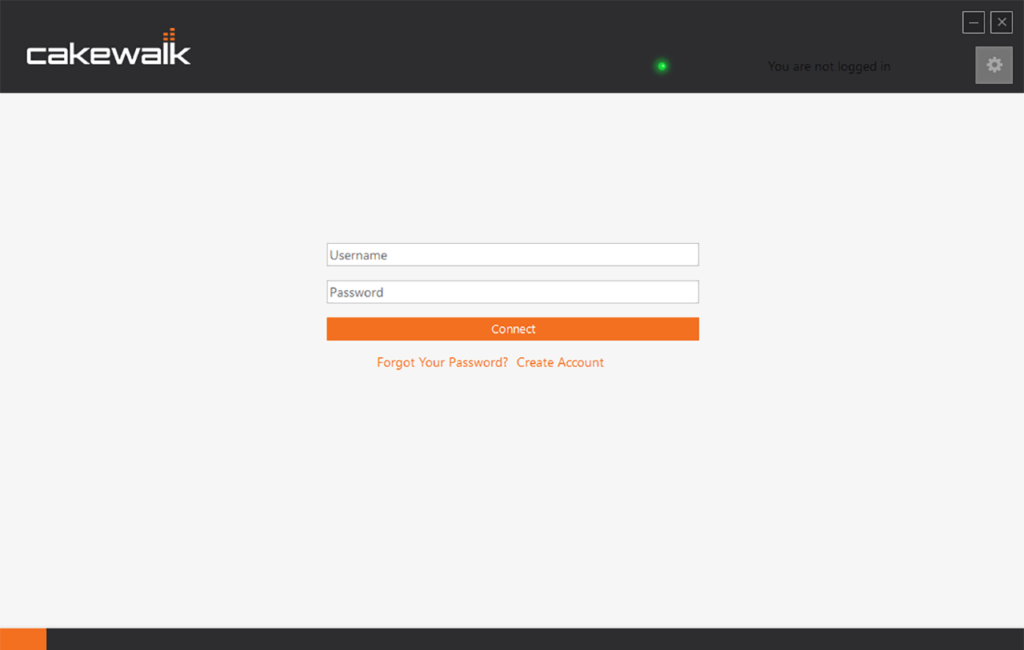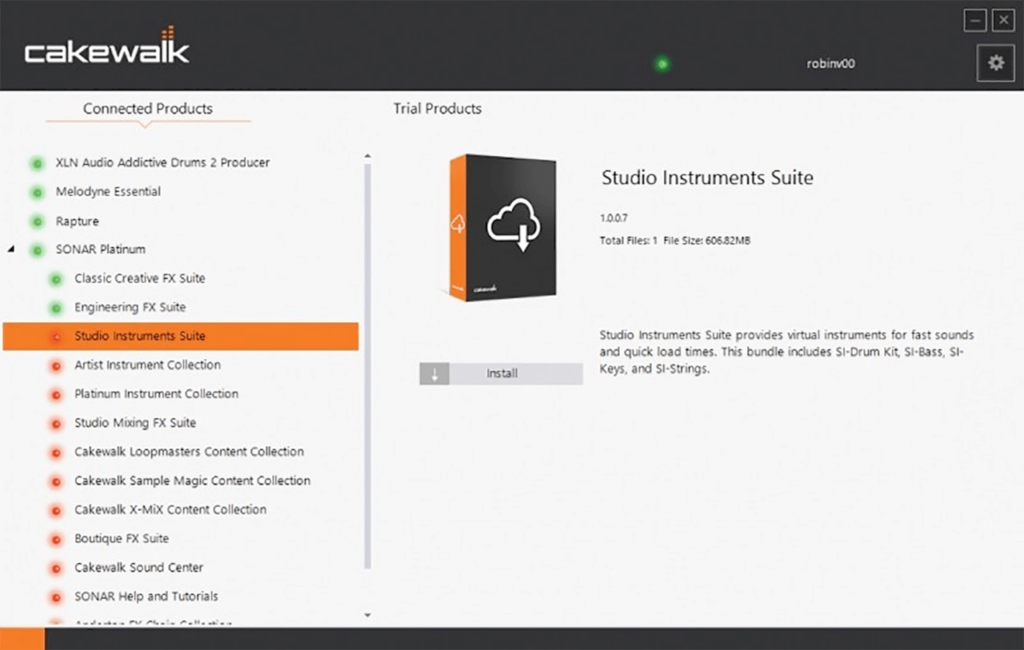With the help of this utility users can purchase and download music production applications from Cakewalk. It is possible to update installed programs.
Windows version:
Windows 7, Windows 8, Windows 8.1, Windows 10, Windows 11
Cakewalk Command Center is a Windows software for managing your Cakewalk apps. There are instruments for rolling versions of purchased products back and forth.
Registration
You are instructed to create a personal account on the official website to access the main interface. Please note that Cakewalk Command Center is discontinued and no longer supported by the developer. New user registration is disabled.
Installing new products
After logging into the account users can browse available music production programs such as XLN Audio Addictive Drums 2 Producer, Melodyne Essential and Rapture Pro. It is possible to quickly setup entire product packages or select individual apps.
One of the most interesting features of Cakewalk Command Center is rolling back versions of installed products back and forth. This functionality is helpful for working with obsolete digital audio workstations such as Cakewalk Sonar.
You are able to manage installed programs and access the account profile. The list of purchased serial numbers is provided as well. There is a button for quickly downloading and setting up all available updates.
Features
- free to download and use;
- new account registration is disabled;
- allows you to buy, download and setup various Cakewalk music production programs;
- it is possible to update installed applications;
- users can roll product versions back and forth;
- compatible with all modern versions of Windows.
 iSpring Free Cam
iSpring Free Cam Windows XP, Windows Vista, Windows 7, Windows 8, Windows 8.1, Windows 10 Free
This program allows users to record videos from their computer or laptop screen. It is possible to choose the dimensions of the workspace and post your content.
ver 8.7.27159
 Movavi Screen Capture
Movavi Screen Capture Windows 7, Windows 8, Windows 8.1, Windows 10 Free
This utility is designed for capturing screenshots and recording videos. The app includes an image editor that allows you to add lines, arrows, and annotations.
ver 11.7.0
 AVS Video Recorder
AVS Video Recorder Windows XP, Windows Vista, Windows 7, Windows 8, Windows 8.1, Windows 10 Free
This app allows you to capture video from a TV tuner, camera, and other devices. The utility features a task scheduler and allows you to choose formats and codecs.
ver 2.6.1.94
 Ashampoo Snap
Ashampoo Snap Windows 8, Windows 8.1, Windows 10 Free
This application is designed for taking screenshots, recording videos, and capturing audio. Users can crop images, add captions, arrows, and special effects.
ver 12.0
 Bootice
Bootice Windows XP, Windows Vista, Windows 7, Windows 8, Windows 8.1, Windows 10 Free
This app is for writing disk images to USB flash drives. The software features a built-in editor for boot menus and fine-tuning system installation parameters.
ver 1.3.4
 Audiggle
Audiggle Windows XP, Windows Vista, Windows 7, Windows 8, Windows 8.1, Windows 10 Free
This application is a tool for song recognition. Thanks to this utility, you can identify the title of a track and the artist’s name by simply recording the sound.
ver 3.0.0.2
 AmpliTube 5
AmpliTube 5 Windows 7, Windows 8, Windows 8.1, Windows 10 Free
This program is a virtual music studio where users can record and manipulate sound. The application also includes a built-in metronome and a selection of presets.
ver 5.0.2
 DVD Flick
DVD Flick Windows XP, Windows Vista, Windows 7, Windows 8, Windows 8.1, Windows 10 Free
This program allows you to record video clips and music compositions onto DVDs. You can choose the format and quality of the image, as well as create an ISO image.
ver 1.3.0.7