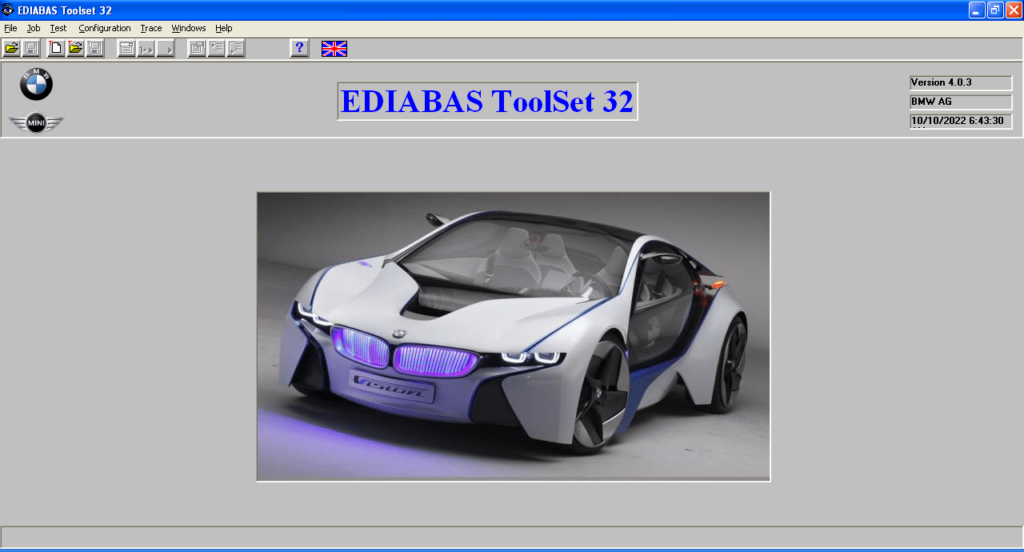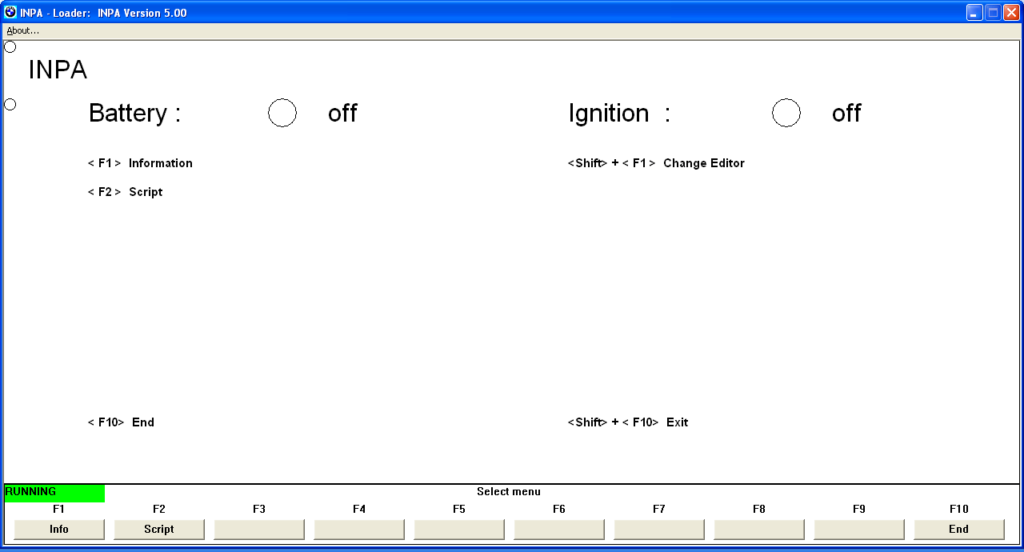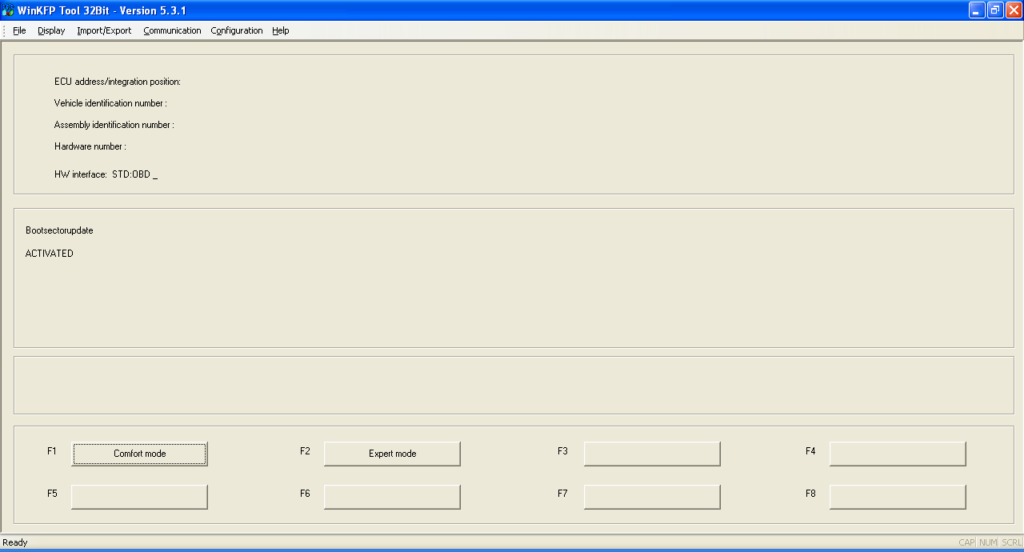This set of utilities gives you the ability to modify electronic unit data of different BMW cars. In addition, it is possible to install various adapter drivers.
BMW Standard Tools
BMW Standard Tools is a program that allows you to perform BMW diagnostics via K-DCAN. Please note, this package can only be deployed on a computer with Windows XP operating system.
Overview
The software distribution provides a wide range of utilities designed to assess the health status of vehicles. Each component serves its own purpose. For example, INPA gives you the ability to read the code and reset it if errors are found, while the Ediabas tool serves as an interpreter module for car diagnostics.
Another component called WinKFp is required for flashing electronic control units, temperature monitoring, engine operation modes, etc. NCS EXpert enables you to encode ECU settings for individual parts of the device.
The last app is called Tool32. With its help you can work with electronic control units. Thanks to its intuitive interface, it can be used by people who are not familiar with vehicle diagnostic programs.
Compatibility drivers
In contrast to the BMW Coding Tool, this package includes various adapter drivers. This means that you are able to update the compatibility of the tools provided and access ECU data of more automobile models, depending on the date of their release.
Features
- free to download and use;
- compatible with Windows XP operating system;
- provides a set of different vehicle diagnostic programs;
- gives you the ability to work with electronic control units;
- comes with a considerable amount of adapter drivers.