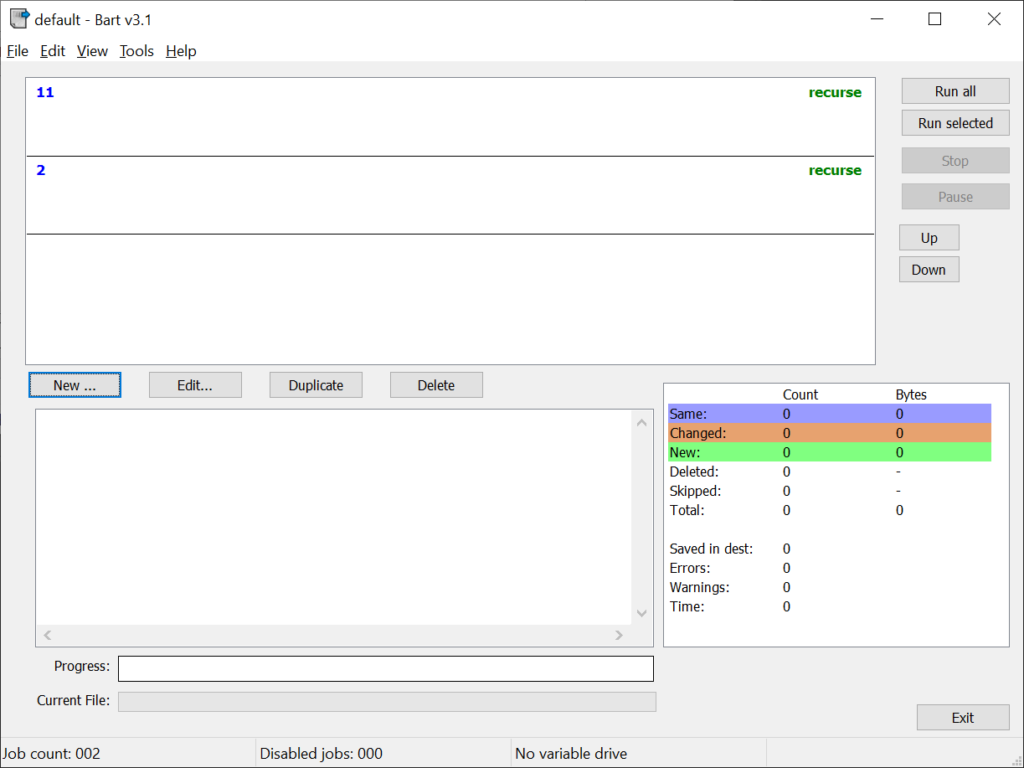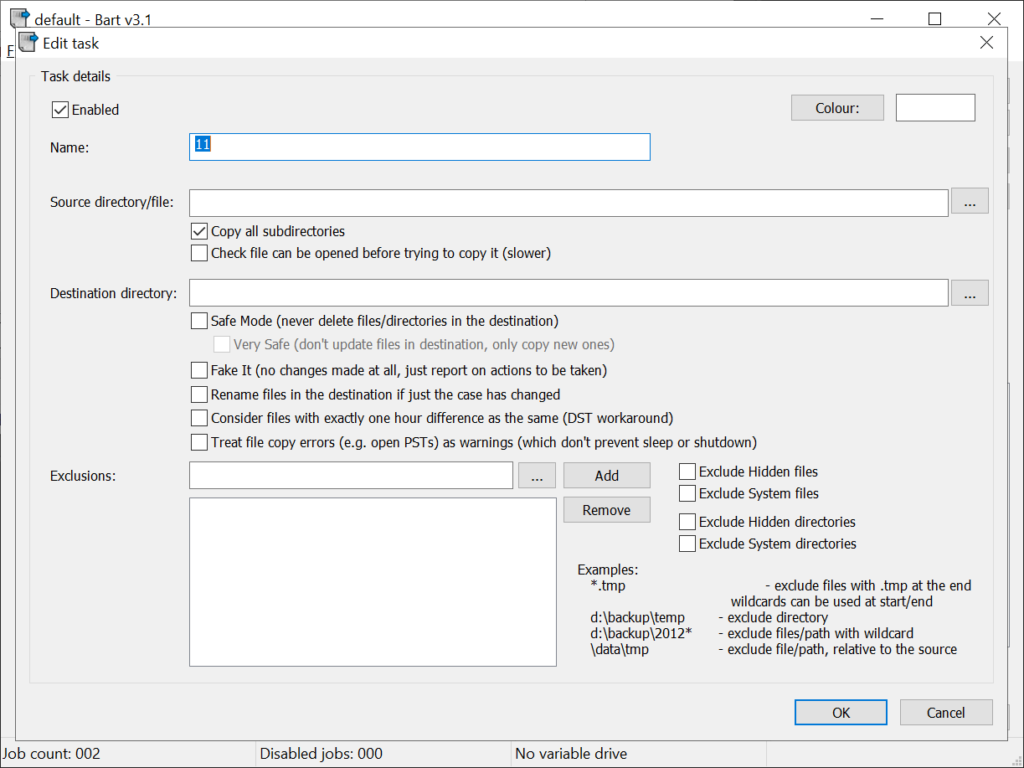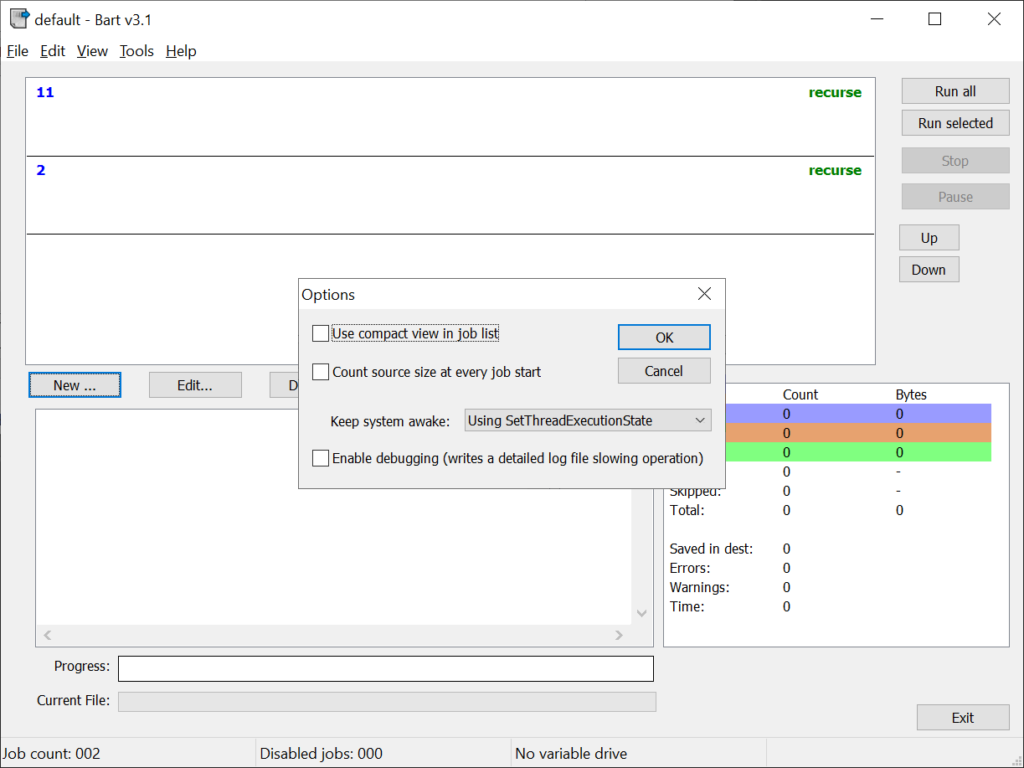This application is intended for backing up important data. Users can compare the contents of the source and target folders and copy only changed files.
Bart
Bart is a Windows software that allows you to automatically synchronize two directories. This functionality is helpful for creating a backup copy of sensitive documents, photos, videos and other files. It is possible to configure the list of exclusions.
Task creation
After starting the program users can click the New button to add a job to the list. There is a text field for specifying the name of the task. The next step is to choose the source folder or file. A checkbox for including all subdirectories is provided.
You can enable data integrity checks before executing file transfers. This feature is helpful for detecting corrupted packages.
Similar to ViceVersa PRO, the destination folder is kept synchronized with the source automatically. Users are able to activate safe mode. This way files in the target location are never deleted or overwritten.
It is possible to exclude all hidden and system files from the operation. Moreover, you can add custom extensions or specific items to the blacklist.
Execution
There are buttons for starting all pre-programmed tasks or running only selected jobs. Options for pausing and stopping the process are included as well. Users can track overall progress as well as view detailed operation statistics.
Features
- lets you synchronize the contents of two directories;
- free to download and use;
- it is possible to create a list of exclusions;
- there is a safe mode for preventing file deletion in the destination folder;
- compatible with all modern versions of Windows.