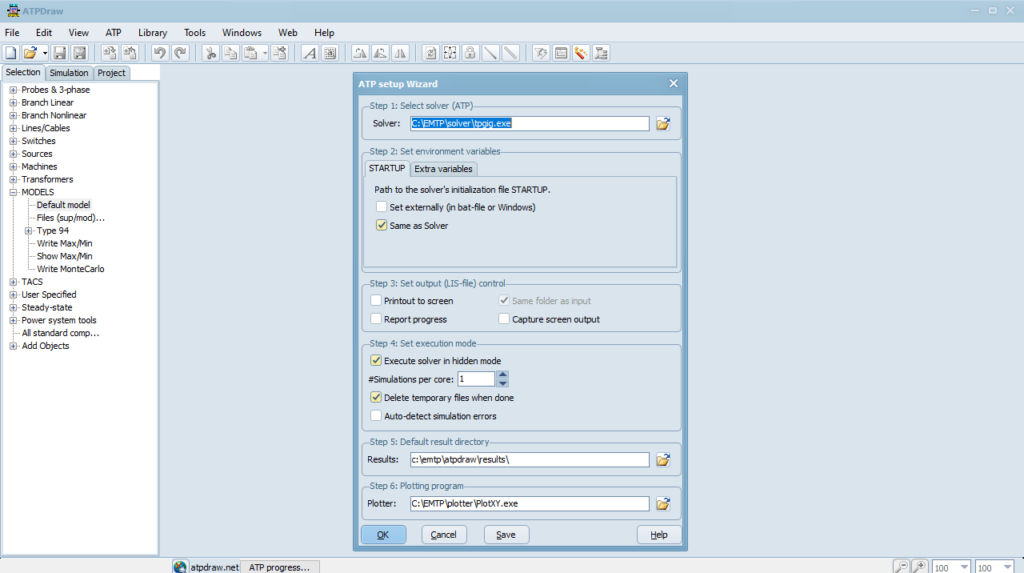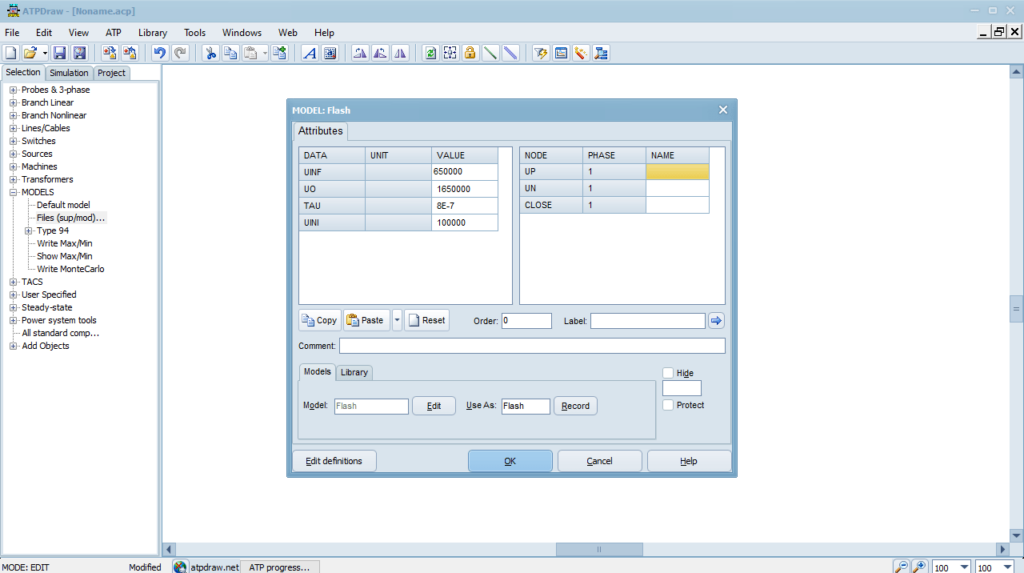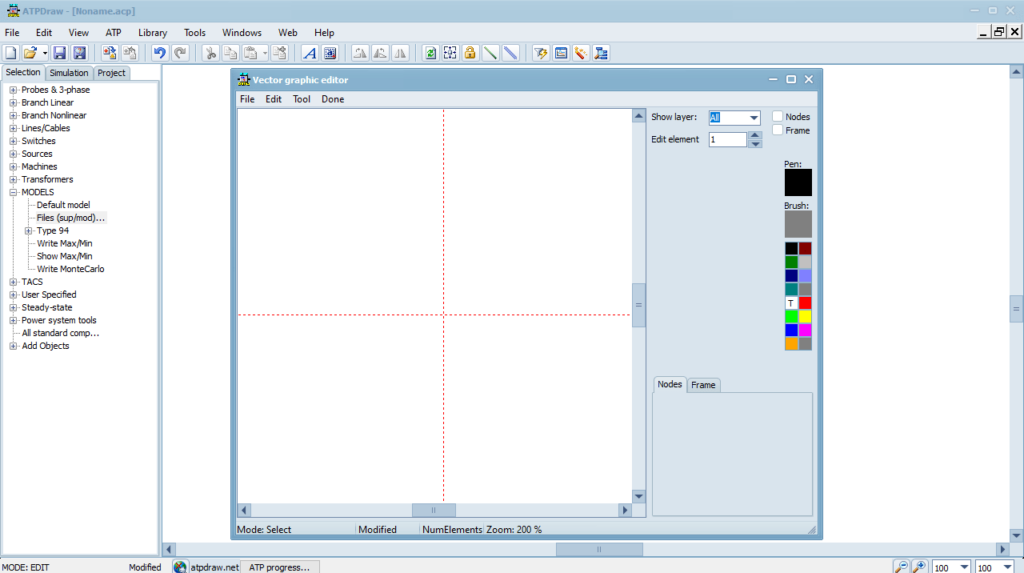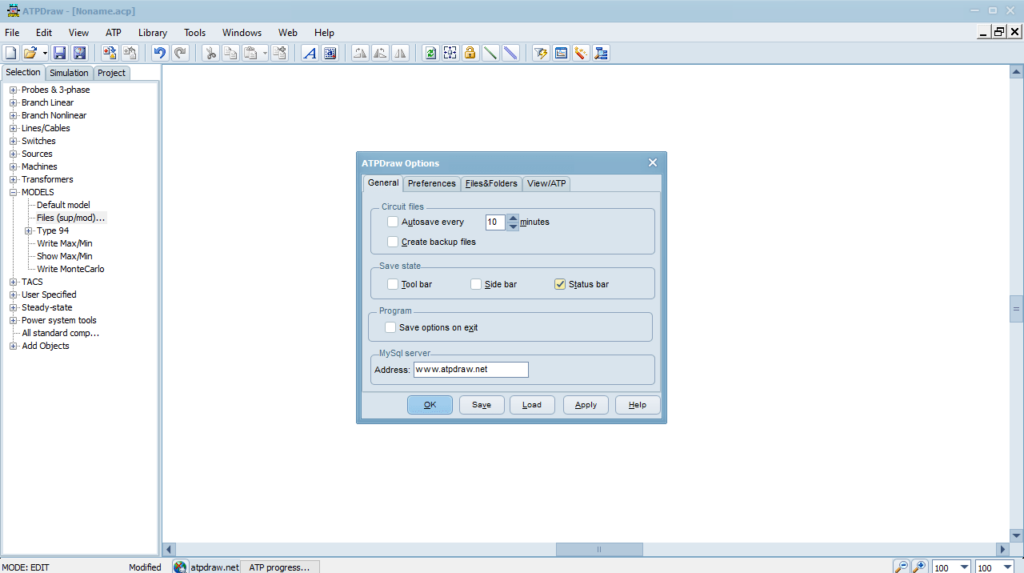The application was designed to help you build custom circuit designs. Moreover, you have the ability to select from an extensive library of components.

ATPDraw
ATPDraw is a graphical pre-processor program for Windows that gives users the ability to create and edit circuit files. It is necessary to mention that a solver is required to simulate electromagnetic transients. The software was designed by H.K.Høidalen and officially distributed by the EEUG organization.
Initial configuration
The output of this application is a file you are able to use as input to the ATP utility. It is possible to integrate it within ATPDraw via the dedicated connection wizard. You can quickly access this feature by pressing the F10 key.
Functionality
The tool allows you to construct a circuit by adding various graphics symbols. More than sixty five standard components and twenty five TACS objects are available. It offers standard editing capabilities, such as copy, paste, group, rotate, export and import. You are able to create the ATP files in the correct format, along with the automatic node naming.
Regardless, the main challenge in circuit analysis is to obtain and insert the parameters correctly in the corresponding component models. If you want to try the features of similar programs, you may use Circuit Wizard, LogicWorks or Electronic Workbench.
Features
- free to download and use;
- compatible with modern Windows versions;
- gives you the ability to create and edit circuit files;
- you can integrate the functionality various ATP programs;
- allows you to select from an extensive library of components;
- it is possible to simulate electromagnetic transients.