The tool gives you the ability to build electrical circuits and simulate their behavior. Moreover, you can specify parameters for individual components.
Electronic Workbench
Electronic Workbench is a program for Windows developed to help users design electrical circuits. The software distribution is quite old and it did not receive updates for a long time. Nevertheless, it is still a reliable choice for electronic engineers and engineering students. The main advantage of using this tool is the possibility to simulate circuit behavior without physical assembly.
Create projects
Thanks to this utility, you can create projects containing both analog and digital electrical circuits. In order to do this, you have the ability to access the library and drag the necessary components into the workspace. It is necessary to mention that all modules are organized into categories. You are able to sort the list by type or use hotkeys to quickly access each category. The buttons are displayed in the upper part of the design.
Work on multiple projects
The application features a simple to navigate graphical user interface. Here you can open multiple projects inside the main window and switch between them in any order, as well as add various components. If you want to specify parameters for individual parts, you may use a dedicated window. The program also comes with preset element templates.
Simulation
To initiate the simulation mode, you need to flip the special toggle switch located in the upper right corner of the main window. If you want to stop the process, you may use the Pause button placed below the aforementioned tumbler. Alternatively, you may use similar functions in such tools as LiveWire or CADe SIMU.
Features
- free to download and use;
- compatible with modern Windows versions;
- gives you the ability to design electrical circuits;
- provides a variety of customizable components;
- it is possible to simulate the circuit behavior.

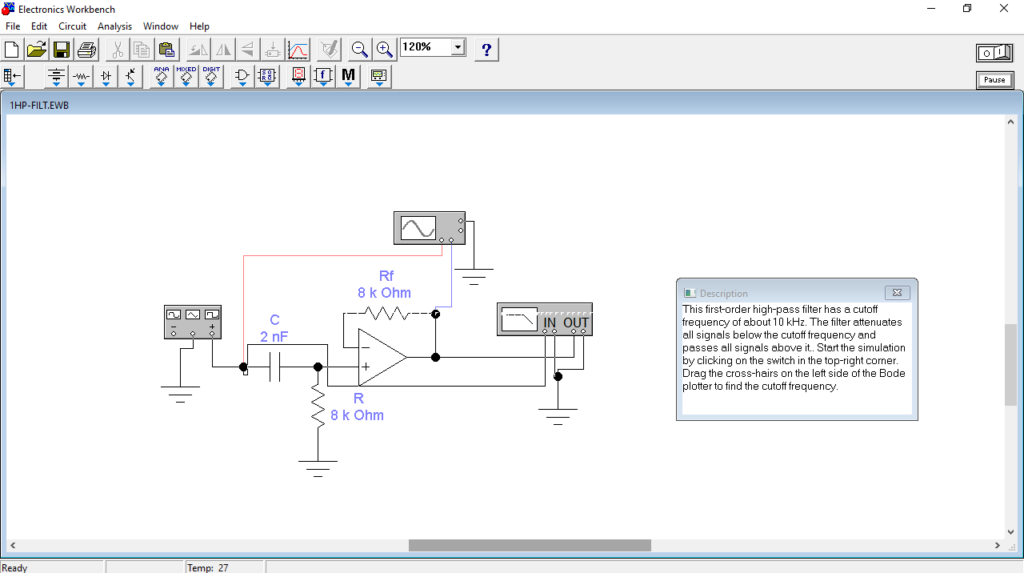
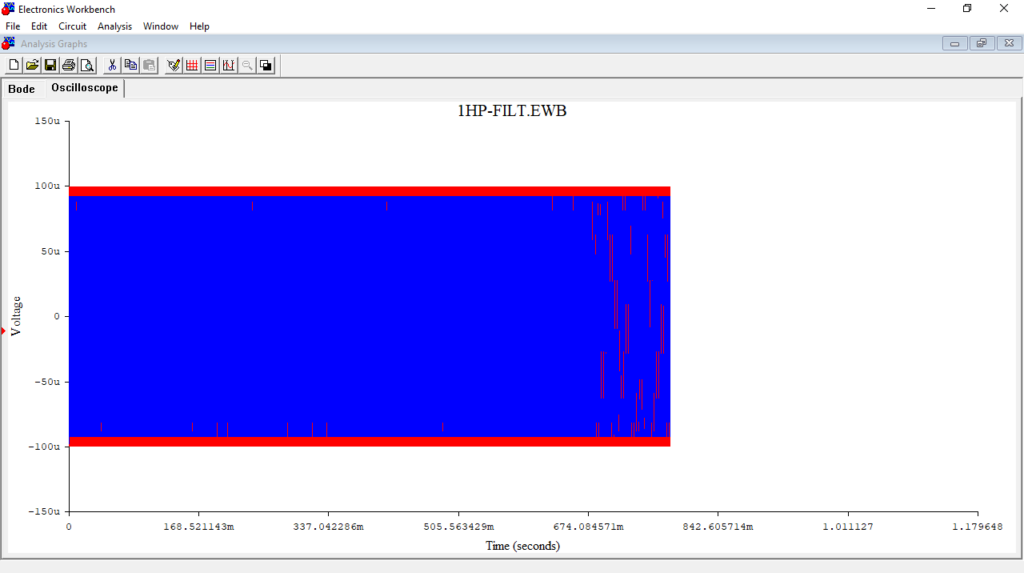
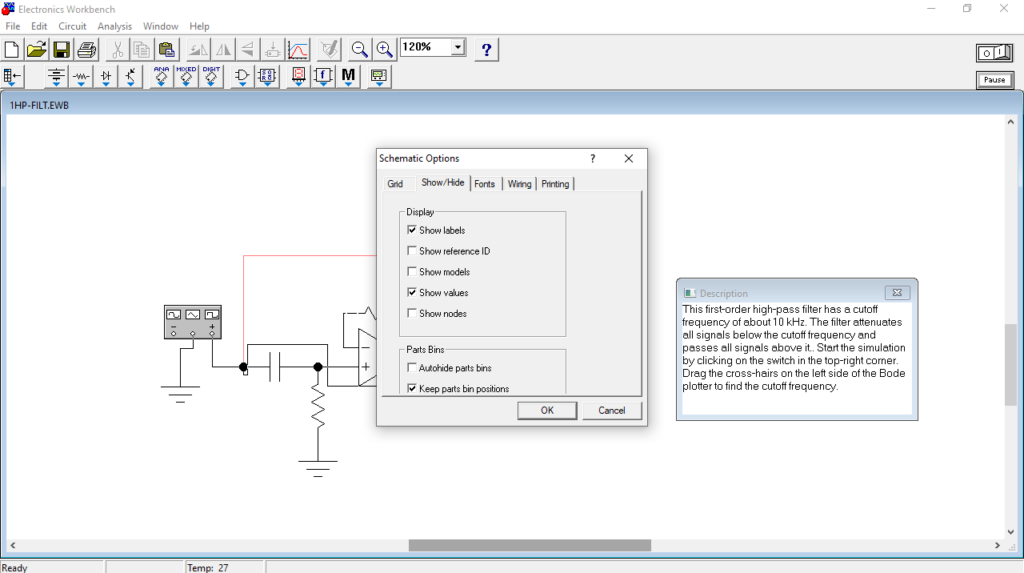
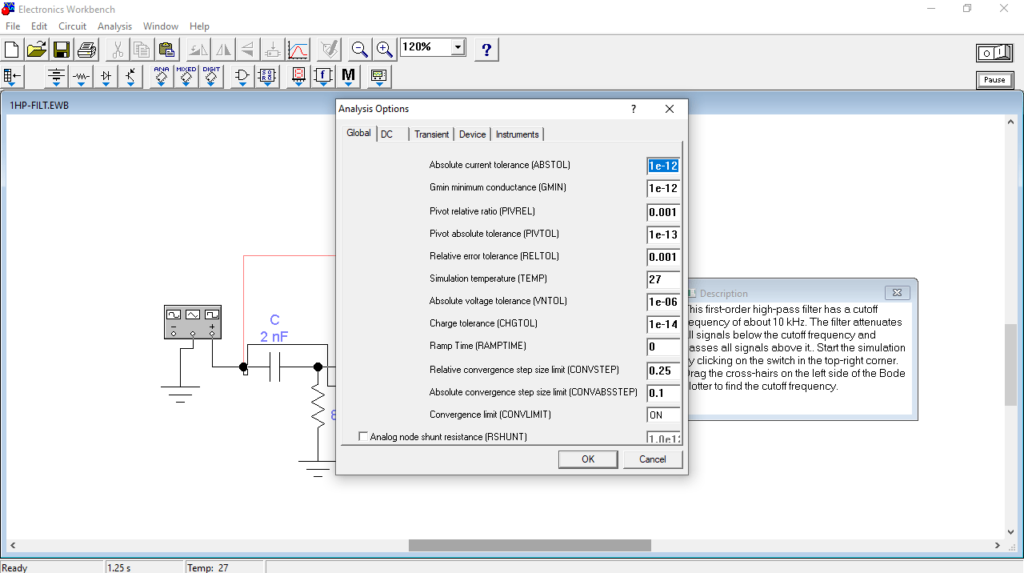
workbench
electronic workbench
Its v
ery nice