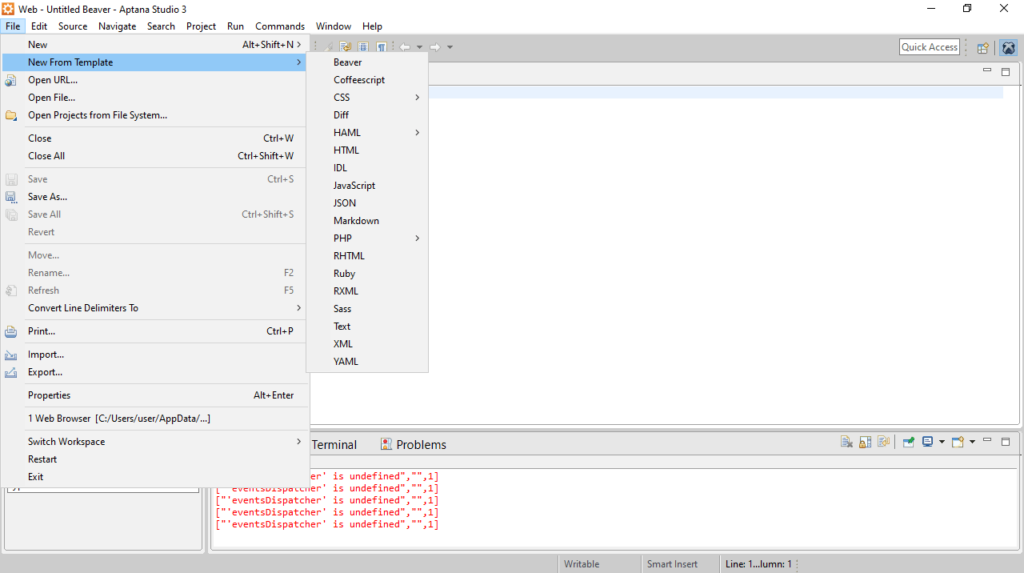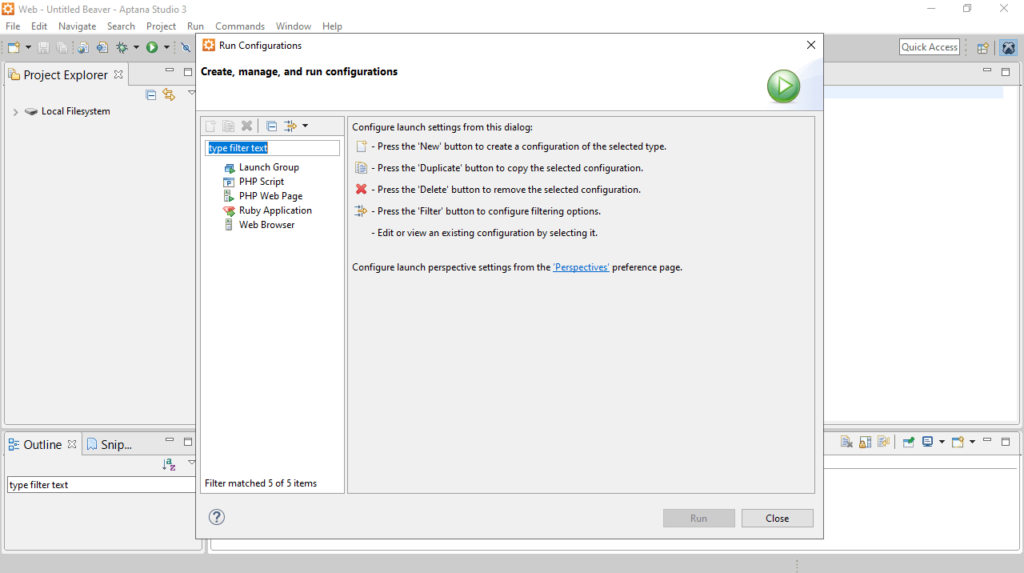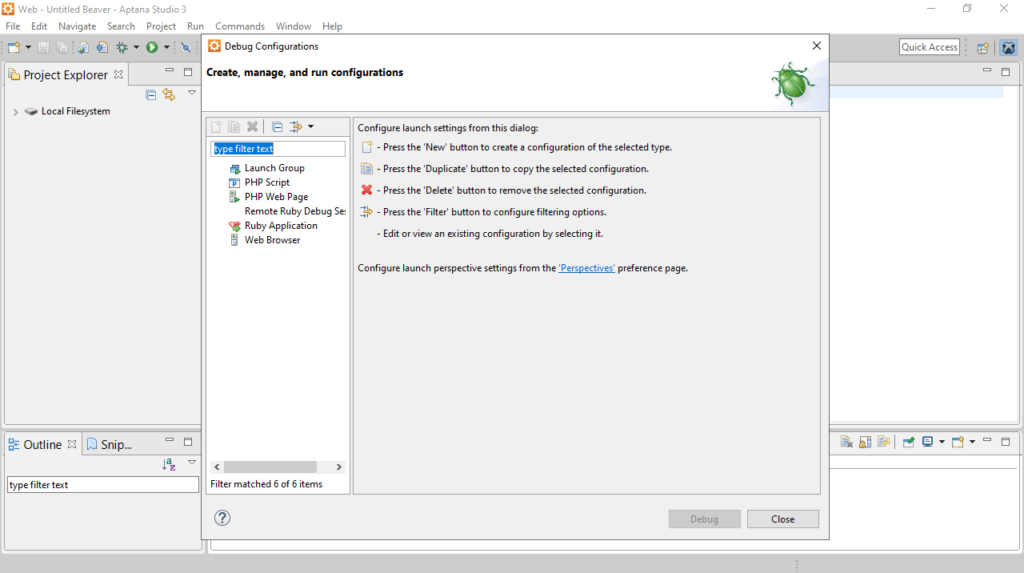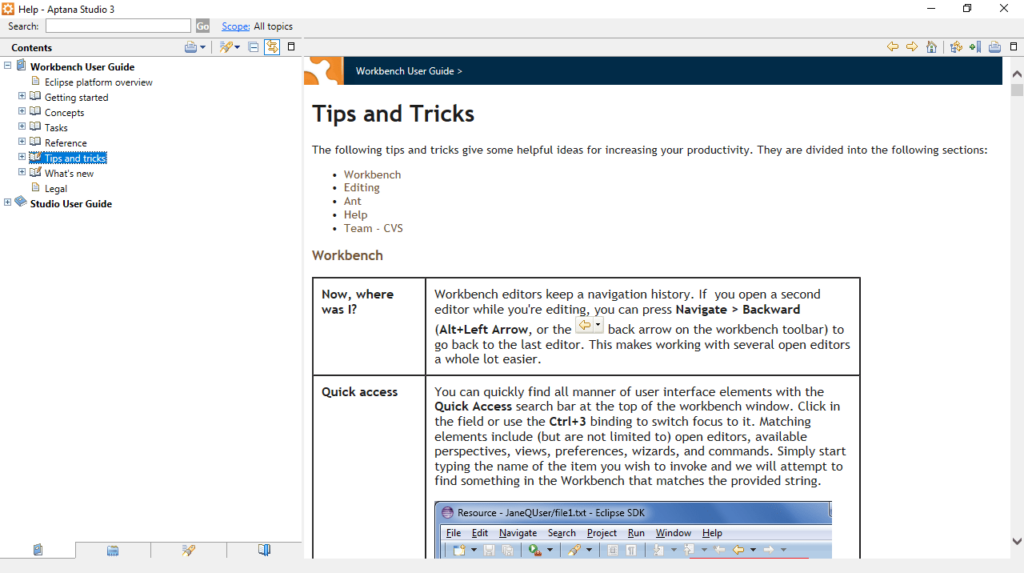Thanks to this advanced utility, you can develop, debug and deploy web-based applications. In addition, you have the option to customize the graphical interface.
Aptana Studio
Aptana Studio is a comprehensive program for Windows designed to help you build web apps in different languages, namely JavaScript, Ruby, Python, PHP, HTML5, and CSS3. The graphical interface is split into several panels for exploring projects, managing the workspace, as well as for viewing console, terminal and error details. The main portion of the UI is reserved for writing code.
Set up project
The software distribution gives you the ability to create a new project from scratch, or use one of the provided templates. There are base samples for Beaver, Coffeescript, XML, and other programming languages. You can insert commands and tags, run and debug configurations, convert line delimiters, add bookmarks and tasks. It is also possible to toggle word completion mode, open resources, and jump to a particular line of code.
Other functions
Another advantage of using this utility is its advanced search function with filters for files, with which you are able to inspect data. What is more, you have the option to customize the appearance when it comes to toolbar, menu visibility, command groups availability, and shortcuts.
Performance
The program is quite light on the system resources, requiring a low amount of CPU and RAM. It features a fast response rate to commands and commits modifications quickly. We have not experienced any issues during the testing phase, since the tool did not freeze or crash.
Features
- free to download and use;
- compatible with modern Windows versions;
- allows you to build web-based applications;
- it is possible to personalize the look of the toolbar;
- you can create projects from base templates.