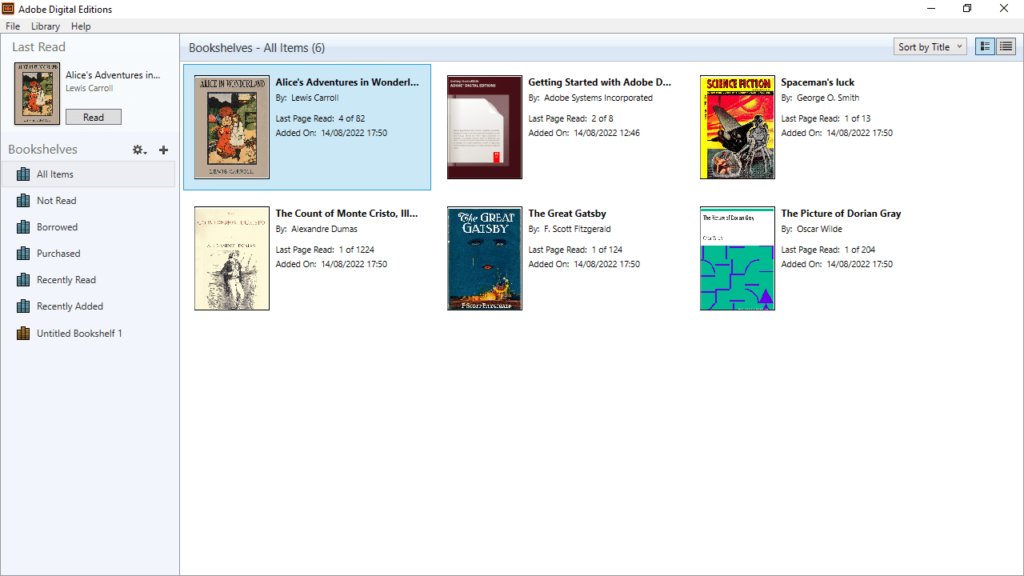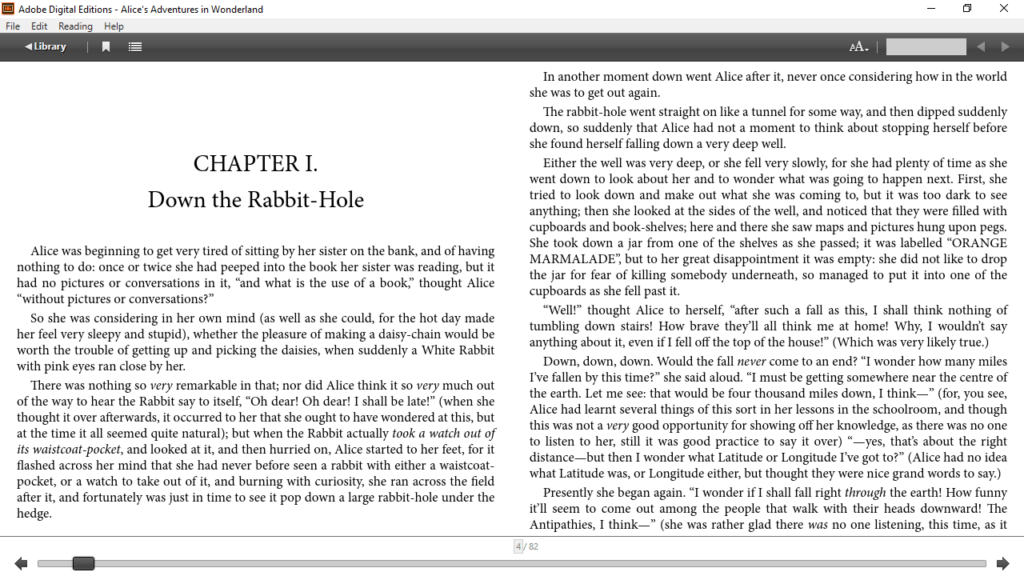This application was designed to help users read e-books in various formats. Moreover, they are able to add notes, adjust font size and create bookmarks.
Adobe Digital Editions
Adobe Digital Editions is a Windows program that serves a convenient solution when it comes to reading e-books on the personal computer. It supports both PDF and EPUB formats, allowing you to create and customize bookshelves.
Library management
The application has an easy-to-navigate graphical user interface, thanks to a streamlined and clear layout. You can add e-books to the library via the in-built file browser or drag and drop method. They may be organized into bookshelves which basically work as categories.
It is worth mentioning that the software contains several presets that cannot be modified. However, you are able to create new ones with a custom name. In addition, you have the ability to edit the presets as well as remove them at any time, in order to personalize your book collection. As for the library viewing mode, you can switch between thumbnail and list.
Reading
While reading an e-book it is possible to maximize the window to fit the entire screen and search for particular words in the text. You are also able to increase or decrease the font size to read at a more comfortable level, add notes, as well as create bookmarks to quickly jump to a particular page. Similar to Adobe Reader, you can copy the text to the Clipboard or print it directly from the program’s main window.
Features
- free to download and use;
- gives you the ability to read e-books;
- compatible with modern Windows versions;
- you can create your own book collections;
- it is possible to adjust the font size.