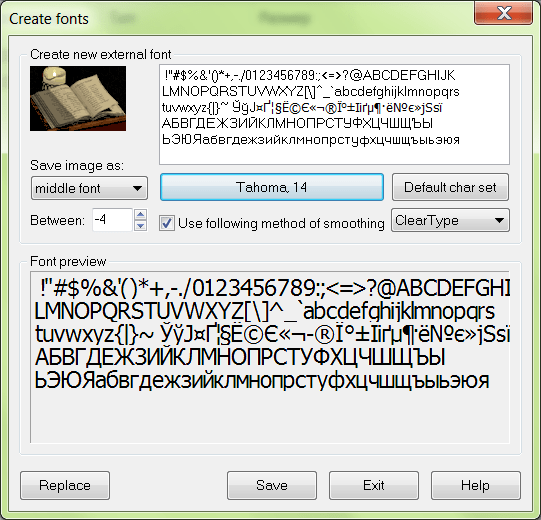This app allows users to create electronic books in JAR format for reading on mobile devices. Additionally, the program supports automatic splitting into chapters.
BookReader
BookReader is a Windows program that offers you to create electronic versions of books. This software allows for converting text documents into JAR format for convenient reading on Java or Symbian-based mobile devices. Additionally, the app provides options to enable smooth text scrolling as well as selecting formatting styles and fonts. There is an option to preserve the original formatting of the text.
Source File
Upon launching the program, users need to specify the path to the file they want to convert. BookReader works with Microsoft Word documents, FB2, PDF, CHM, and more. The app can also retrieve data from HTTP or FTP servers. Multiple files can be converted simultaneously.
Book Settings
You have to select font type and letter size. BookReader allows for preserving the original text formatting, including underlines and colored highlights. There is an automatic chapter division feature. You need to specify the header type in the appropriate field.
Users can create a table of contents with a list of paragraphs. Additionally, a smooth text scrolling mode is supported. It is possible to navigate to any page by specifying its number. Effects like vibration or rustling can be applied during page flips.
Features
- serves as a tool for creating electronic books;
- it is possible to optimize file parameters for specific mobile device models;
- supports automatic paragraph detection;
- free to download and use;
- compatible with modern Windows versions.