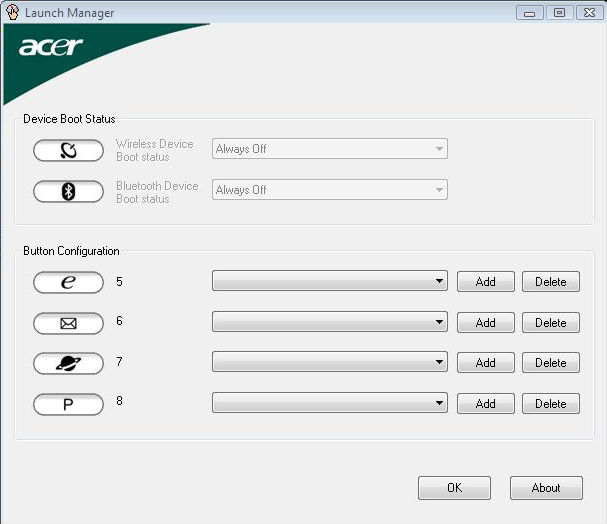With the help of this simple piece of software, you can assign different functions to keys on Acer laptops. It also provides feedback to changes in volume.
Acer Launch Manager
Acer Launch Manager is a useful program for Windows that gives Acer product users the means to map special buttons on the keyboard to certain functions. For example, it is possible to assign a new role to the FN key.
Brief review
The so-called special buttons are those that are not included in a standard keyboard layout, like multimedia keys. In the main window you can view the configuration and proceed to changing the functionality of each key using various drop-down menus. The tool also enables you to configure the key that controls all the hotkeys.
If you experience problems with getting shortcut combinations to work as intended, it is recommended to re-install Acer LaunchManager on your machine. If you want to create custom keyboard layouts, you may use another application called Microsoft Keyboard Layout Creator.
Notifications
One of the advantages of using this intuitive utility is the user feedback to changes in volume, screen brightness values, as well as the Wi-Fi or the Bluetooth status. This means, if you configure the audio output or activate the wireless connection of your laptop, you will receive a pop-up notification that shows you the new adjustments.
Features
- free to download and use;
- compatible with modern Windows versions;
- allows you to remap special buttons on some Acer laptops;
- it is possible to configure the key that controls the hotkeys;
- notifies you about volume and network status changes.