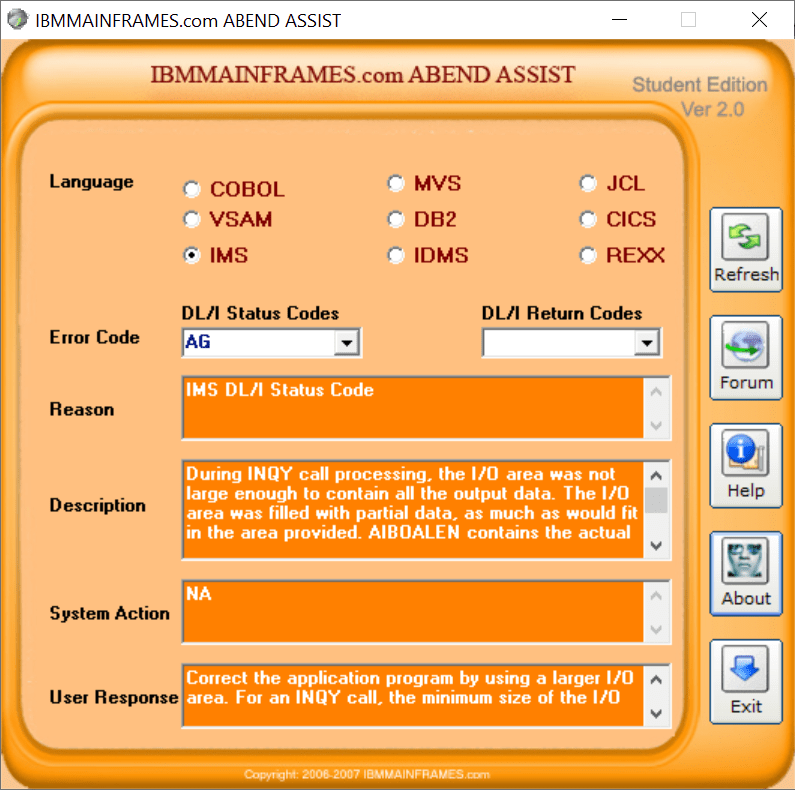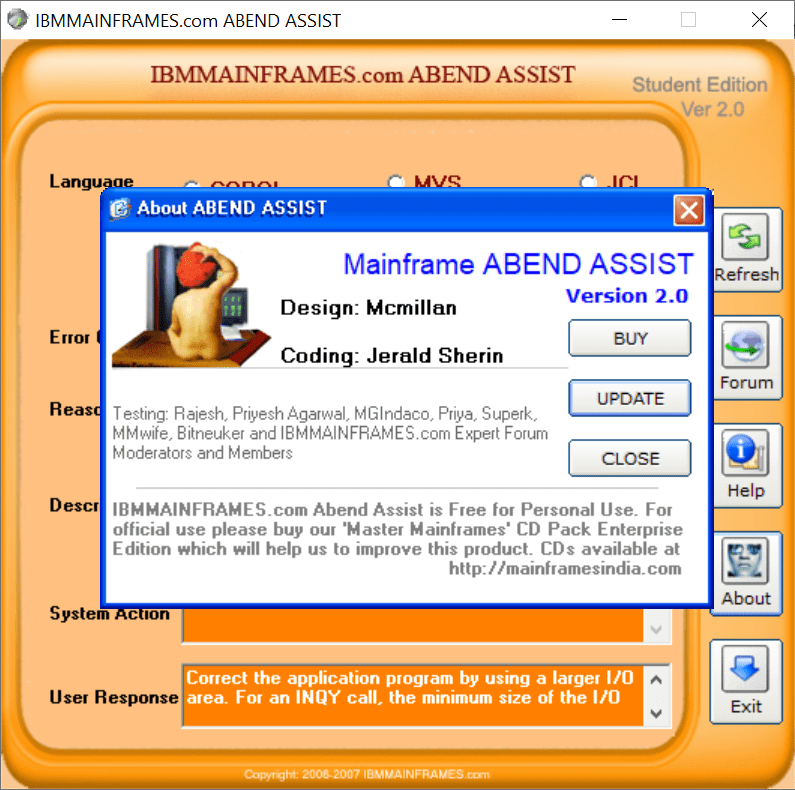This highly specialized utility helps users interpret the IBM mainframe error codes. There are detailed descriptions and explanations for every value.
ABEND Assist
ABEND Assist is a Windows tool intended to be used by the technicians who work with IBM data center computers. It helps users understand the error codes.
Setting up
Before you begin installing the program it is recommended to remove any traces of a previous version from the computer to avoid possible conflicts. There are tools that can help you do that like Abexo Free Registry Cleaner.
To begin the installation process users can click the executable file. On the next page it is possible to enter the user name and company title.
It is necessary to agree to the license agreement to continue the setup process. This application can be used freely for personal purposes. However, a commercial version is necessary to work in the business environment.
After choosing the installation folder you can press the Next button to install the software. When the process is finished, the support forum page will be opened automatically.
Working with the tool
This program supports mainframe software written in a wide variety of programming languages such as COBOL, MVS, DB2, REXX and several others. Users can choose any one of them in the main window.
Error codes can be selected from the menu or manually entered depending on the language. There are four sections with the information about the code: Reason, Description, System Action and User Response.
Features
- free to download and use;
- helps technicians interpret error codes;
- works with IBM mainframes;
- there is support for several programming languages;
- compatible with all modern versions of Windows.