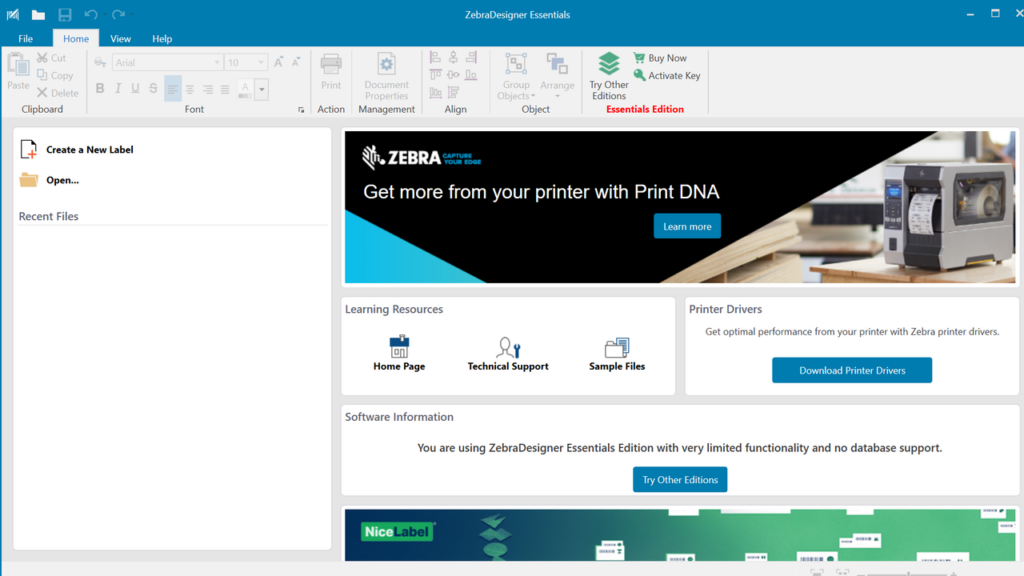The program allows users to create and print barcode labels. It is possible to insert the current date and time as well as images in different formats.
ZebraDesigner
ZebraDesigner is a Windows application that allows you to create labels. The utility has several ready-made design templates. It is possible to insert images, RFID tags and other data. The program requires a Zebra industrial, desktop or mobile printer and the corresponding drivers.
Design
After launching the tool, users can create a new project or open an existing one. Like PagePlus SE, the utility provides them the option to select one of the default design layouts.
It is possible to create simple stickers and labels with RFID tags that are utilized in tracking goods. Additionally, you are able to set up database connections to automatically retrieve the information you need.
The software allows you to create scripts and scenarios. It supports various types of barcodes. Furthermore, the application gives you the ability to insert the date and time as well as import images in JPG, PNG or IMG format.
Printing
The tool works with all printer models manufactured by Zebra. In order to print the labels, you need to install the required drivers. They can be obtained from the official website.
Moreover, the program allows you to use variable data that is automatically inserted into the document during the printing process. It also supports the function of optimizing the size of elements for the correct display of text on paper.
Another convenient feature is the Font Downloader mode. With it users can speed up the font upload to the printing device, thus reducing the operation time.
Features
- free to download and use;
- can design and print labels;
- gives the ability to insert current date and time;
- it is possible to configure a connection to network databases;
- compatible with modern Windows versions;
- provides read-made templates.