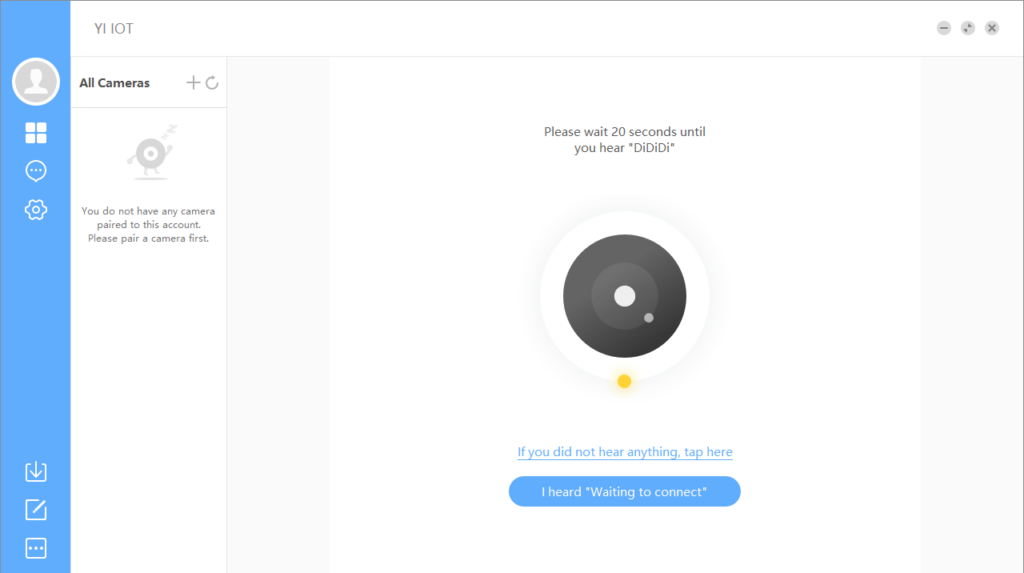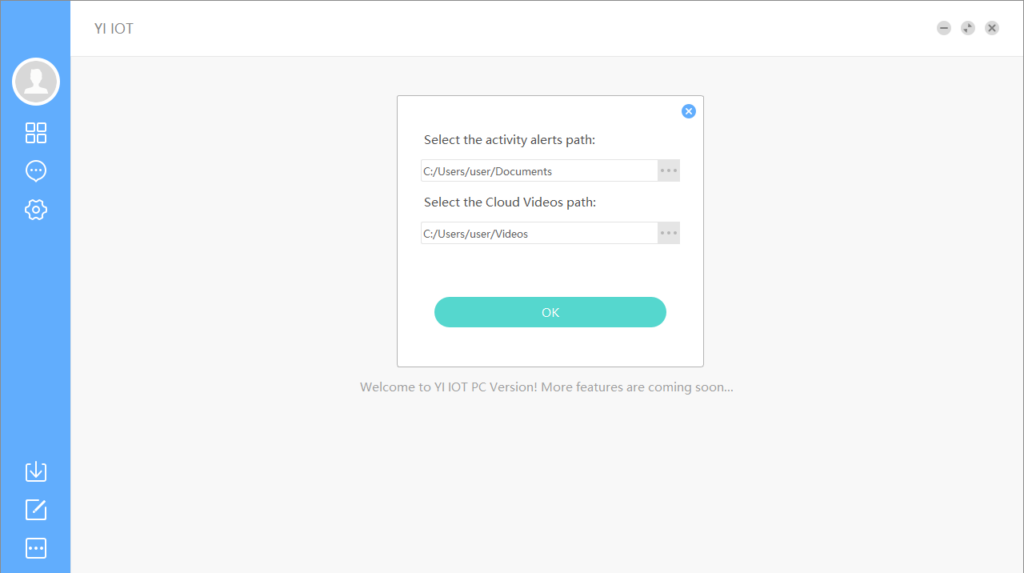Using this convenient application, you can connect YI cameras to your personal computer. Moreover, you may choose to upload recordings to the cloud storage.
YI IOT
YI IOT is a program for Windows which allows you to monitor remote locations via smart cameras. This means you can get real time access to video and audio feeds. The microphone and speaker ensure high voice quality, while a gyroscope provides panoramic view functionality.
Account registration
Prior to accessing the main features, you need to register a free account. This is done by entering email address, username and password. The last step is to activate the account by clicking on the link contained within the received email.
Connect camera
After launching the utility, you can click the plus icon in the left panel. Once your camera starts beeping, you have to press I heard Waiting to connect button. If the device does not make sounds, it is recommended to reset it.
In the next screen you can enter your WIFI name and password. Then it is necessary to point your camera at the monitor and let it scan the presented QR code. Following this, it is possible to specify the name and location for the device.
Video controls
In order to watch the video feed, you can double click the camera. You may control the playback, enlarge the viewing window, set an alarm message, and more. For instance, you have the option to remotely manage the movement of the camera. To turn your smartphone or tablet into a webcam, you can try an application called Camo Studio.
Features
- free to download and use;
- compatible with modern Windows versions;
- enables you to connect YI smart cameras to PC;
- you can choose the preferred video resolution;
- there is an option to save recordings to a folder.